News for Editors in EPiServer CMS 6
With EPiServer CMS 6 you will be in the drivers seat with full control of your websites! EPiServer CMS 6 includes new features for many different groups. You will find a new “entrance” to your websites and integrated products. A number of longed for functions have been added and a new highly customizable XHTML editor is now available. In the following we will explore new features for mainly editors, administrators, web masters and perhaps also business owners.
OnlineCenter
OnlineCenter is the new “entrance” to your websites. OnlineCenter provides overview and easy-access to third-party modules integrated with EPiServer CMS, and with the help of a personalized dashboard you get full control of what is happening on your sites.
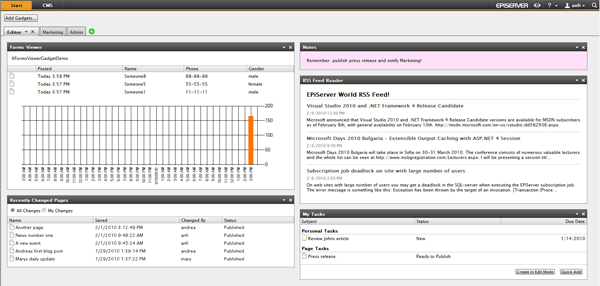
Gadgets
A gadget is a small application that can be customized and placed on your dashboard. It can be for instance a listing of your tasks, a personal note or the monitoring of registrations to an event through a form. EPiServerver CMS 6 comes with eight sample gadgets, but you can also develop your own gadgets.
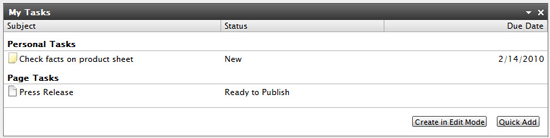
Quick Publishing
Quick Publishing is intended for “seldom users” of EPiServer CMS, making it easy for them to publish news or a blog post. With this function, you don’t have to think about which page type to use or where to put your page, Quick Publishing takes care of this. EPiServer CMS 6 comes with three Quick Publishing samples, but you can also configure and develeop your own ones.
Global Search
With OnlineCenter we introduce a sophisticated search function which allows you to search through content in all of the integrated products of your site. You can search for both pages and files, and it is also possible to personalize the search for different modules on your site.
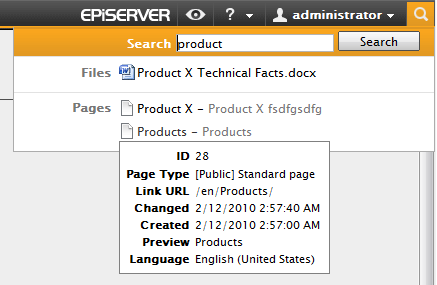
New XHTML Editor
EPiServer CMS 6 comes with a new XHTML Editor. This editor is highly customizable and supports all major browsers. You can adapt the editor in many different ways, both through the EPiServer CMS Admin mode, and through the development of customized plugins.
Sort pages with drag-and-drop
When sorting pages in the tree structure in EPiServer CMS 6, you don’t have to go into each and every child page to set a sort index. Those days are gone! Just drag-and-drop the pages into the desired order, and the sort index will be automatically reset.
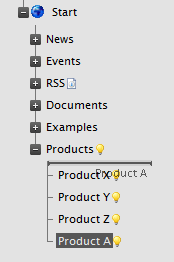
Version comparison and traceability
In EPiServer CMS 6 you will find extended possibilities for comparing versions of a page to identify changes.
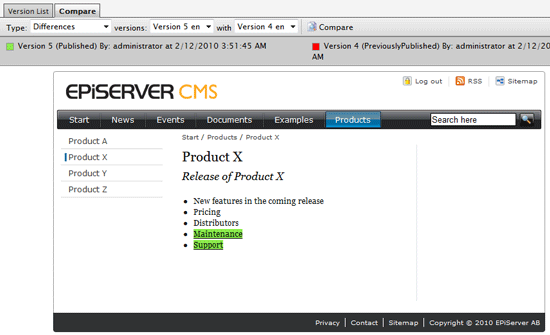
Through the new Change Log function, information about what changes have been made and by whom is made available to administrators for history tracking purposes.
Acces rights for page types and languages
You will now have possibilities to set access rights not only for specific page types, but also for the languages on the site. In EPiServer CMS 6, you as an administrator can really help editors by ensuring that they use the right page type and don’t by mistake create content in the wrong language.
Link Status report
Another longed for function is the possibility to identify broken links on a website. In EPiServer CMS 6 this is now possible through the Link Status report. This scheduled job will periodically check links to see if they are still valid. In the report you then can identify pages with broken links for correction.
Live Monitor included
Live Monitor is an add-on to EPiServer CMS that visualizes the current traffic on your website. It will monitor the traffic in real time and trace the tracks when visitors are viewing different pages. An easy-to-use tool and attractive way of displaying activities on your website.
Web Help
EPiServer OnlineCenter and EPiServer CMS now include a dynamic web help. This will allow you to access instant help at the same time that you are working in the product. No more searching in printed manuals, just click the Help button!
