Time Zone Gadget
If you work as an editor or a developer in a global company, I bet you have found yourself in a situation where you have wondered if you can call your colleague or client abroad (and expect an answer). Will my colleague or client be at work yet? What is the time there? How do you even know if their day has started?
Well, just relax, the answers to all your prayers are here; the TimeZone gadget :) With this gadget you have full control over the local time at all locations that you deal with during your day!
How the Time Zone gadget works
You add your location by typing it in the textbox and click ”Find location!”.
A search for ”Copenhagen” returns the following results:
Select your location from the list by clicking ”add location”.
The location will then be added to your gadget showing the local time, timezone and GMT offset for each location, as shown below:
What it is built on
I am using the GeoNames web services to find geographical locations and their corresponding time zone offsets. The clock is built using Silverlight and is based on this Silverlight project.
Download and installation
There are two projects; ”TimeZoneGadget” which is the Gadget MVC-project and a Silverlight project is called ”TimeZoneClock”, which is the clock.
The gadget is relying upon the Silverlight .xap-file being localized in ”ClientBin/TimeZoneClock.xap” under the root of your site.
Get the source files here:
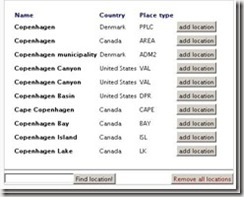
![clip_image002[4] clip_image002[4]](/globalassets/globals/xmlrpc/35160/2009/11/30/clip_image0024_9661d891-cca3-4943-a87c-6d15b8f26292.jpg)

Comments