Extending quick navigation with a logout option
Short post this one I promise!
Some editors requested that they wanted to be able to log out easily. By default you first need to go to edit mode to be able to log out. If you instead want to extend Episervers quick navigation with a log out link or similar shortcut (show top right on start page for instance), you can!
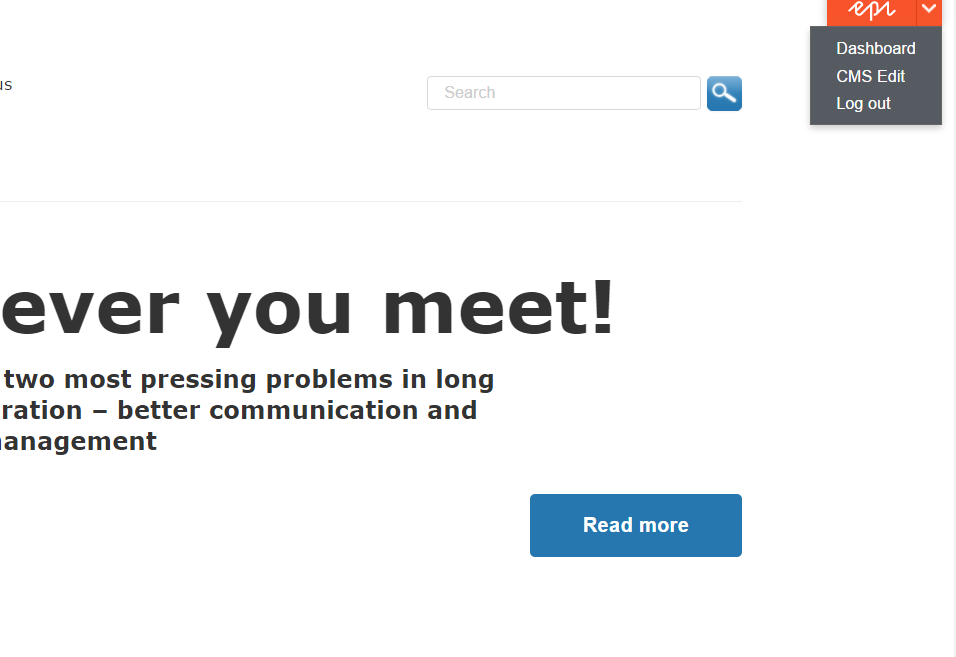
Read Alf Nilsson excellent blog for some source code if you want to implement it yourself.
If you are lazy, which is a good trait among developers, you can simply install my new nuget package (supports Episerver 10+) to get your silly little logout button and save a few clicks.
Happy coding!

Extend it so I can add any command there ;)