Fix problems with edit mode
Episerver edit mode normally works great. But sometimes a developer manages to crash it. I'll go through the most common issues you can check for to make it work again
- WebSockets not enabled on IIS
Easy to fix by adding the feature to IIS. If you forget this you will get a warning in edit mode and some newer functionality like support for projects won't work.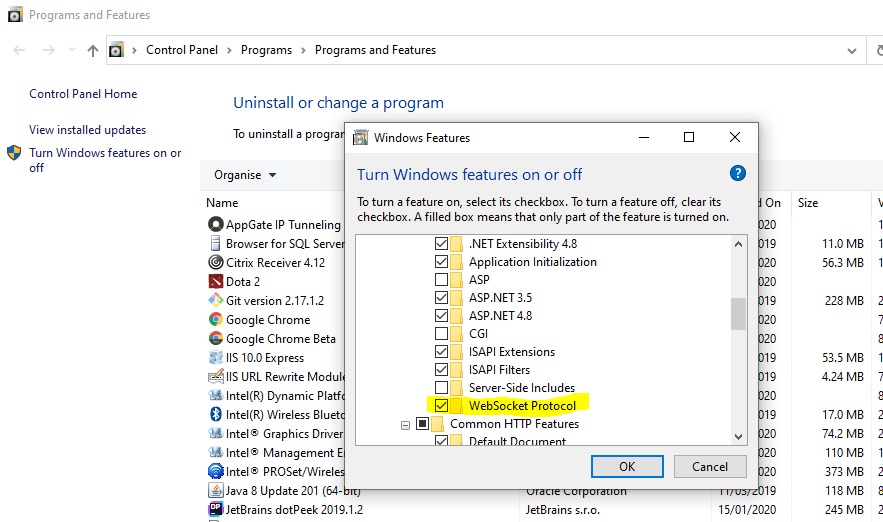
- Parts of the nuget package for edit mode was lost along the way
Double check that you have the relevant zip files below modules on the server. Sometimes that get lost in the deploy process somewhere.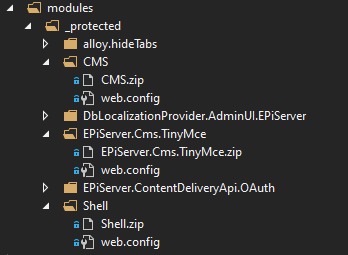
If they don't exist on your development environment, reinstall the relevant nuget packages. - Make sure edit mode hasn't been removed
Sometimes you do this if you have a separate editor server. It can look similar to this in webconfig. Notice that the allow tag has been removed. Common symphoms are that you get a 404 or 403 after logging in.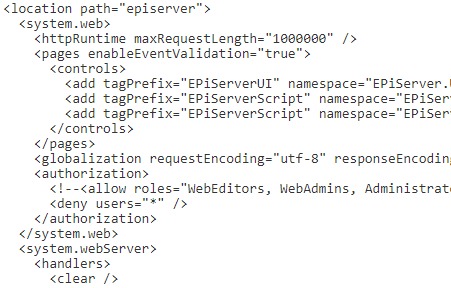
- Custom properties
If edit mode doesn't work properly or goes blank for some content types, check in admin mode if there are some custom properties on them. Try removing them in development environment to see if that is what causes the issue. Remove old properties that isn't used anymore on that content type. - Check edit mode for js errors
Use Chrome developer tools or similar and check console. This can give you a good hint what isn't working. Often custom properties like above. - PropertyList and Url properties can't be saved
A common problem if you add a Url property to a property list is that you forget to handle the json transformation properly. Add some attributes to handle the Url property correctly. If you don't, saving the property list won't work correctly.
[JsonProperty] [JsonConverter(typeof(UrlConverter))] [Display(Name = "Link1", Order = 200)] public virtual Url UrlLink { get; set; }
Hope that helps someone with troubleshooting if edit mode gives you a hard time.
Happy coding!
PS If you blog and use web[dot]config somewhere in your blog, cloudflare will block you from creating that blog. DS

Comments