PageName vs UrlSegment Report
When editors start putting content in their empty site, they will probably start with some test pages or not a well thoughtful page name in the structure. Later the editors often change page names several times until they are satisfied and at the end the site goes live.
What many of the editors don’t know is that the Url Segment of the page only are set the first time the page is published. Since the Url Segment property is found on the Advanced Panel in Editmode, many editors do not see nor have the necessary permissions rights to access this panel / property.
So, to help the editors in their daily work, I created a simple report which displays the pages that differ between the page name and the expected Url Segment. This report will give the editor a quick overview of the pages that differ. I don’t see how an editor can find these pages in a sensible time another way.
Remember that changing the Url Segment after the site is live will have an impact on the SEO and previously indexed url’s. A nice feature would be to combine the change of the Url Segment with this logic http://world.episerver.com/Blogs/Magnus-von-Wachenfeldt/Dates/2010/2/Update-to-the-Url-Mapping-Module/ and the 404 Handler from EPiCode.
You can download the project from EPiCode:
https://www.coderesort.com/p/epicode/browser/EPiCode.ReportCenter.Reports
Would be nice with some ajax functionality on this report, feel free to update the report with improvements.
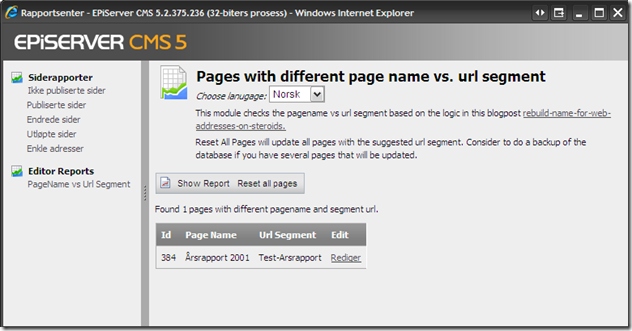

This is awesome! I often see pages with differences in name and urlsegment. This way, people can fix it easily. :)