Quick tip: EPiServer, Visual Studio 2013 Preview & IIS Express issue
I installed Visual Studio 2013 Preview a little while ago, and have not had any serious issues with it. However, when running a site using IIS Express, edit mode just showed a blank page, rendering it useless.
The fix was pretty simple: uncheck enable browser link in VS:
After doing this, things were back to normal.
If you want to know more about the new “Enable Browser Link” feature, you can read more about it here.
Please note that this is a VS issue, and not an EPiServer issue, which will be fixed in the upcoming release of VS.
Adding error messages and keywords below, so it will turn up in search results as well (you can stop reading now).
artery // Uncaught ReferenceError: WebForm_AutoFocus is not defined // __vwd/js/artery // SyntaxError: missing ; after for-loop condition
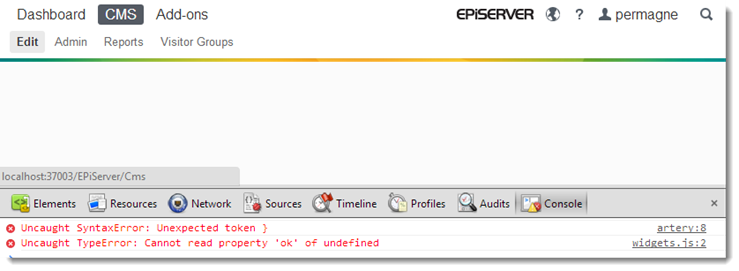
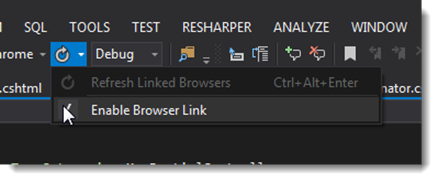

Depressing that browswr link is causing this. I saw that umbraco cms was also having problems with browser link.
Hope you've filed a bug on vs2013 feedback for this because browser link looks quite promising.
This has been fixed in the official release of vs 2013.
Annoyingly, the bug appears to be back in Visual Studio 2015!
Last week I was happily using Visual Studio 2015 with Update 3 to create several Episerver sites including Alloy, but this morning Edit View was broken in all my sites. Interestingly, it *almost* worked in Firefox but was completely blank in Microsoft Edge and Chrome. I have *no* idea what I changed to break it.
Googling for "episerver edit view blank" and similar suggested fixes such as clearing the Temporary ASP.NET Files folder, re-installing Visual Studio, resetting IIS and so on. Finally I decided to install Visual Studio 2013 and open the same projects. Everything worked. Opening the same projects again in VS2015--broken Edit View! Both had Browser Link enabled, but I decided to try disabling Browser Link only in VS2015. Success!
A quick Google led to this page. If only I had considered Browser Link to be the problem earlier!
Mark: Perhaps the error you got was related to the Visual Studio Web Accessibility Checker? See these threads:
http://world.episerver.com/forum/developer-forum/-Episerver-75-CMS/Thread-Container/2016/8/episerver-and-visual-studio-web-accessibilty-checker/
http://world.episerver.com/forum/developer-forum/-Episerver-75-CMS/Thread-Container/2016/8/dojo-error-and-episervercms-only-showing-top-menu/
Yes, Per, I think you're right. At least I now can reenable Browser Link if I disable that extension.