Environment-specific badges in the Optimizely CMS
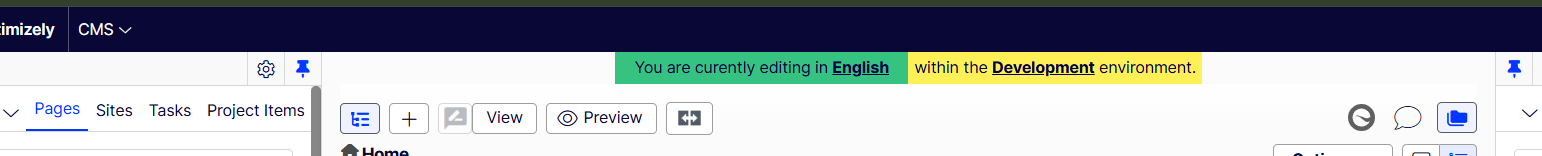
Step 1: Add Environment Info to the UI
Create a custom UIDescriptor and a ComponentDefinition to inject a badge into the CMS UI.
using EPiServer.Shell;
using EPiServer.Shell.ViewComposition;
[UIDescriptorRegistration]
public class EnvironmentBadgeUIDescriptor : UIDescriptor
{
public EnvironmentBadgeUIDescriptor()
: base("environment-badge")
{
DisabledViews = new string[] { };
}
}
Step 2: Add a Client Resource
Create a JavaScript file that will render the badge in the CMS UI.
define([
"dojo/_base/declare",
"epi/_Module",
"dojo/dom-construct",
"dojo/domReady!"
], function (declare, _Module, domConstruct) {
return declare([_Module], {
initialize: function () {
this.inherited(arguments);
var env = window.cmsEnvironment || "Production";
var color = {
Development: "#007bff",
Staging: "#ffc107",
Production: "#28a745"
}[env] || "#6c757d";
var badge = domConstruct.create("div", {
innerHTML: env,
style: `
position: fixed;
top: 10px;
right: 10px;
background-color: ${color};
color: white;
padding: 5px 10px;
font-weight: bold;
border-radius: 4px;
z-index: 9999;
`
}, document.body);
}
});
});
Step 3: Register the Module in module.config
<module>
<clientModule initializer="environment-badge">
<requiredResources>
<add name="epi.shell" />
</requiredResources>
</clientModule>
</module>
Step 4: Set the Environment in Razor or Layout
In your _Layout.cshtml or a shared Razor view:
<script>
window.cmsEnvironment = '@Environment.GetEnvironmentVariable("ASPNETCORE_ENVIRONMENT")';
</script>
When editors log into the CMS, they’ll see a badge in the top-right corner showing the current environment, color-coded for clarity.

Nice idea. Would you mind posting a screenshot of the result?
Updated the screen shot what we achieved.
The image looks broken. Can you please try and upload it again