Fixing Optimizely Content Syncing/Caching Issues on the DXP pre CMS.Core 12.13.0
Hi all,
With our recent deployments to the DXP for .NET 6 projects (one a new build and one an upgrade) our clients had raised issues where there were seeing different data for the same items within the CMS. For one of our clients on Optimizely Commerce they were seeing 1 variant on a product and a different editor was seeing 3 variants.
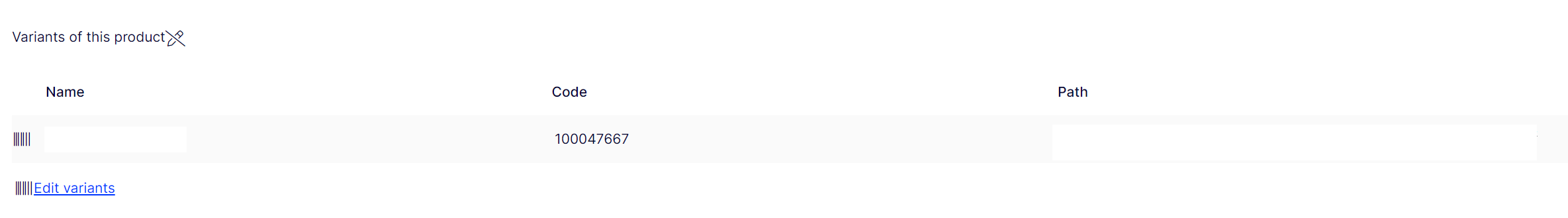
Vs
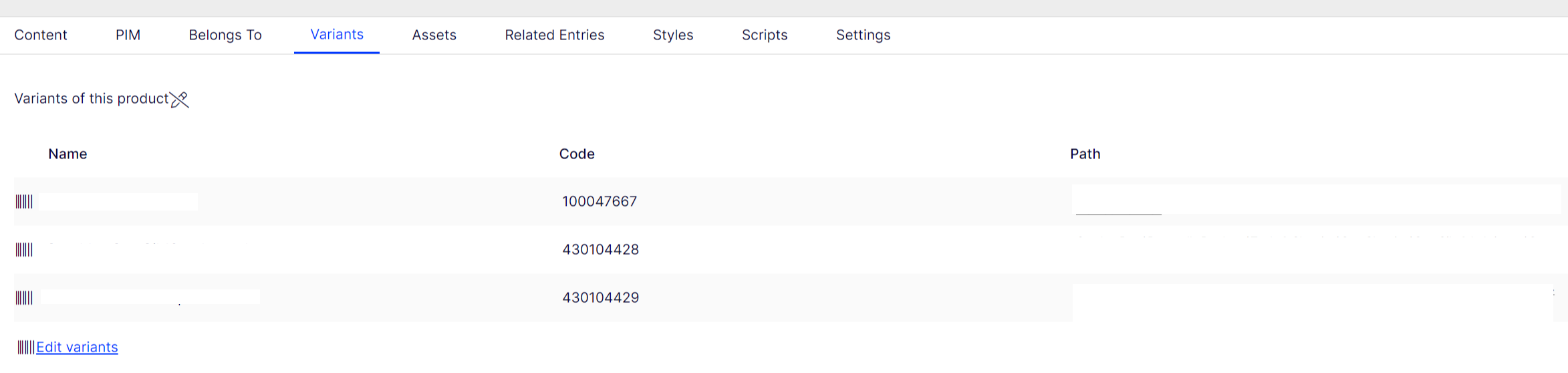
This was a big issue and raised the problem that not only would this be affecting users, end customer would be seeing the different data.
We managed to replicate this by faking the users ARRAffinity value so we could see that this was related to specific instances.
On an investgation by support this has raised that there was a scaling bug on the caching system fixed on bug https://world.optimizely.com/support/bug-list/bug/CMS-26486
As this is a fairly critical issue I wanted to highlight this and strongly suggest customers on the DXP to upgrade to a minimum version of 12.13.0 (12.13.1 See below) as we are doing for our client.
Thanks!!
Update to this: Quan Mai pointed out some other fixes recently which means we should be upgrading to 13.13.1 https://world.optimizely.com/blogs/Quan-Mai/Dates/2023/3/upgrade-to-episerver-cms-core-12-13-1-as-soon-as-you-can/

Thank you for sharing.
Quan Mai also shared the need to update to 12.31.1 due to a critical issue the other day. So if you're going to update to 12.13.0, go all the way to 12.13.1 instead.
https://world.optimizely.com/blogs/Quan-Mai/Dates/2023/3/upgrade-to-episerver-cms-core-12-13-1-as-soon-as-you-can/
Thanks Mark, I did actually read that article but forgot and was asked to blog about this so cracked it out quick. Have updated the article to reflect!