Release Notes – Episerver 7
Introduction
EPiServer 7 takes a new approach on how to work with content and your online presence. Here we will summarize the most important concepts of EPiServer 7 and features included, both for editors, marketers, site owners and developers.
Overview
The EPiServer 7 release includes the following:
- EPiServer 7 CMS
- EPiServer 7 CMO (included in CMS license)
- EPiServer 7 Relate (licensed separately)
- EPiServer 7 Mail (licensed separately)
- EPiServer 7 Find (licensed separately)
- EPiServer 7 Social Reach (free add-on)
- Google Analytics for EPiServer 7 (free add-on)
Below we present an overview of the most important features and improvements in EPiServer 7.
Editors and Marketers
- New user interface with one edit view
- Content sharing and reuse across websites, sections and channels
- Multi-channel publishing
- Built-in A/B testing for page conversions
Site Owners
- Campaign management through multiple channels such as social and e-mail
- New and updated add-ons from EPiServer
- Add-on store for easy installation and upgrading
Developers
- Simplified installation and license management
- Strongly typed content models
- Full support for Web Forms and MVC
- Plugable user interface
- Separation of data and rendering
- Localization services
- Consolidated search
- Improved mirroring service
- Improved Visual Studio integration
- Alloy demo site templates
Features in EPiServer 7
Find out more about the most important new and improved features in EPiServer 7.
New user interface with one edit view
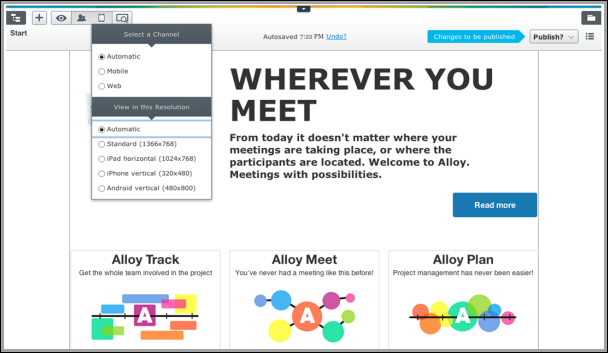
- Simple and intuitive editor interface with quick-access to advanced editing features only when needed.
- Improved and simplified publishing flow with primary draft and read-only versions to avoid conflicting updates on multiple versions.
- Adaptive display makes it possible to edit content in smaller devices such as a mobile phone.
- Real-time updates for global enterprise solutions with editors working in different time zones.
- Improved upload of multiple files through drag-and-drop to the File Manager.
- Create links using drag-and-drop of pages from the page tree.
Content sharing and reuse across websites, sections and channels
- Add content items such as blocks or pages through drag-and-drop into the content areas of a page.
- Share and reuse content across the site using blocks, creating for instance a campaign teaser in no time at all.
- You can create blocks based on block types, just as you create a new page by selecting a page type.
- Shared blocks can easily be found through the built-in search feature.
Multi-channel publishing
 Create content in one place and preview and publish to multiple devices such as computers and mobile phones.
Create content in one place and preview and publish to multiple devices such as computers and mobile phones.- Preview the content prior to publishing to see what it looks like in different resolutions and screen sizes.
Built-in A/B testing for page conversions
- Work with landing page optimization and page conversions using the EPiServer CMO module.
Campaign management through multiple channels
- Stay on top of your online presence and manage campaigns spanning across channels such as social, e-mail and AdWords, using add-ons from EPiServer.
New and updated add-ons from EPiServer
- EPiServer Social Reach for pushing online content to social channels
- Google Analytics for EPiServer for statistics tracking
- EPiServer Find for powerful search extensions
- EPiServer Mail for creating e-mail newsletters
- Microsoft Office Integration for blog publishing
Add-on store for easy installation and upgrading
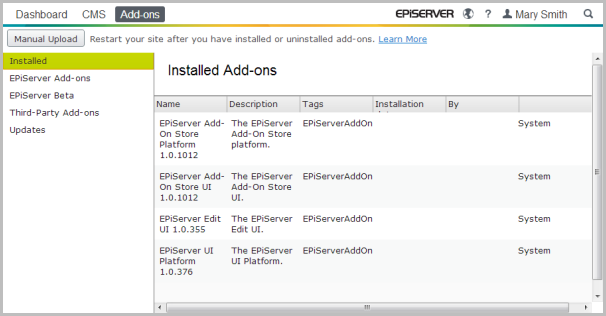
- Add-on store with easy access to modules for extending and upgrading your EPiServer solution.
- As a site owner you can easily install, upgrade and un-install add-ons without the need of a developer.
- New user interface in EPiServer CMS can easily be upgraded with latest changes from the Add-on store.
Simplified installation and license management
- One installation package includes all products.
- One license file applies for all products.
Strongly typed content models
- Use the strongly typed model for pages and blocks, simplifying development, test and deployment.
- The strongly typed model will make any automatic properties on a typed page or block class to reflect the values of the backing PropertyData collection without the need of writing any code.
- Updated APIs with generic classes and methods to return typed PageData and BlockData objects, as well as the possibility of defining PageTypes and BlockTypes through annotations in code.
Full support for Web Forms and MVC
- Choose the design pattern you prefer or combine both WebForms and MVC in the same solution.
- A set of MVC sample templates is provided based on the strongly typed model for page and block types.
- The sample property types rendering includes BlockData, CategoryList, LinkItem, LinkItemCollection, PageReference, Url, XForm and XHtmlString.
Plugable user interface
- Plug-in your own gadgets to the panes in the user interface, to customize the end user experience.
- New UI framework with a server-side part based on ASP.NET MVC and a client side part using the JavaScript library Dojo.
- Context awareness where it is possible to have the page/user control to automatically reload when the context (for instance a page) is changed, to display customized content.
- Support for loading Web Form pages and user controls into components of the new user interface, making it possible to port existing plug-ins built with ASP.NET.
Separation of data and rendering
- Built-in support for different renderings of the same content depending on context, ideal for multi-channel pages and shared blocks.
- Support for loading and saving objects using a generic REST data store, making it possible to write controller like classes sending data in a given format using JSON.
Localization service provider
- New customizable localization service provider with improved options for retrieving localized string resources, where language files are stored as embedded resources.
- Consolidated localization services across EPiServer products.
Consolidated search
- Consolidated search using EPiServer Full-Text search engine for all EPiServer products.
- The built-in search has been updated to search for all types of content items including blocks.
Improved mirroring service
- Possible to configure the mirroring service as a fully connected mesh topology, detecting if the content (files, pages and blocks) has been mirrored before.
Improved Visual Studio integration
- Updated MS Visual Studio integration making it easier to create a new project with support for strongly typed pages and blocks.
- Easy access to the latest EPiServer VS integration from the Extension Manager Online Gallery inside Visual Studio.
Alloy demo site templates
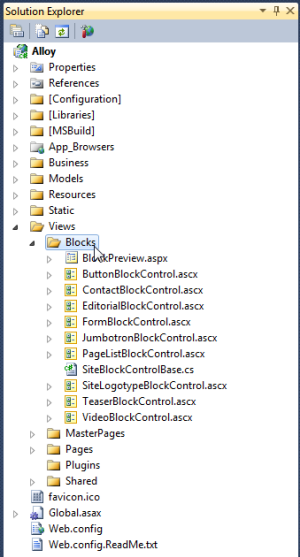
- A full set of demo templates available, illustrating the many features in EPiServer 7 CMS.
- Responsive design based on the Bootstrap framework, showing how to implement layouts that work across screens.
- Block preview that shows all different views a block can be displayed in.
- Express installation of a demo site based on the new Alloy sample templates.
Known Issues
- Microsoft has reported an issue in MS Internet Explorer 9, saying that the website might render only partially or not render at all. This occurs if you have Adobe Type 1 fonts such as Helvetica, Times, Courier and possibly Symbol installed on your computer.
