EPiServer Full Text Search Client
|
Product version: |
EPiServer Framework 6.1 / 6.2 |
|---|---|
|
Document last saved: |
Overview
The EPiServer Full Text Search Client (FTS Client) is a new Framework component offering an API for adding, updating and removing searchable items in a full text search index. The component itself acts as a REST client, communicating over HTTP using Atom Syndication Format with extensions described inthis document. The EPiServer FTS Client API is shipped together with the EPiServer FTS Service which is a WCF REST service on top of an unmodified version of the open source search engine Lucene .Net (http://incubator.apache.org/projects/lucene.net.html). EPiServer FTS is an attempt to index any kind of data including CMS page data, Community entity data and files. Content in files will be indexed, the installed Ifilters will decide which files will be included.
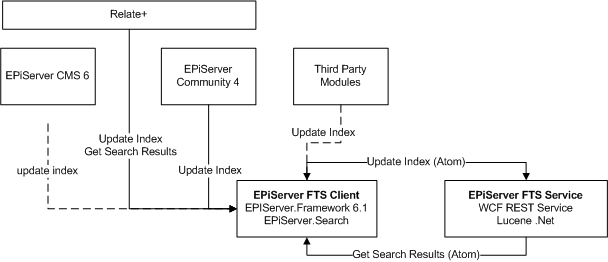
Assemblies and Namespaces
The EPiServer.Search assembly contains the following namespaces
- EPiServer.Search
Contains core classes for the EPiServer FTS Client API, most notably are the IndexRequestItem, IndexResponseItem and SearchHandler classes. - EPiServer.Search.Configuration
Contains configuration classes for the EPiServer FTS Client API. - EPiServer.Search.Filter
Contains classes to support providers for filtering search results. - EPiServer.Search.Queries
Contains classes for querying the index service. Built in queries is found in the EPiServer.Search.Queries.Lucene namespace
- EPiServer.Search.Data
Contains classes for integration with the Dynamic Data Store which is used for the index request queue.
Updating the index
Any modifications to the index are done by:
- Creating an IndexRequestItem specifying the unique (within the index) item Id and IndexAction (add, update, remove).
- Populating it with searchable data by assigning properties.
- Calling the SearchHandler.Instance.UpdateIndex method, passing the IndexRequestItem.
The EPiServer FTS Client requests are asynchronous, meaning that the request will immediately be enqueued, and later dequeued in a separate thread in a configurable time interval or when a queue flush is explicitly requested. The queue items are added to an Atom feed which is sent to the FTS service. If the request fails, the batch will be kept and resent the next time interval until it succeeds. Since the items needs to be indexed in the same order they are added, updated or removed, any failing batch will block all subsequent batches. The feed itself also contains a feed attribute extension “Version” that contains the name and current version of the EPiServer FTS Client so that the current indexing service can handle different versions of the client.
The SearchHandler.Instance.UpdateIndex has two overloads:
- void UpdateIndex(IndexRequestItem item)
Updates the default configured indexing servicehttp://world.episerver.com/Util/Editor/tinymce/plugins/table/cell.htm - void UpdateIndex(IndexRequestItem item, string namedIndexingService)
Updates the configured namedIndexingService. The EPiServer FTS Client can thus be configured to use multiple services.
IndexItemBase
The IndexItemBase is an abstract class inherited by IndexRequestItem and IndexResponseItem with the following public members:
|
Property |
Type |
Comment |
|---|---|---|
|
AccessControlList |
Collection<string> |
A list of groups and users that have access to this item. See AccessControlList. |
|
Authors |
Collection<string> |
A list of authors to associate with this item. |
|
BoostFactor |
float |
The boost factor is used to explicitly set a higher rank of this item when searching. |
|
Categories |
Collection<string> |
A list of categories to associate with this item. See Categories. |
|
Created |
DateTime |
The date when this item was created. |
|
Culture |
string |
The culture for this item. |
|
DataUri |
Uri |
A Uri to where the indexing service should fetch external data that is not part of the feed, e.g. files. |
|
DisplayText |
string |
The part of the searchable text that is supposed to be returned by the indexing service when getting search results. |
|
Id |
string |
The unique identified for this item within this named index. |
|
ItemStatus |
ItemStatus |
The status (Approved, Pending, Removed) for this item. |
|
Metadata |
string |
Additional searchable data of “unlimited” size that is not supposed to be returned or displayed together with the search results. |
|
ItemType |
string |
The type of this item. E.g. “EPiServer.Community.Blog”, “EPiServer.Core.PageData”. |
|
Modified |
DateTime |
The date when this item was last modified. |
|
NamedIndex |
string |
Specifies the named index to update when multiple indexes are configured in the indexing service. See Named indexes and Multi search in the FTS Service technote. |
|
PublicationEnd |
DateTime? |
The expiration date for this item, after this date the item will not be returned in searches. |
|
PublicationStart |
DateTime? |
The start date for when this item should be included in searches. |
|
ReferenceId |
string |
A reference to a “parent” item in the index and is used when having searchable content in sub items (e.g. Comments) where matches in the sub item should result in search hit for the parent item. See the ReferenceId section in the FTS Service technote. |
|
Title |
string |
The title of the item. |
|
Uri |
Uri |
The Uri to use when linking the search result item to the content source. |
|
VirtualPathNodes |
Collection<string> |
A list of nodes that will build a path under which the item can be found. Used together with trailing wildcard queries. E.g. if “item1” has a path of “A/B” and “item2” has a path of “A”, a query like “A*” would result in 2 hits (“item1” and “item2”) while a query like “A/B*” would result in 1 hit (“item1”). Note that any white spaces within a node will automatically be removed. See VirtualPath in the FTS Service technote. |
IndexRequestItem
The IndexRequestItem class inherits the IndexItemBase and holds the searchable content to be indexed.
|
Property | Type |
Comment |
|---|---|---|
|
IndexAction |
IndexAction |
Enum for Add, Update, Remove. |
IndexResponseItem
The IndexResponseItem class inherits the IndexItemBase and holds the content returned by the indexing service.
|
Property |
Type |
Comment |
|---|---|---|
|
Score |
float |
The score set by the indexing service for this IndexResponseItem. |
Querying the index
Querying the index is done by passing an object of type IQueryExpression to SearchHandler.Instance.GetSearchResults. The IQueryExpression interface defines the property string QueryExpression which returns the textual representation of the expression to be parsed by the indexing service.
The SearchHandler.Instance.GetSearchResults has two overloads:
- SearchResults GetSearchResults(IQueryExpression queryExpression, int page, int pageSize)
Searches the default configured namedIndexingService and the default namedIndex in the service for matches for the passed queryExpression. - SearchResults GetSearchResults(IQueryExpression queryExpression, string namedIndexingService, List<string> namedIndexes, int page, int pageSize)
Connects to the passed namedIndexingService and searches the list of passed namedIndexes by performing a multi search. See Named indexes and Multi search in the FTS Service technote.
The page and pageSize parameter together with the SearchResults.TotalHits enables paging of search results. See Paging in the FTS Service technote..
Query enums
The EPiServer.Search.Queries.Lucene namespace contains two enums that are used by many of the query expressions:
|
Enum |
Comment |
|---|---|
| Field |
The Field enum hold values for fields that are separately searchable in the indexing service by queries taking a Field in the constructor. E.g. finding occurrences for “hello world” in the Field.Title and/or “sv” in the Field.Culture. |
|
LuceneOperator |
The Operator enum hold values for AND, OR and NOT |
Implemented queries
The EPiServer.Search.Queries.Lucene namespace contains a number of query expression implementations compatible with the EPiServer FTS Service:
|
Class |
Constructor |
Comment |
|---|---|---|
|
AccessControlQuery |
LuceneOperator innerOperator |
Empty constructor. The property “AccessControlList” returns a List<string> where users and groups can be added that should have read access to the index document. Any group or user added to the query must match at least one group or user in the IndexItemBase.AccessControlList. The default innerOperator is “OR”. |
|
CategoryQuery |
LuceneOperator innerOperator |
Queries the index for occurrences where there is an exact match for the category literal in the query. |
|
CreatedDateRangeQuery |
DateTime start, |
Inherits RangeQuery. Match occurrences where the Created field lies within the start and end parameters. |
|
FieldQuery |
string queryExpression, |
Queries the index with the passed queryExpression (typically a word or a phrase) for the passed Field. If no Field is passed the Field.Default is used. Example: FieldQuery q = new FieldQuery(“\” looking for something\””); would return occurrences where any searchable field contains the phrase “looking for something”. |
|
FuzzyQuery |
string word, |
Queries the index for occurrences of similar words for the passed word. The higher similarityFactor the more similar the word needs to be to create an index hit. E.g. a field containing “you may reconsider” and “this is a reconsideration” would match for a certain similarityFactor. |
|
GroupQuery |
LuceneOperator innerOperator |
Group queries do not query result in any query expression in itself but is used to group queries with an operator between then. The property QueryExpressions returns a List<IQueryExpression> where query expressions can be added with the innerOperator between them. GroupQuery is an IQueryExpression which makes it possible to combine groups and expressions with their respective inner operators recursively. |
| ItemStatusQuery | ItemStatus status |
Inherits GroupQuery. Match occurances where the ItemStatus value matches any of passed ItemStatus flags. You can pass several ItemStatus values to the constructor by using bit operands, e.g. new ItemStatusQuery(ItemStatus.Approved | ItemStatus.Pending). Occurances that match ANY of the passed ItemStatus values will be accepted as matches. You should not add additional queries to the ItemStatusQuery's QueryExpressions list. If you want to combine an ItemStatusQuery with another query you should combine them using a GroupQuery. |
|
ModifiedDateRangeQuery |
DateTime start, |
Inherits RangeQuery. Match occurrences where the Modified field lies within the start and end parameters. |
|
ProximityQuery |
String phrase, |
Queries the index for occurrences where the words in the passed phrase exist with the passed distance from each other. E.g. A document with the phrase “EPiServer for the win” would match the ProximityQuery phrase “EPiServer win” with the passed distance of 2. |
|
RangeQuery |
String start, |
Queries the index for occurrences within the passed literal start and end. E.g. "20010202", "20030303", Field.Modified, true match index documents with the Field.Modified set between (and included) the start and end. |
|
TermBoostQuery |
String phrase, |
Queries the index with a boost factor for the field, giving occurrences for the phrase in the field higher scores/relevance. |
|
VirtualPathQuery |
() |
Empty constructor. The property VirtualPathNodes returns a List<string> where path nodes can be added in the order they appear from the root. The resulting path will match any index items with a path that starts with the query path. |
SearchResults
The SearchResults class holds data from an indexing service response and is assigned internally when getting IndexResponseItems back from the service:
|
Property |
Type |
Comment |
|---|---|---|
|
IndexResponseItems |
List<IndexResponseItem> |
Gets a list of IndexResponseItems returned by the indexing service |
|
TotalHits |
int |
Gets the number of the total matching items in the indexing service |
|
Version |
string |
Gets the current indexing service name and version. |
Filtering search results
The EPiServer FTS Client enables the possibility to plug in one or many filter providers to explicitly include or exclude specific items from the results. This is done by overriding the SearchResultFilter SearchResultFilterProvider.Filter(IndexResponseItem item) method and adding a provider to the configuration. The return type SearchResultFilter is an Enum with values for Include, Exclude and NotHandled where NotHandled that the IndexResponseItem was not handled by this provider and the system should forward it to the next configured provider. If the IndexResponseItem is not handled by any configured provider, the configured defaultInclude behaviour will be used.
Atom and Extensions
The standard Atom format is extended with both attributes and elements with the default namespace “EPiServer.Search.IndexingService” to map the data in the IndexRequestItem and IndexResponseItem as shown in the table below:
|
Property |
Name |
Extension |
|---|---|---|
|
IndexItemBase.AccessControlList |
ACL |
Element Extension |
|
IndexItemBase.Authors |
Authors |
No |
|
IndexItemBase.BoostFactor |
BoostFactor |
Attribute extension |
|
IndexItemBase.Categories |
Categories |
No |
|
IndexItemBase.Created |
PublishDate |
No |
|
IndexItemBase.Culture |
Culture |
Attribute extension |
|
IndexItemBase.DataUri |
DataUri |
Attribute extension |
|
IndexItemBase.DisplayText |
Content |
No |
|
IndexItemBase.Id |
Id |
No |
|
IndexItemBase.ItemType |
Type |
Attribute extension |
|
IndexItemBase.Metadata |
Metadata |
Element extension |
|
IndexItemBase.Modified |
LastUpdatedTime |
No |
|
IndexItemBase.NamedIndex |
NamedIndex |
Attribute extension |
|
IndexItemBase.ReferenceId |
ReferenceId |
Attribute extension |
|
IndexItemBase.Title |
Title |
No |
|
IndexItemBase.Uri |
BaseUri |
No |
|
IndexItemBase.Version |
Version |
Attribute extension |
|
IndexItemBase.VirtualPath |
VirtualPath |
Element extension |
|
IndexRequestItem.IndexAction |
IndexAction |
Attribute extension |
|
IndexResponseItem.Score |
Score |
Attribute extension |
Example of a typical update index request
Request
POST http://localhost.:8072/IndexingService/update/?accesskey=accesskey1 HTTP/1.1
Content-Type: f
Host: localhost.:8072
Content-Length: 773
Expect: 100-continue
<?xml version="1.0" encoding="utf-8"?>
<feed p1:Version="EPiServer.Search v.6.1.28.0" xmlns:p1="EPiServer.Search.IndexingService" xmlns="http://www.w3.org/2005/Atom">
<title></title>
<id>uuid:6d85bc21-020e-4058-994c-090061f9d89c;id=12</id>
<updated>2010-04-26T20:02:02Z</updated>
<entry p1:IndexAction="add" p1:BoostFactor="1" p1:Type="" p1:Culture="" p1:NamedIndex="testindex2" p1:ReferenceId="">
<id>1</id>
<title></title>
<published>2010-04-26T22:02:02+02:00</published>
<updated>2010-04-26T22:02:02+02:00</updated>
<content></content>
<p1:Metadata xmlns:p1="EPiServer.Search.IndexingService"></p1:Metadata>
<ACL xmlns="EPiServer.Search.IndexingService"></ACL>
<VirtualPath xmlns="EPiServer.Search.IndexingService"></VirtualPath>
</entry>
</feed>
Response
HTTP/1.1 200 OK
Content-Length: 0
Server: Microsoft-HTTPAPI/1.0
Date: Mon, 26 Apr 2010 20:02:02 GMT
Example of a typical get search results response
Request
GET http://localhost.:8072/IndexingService/search/?q=EPISERVER_SEARCH_ID%3a(1)&namedindexes=&offset=0&limit=20&format=xml&accesskey=accesskey1 HTTP/1.1
Content-Type: application/xml
Host: localhost.:8072
Response
HTTP/1.1 200 OK
Content-Length: 638
Content-Type: application/xml; charset=utf-8
Server: Microsoft-HTTPAPI/1.0
Date: Mon, 26 Apr 2010 20:02:02 GMT
<feed a:TotalHits="1" a:Version="EPiServer.Search v.1.0.517.236" xmlns="http://www.w3.org/2005/Atom" xmlns:a="EPiServer.Search.IndexingService">
<title/>
<id>uuid:6d85bc21-020e-4058-994c-090061f9d89c;id=11</id>
<updated>2010-04-26T20:02:02Z</updated>
<entry xml:base="http://www.google.com/" a:Culture="sv" a:Type="EPiServer.Search.IndexItem, EPiServer.Search" a:Score="0.3068528" a:DataUri="" a:BoostFactor="1" a:NamedIndex="default">
<id>1</id>
<title>Header test</title>
<published>2010-04-26T22:02:00+02:00</published>
<updated>2010-04-26T22:02:00+02:00</updated>
<content>Body test</content>
</entry>
</feed>
Example of a typical reset index request
Request
POST http://localhost.:8072/IndexingService/reset/?namedindex=default&accesskey=accesskey1 HTTP/1.1
Content-Type: application/xml
Host: localhost.:8072
Content-Length: 0
Response
HTTP/1.1 200 OK
Content-Length: 0
Server: Microsoft-HTTPAPI/1.0
Date: Mon, 26 Apr 2010 20:02:00 GMT
Example of a typical get named indexes request
Request
GET http://localhost.:8072/IndexingService/namedindexes/?accesskey=accesskey1 HTTP/1.1
Content-Type: application/xml
Host: localhost.:8072
Connection: Keep-Alive
Response
HTTP/1.1 200 OK
Content-Length: 1048
Content-Type: application/xml; charset=utf-8
Server: Microsoft-HTTPAPI/1.0
Date: Mon, 26 Apr 2010 20:02:00 GMT
<feed xmlns="http://www.w3.org/2005/Atom">
<title/>
<id>uuid:6d85bc21-020e-4058-994c-090061f9d89c;id=1</id>
<updated>2010-04-26T20:02:00Z</updated>
<entry>
<id>uuid:6d85bc21-020e-4058-994c-090061f9d89c;id=2</id>
<title>default</title>
<updated>2010-04-26T20:02:00Z</updated>
</entry>
<entry>
<id>uuid:6d85bc21-020e-4058-994c-090061f9d89c;id=3</id>
<title>testindex2</title>
<updated>2010-04-26T20:02:00Z</updated>
</entry>
<entry>
<id>uuid:6d85bc21-020e-4058-994c-090061f9d89c;id=4</id>
<title>testindex3</title>
<updated>2010-04-26T20:02:00Z</updated>
</entry>
</feed>
Related Information
See also the following:
