A critical vulnerability was discovered in React Server Components (Next.js). Our systems remain protected but we advise to update packages to newest version. Learn More.
AI OnAI Off
A critical vulnerability was discovered in React Server Components (Next.js). Our systems remain protected but we advise to update packages to newest version. Learn More.
Hi Andrew,
I know the post is older but the input is required. I can drag the items into content area but the icons are missing.
I faced similar issue in CMS 12 when I used the Geta.Optimizely.ContentTypeIcons and EnableTreeIcons = true.
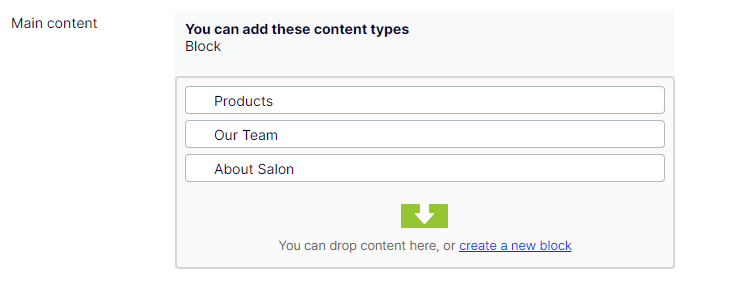
EnableTreeIcons = false
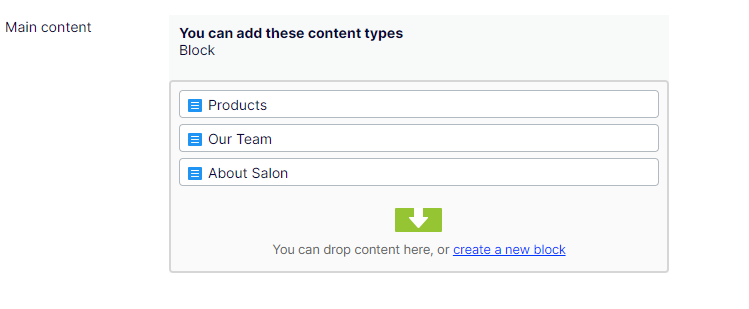
@Geta team: Please suggest!

Hello,
I have a disparity between two environments of the same website.
In the first I can create blocks just fine and it shows up properly in the 'Block' pane:
In the other I can create the block, but I cannot drag it into a contentarea nor can I remove it. It is also lacking the icon:
Anyone happen to know why this happens and how to fix it?
Thanks.