A critical vulnerability was discovered in React Server Components (Next.js). Our systems remain protected but we advise to update packages to newest version. Learn More.
AI OnAI Off
A critical vulnerability was discovered in React Server Components (Next.js). Our systems remain protected but we advise to update packages to newest version. Learn More.
Hi Ravichandra,
Please check the Episerver package source does exist in your VS17 or not, if not then go to Tools - Options - NuGet Package Manager - add (+).
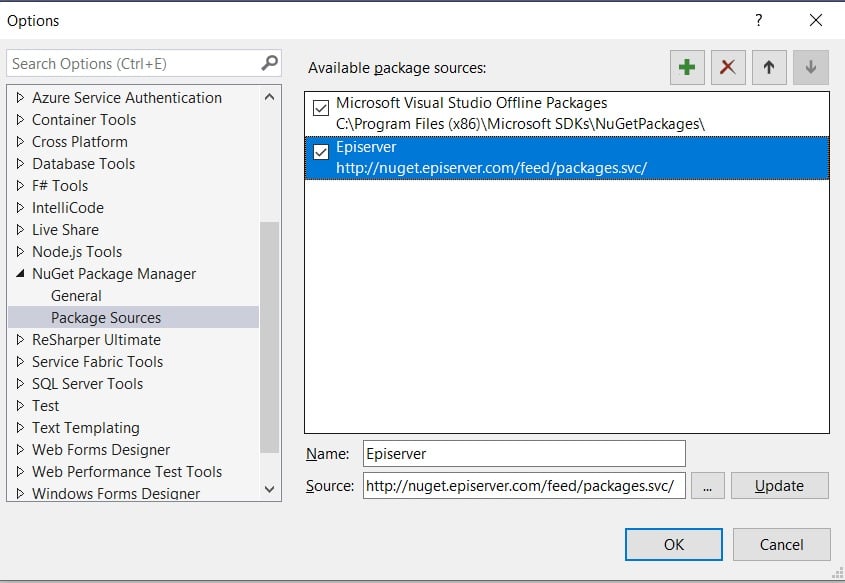
And then restart your visual studio and hit the command.
Thanks,
Ravichandra,
Have you followed the directions on this page?
https://world.episerver.com/documentation/installing-episerver/installing-episerver-updates/

I am unable to update any existing Episerver CMS packages or install new packages like EPiServer.Marketing.Testing through Packages manager console. I am currently using visual studio 2017 and tried restarting Visual studio and also cleared nuget cache. Please have a look at below details of error. Package source is set to 'All' and default project to current project.
PM> Install-Package EPiServer.Marketing.Testing -ProjectName EPIAlloyDemo
Install-Package : Unable to find package 'EPiServer.Marketing.Testing'
At line:1 char:1
+ Install-Package EPiServer.Marketing.Testing -ProjectName EPIAlloyDemo
+ ~~~~~~~~~~~~~~~~~~~~~~~~~~~~~~~~~~~~~~~~~~~~~~~~~~~~~~~~~~~~~~~~~~~~~
+ CategoryInfo : NotSpecified: (:) [Install-Package], Exception
+ FullyQualifiedErrorId : NuGetCmdletUnhandledException,NuGet.PackageManagement.PowerShellCmdlets.InstallPackageCommand
When trying to update CMS to highest minor:
Update-Package EPiServer.CMS -ProjectName EPIAlloyDemo -ToHighestMinor
Attempting to gather dependency information for multiple packages with respect to project 'EPIAlloyDemo', targeting '.NETFramework,Version=v4.6.1'
Update-Package : Package 'EPiServer.CMS' is not found in the following primary source(s): 'https://api.nuget.org/v3/index.json,C:\Program Files (x86)\Microsoft SDKs\NuGetPackages\'. Please verify all your online package
sources are available (OR) package id, version are specified correctly.
At line:1 char:1
+ Update-Package EPiServer.CMS -ProjectName EPIAlloyDemo -ToHighestMino ...
+ ~~~~~~~~~~~~~~~~~~~~~~~~~~~~~~~~~~~~~~~~~~~~~~~~~~~~~~~~~~~~~~~~~~~~~
+ CategoryInfo : NotSpecified: (:) [Update-Package], Exception
+ FullyQualifiedErrorId : NuGetCmdletUnhandledException,NuGet.PackageManagement.PowerShellCmdlets.UpdatePackageCommand.
Please let me know if i need to make any changes before running these commands or if i am doing anything incorrectly.
Thank you.