A critical vulnerability was discovered in React Server Components (Next.js). Our systems remain protected but we advise to update packages to newest version. Learn More.
AI OnAI Off
A critical vulnerability was discovered in React Server Components (Next.js). Our systems remain protected but we advise to update packages to newest version. Learn More.
Hi Ravichandra
After using the offline installation package, can you verify that the extension is installed and loaded, by looking at the Visual Studio extension listing (EXTENSIONS -> Manage Extensions -> Installed)?
Hi Stefan,
After the offline installation i am unable to find the Episerver package in ManageExtensions window, I have experience working with Episerver CMS but this is a setup issue with my new VDI. Please refer the attached screenshots which might give an idea about the issue.
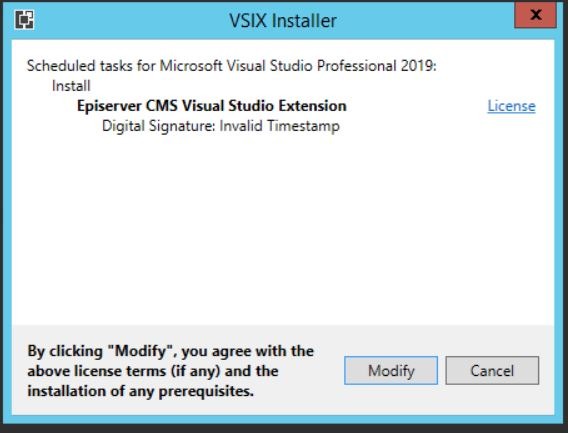
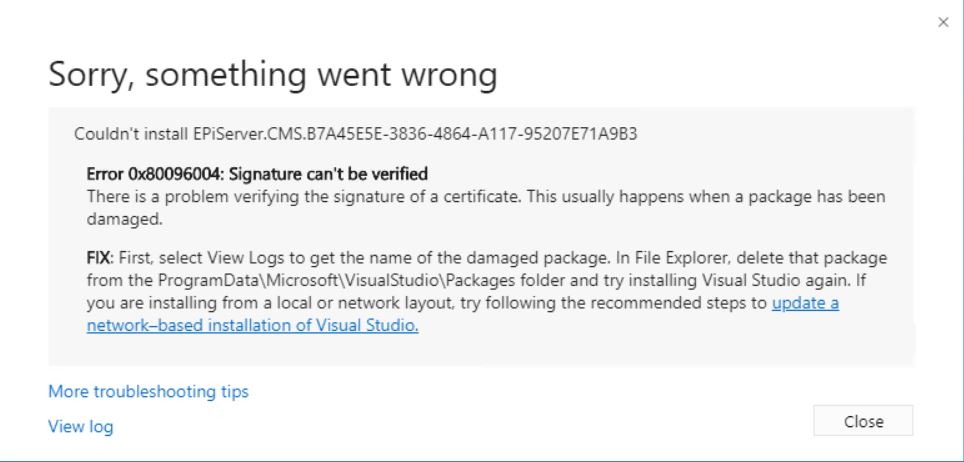
Hi Ravichandra,
I think the problem is in the VSIX installer please visit on this URL and install NuGet package and then try.

I am unable install Episerver extension in VisualStudio 2019 in VDI, it is failing with error "Invalid Timestamp in certificate".
I have also tried installing with offline link, it shows as installed successfully but doesn't show up in VisualStudio even after restarting.
Please let me know if it is an issue from Episerver side or any permissions or firewall settings issue.
Thank you.