A critical vulnerability was discovered in React Server Components (Next.js). Our systems remain protected but we advise to update packages to newest version. Learn More.
AI OnAI Off
A critical vulnerability was discovered in React Server Components (Next.js). Our systems remain protected but we advise to update packages to newest version. Learn More.
I believe you should be able to find the favicon under below library when you unzip CMS.zip module.
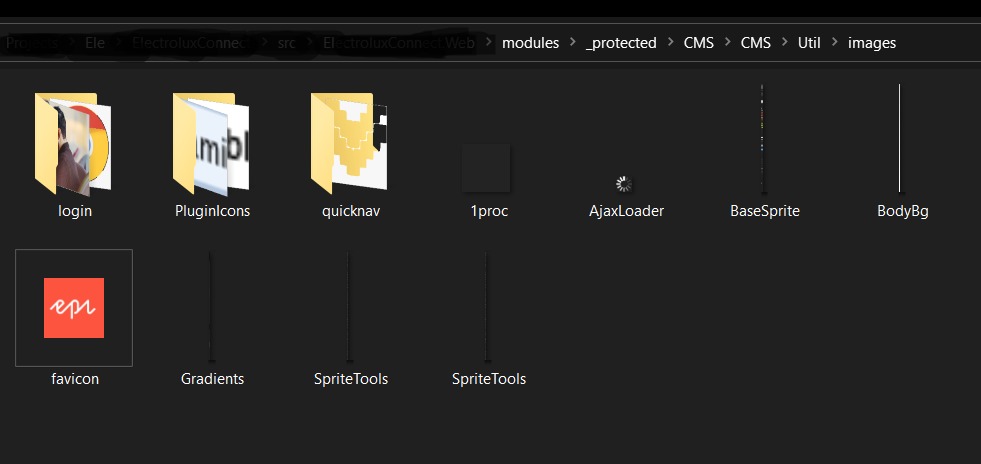
It has a favicon icon there. Have you deployed your solution to IIS port or running it through VS only?
Hi,
Thank you for your suggestion. It's deployed and running in IIS but I also run it through VS when debugging.
That CMS.zip folder didn't contain favicon.ico file.
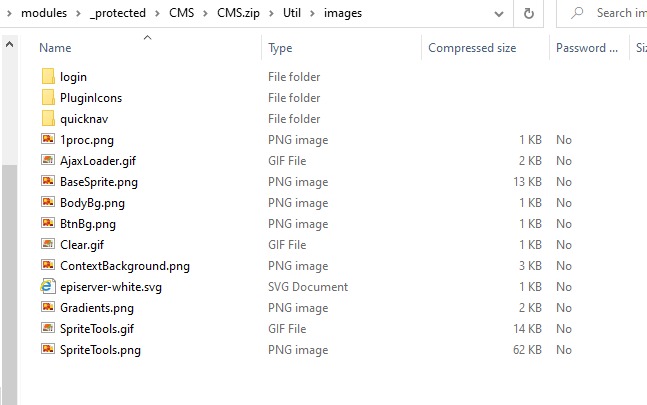
Adding favicon.ico file to the CMS.zip didn't help either - it didn't appear in the CMS.
JJ, You will need to republish your solution if you are running a deployed solution. That will update your published directory in place. It sometimes takes some time to load the Favicon icon. Let me know if you still can't figure it out.

Hi,
Is it possible to add Favicon in CMS mode in Episerver 9?
I found this answer https://world.episerver.com/forum/developer-forum/-Episerver-75-CMS/Thread-Container/2019/2/favicon-in-edit--admin-mode/ but it shows how to replace an existing favicon.
In our case there is no favicon displayed at all.
Thanks.