A critical vulnerability was discovered in React Server Components (Next.js). Our systems remain protected but we advise to update packages to newest version. Learn More.
How to add custom tab after Settings tab in CMS page editor screen
Tabs are just group names for properties which you can control via group definitions and fully control the sort index. https://world.optimizely.com/documentation/developer-guides/CMS/Content/grouping-content-types-and-properties/ so just create your tab and if you want it after settings make the index over 30 (As settings is 30) or adjust them as you need
Hi Scott Reed,
thanks for your response. I have gone through the link (Grouping Content types and properties) and this approach is not fulfilled my requirement. We need to show the separate form & have a lot of fields that need to show and these fields are not part of the selected PageData type whenever the user clicked on Custom Tab in CMS Editor.
Tabs in the CMS are usually designed to show properties of the current item you are editing. What exactly are you trying to achieve? What is this dynamic data? Maybe you can describe your actual business requirements of what you are trying to do and I can help after that.
Hi Scott Reed,
We have different Page Types in our solution and want to extend the functionality in CMS Editor:
- Need to show a separate tab after Settings tab in Edit mode & this tab has to show for specific page types only
- Render the specific our own customized view when the user clicked on this tab. It is a complex view and also has Add/Modify/Update actions
- We want to maintain data for this view in separate tables (not in the PageData model) in the same DB because it has complex data
- Have business logic for saving & retrieve the data from this database when the user selected a particular page type
Thanks in advance.
hmmn that's an interesting one. I've never seen anyone do that sort of thing in a tab before. Sounds like that would be come complex Dojo to make that work as you want it to. It maybe possible it would be easier by just creating a "shadow" propery. Some custom property that only shows in that tab for the specific document type and just doesn't save any data. Then you could build some sort of UI and API to update this client side. Something like this https://www.patrickvankleef.com/2015/02/03/episerver-custom-property-in-dojo/
Alternatively and what might be easier if it works for you rather than having it in a tab is as an opnion in the option menu
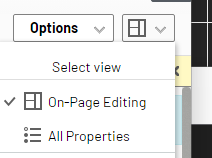
You can add in basically a view that allows you to do anything you want. I've used this before to create contextual documentation on the item being edited and it's a nice interface to pull it away from the tab/properties which in the UX are there for those specific editing functionality.
https://world.optimizely.com/blogs/Linus-Ekstrom/Dates/2014/4/Adding-custom-views-to-your-content/

I have encountered special requirements to add the custom tab after the Settings tab in the CMS page editor and also want to render the dynamic content when the user clicked the on this tab. Anyone can help me how to achieve this.
Reference screenshot: https://imgur.com/a/UxMrP4C
Thanks in advance.