Scheduling access rights
Not out of the box, the way access rights works is different than the other changes that can be scheduled. If you want to do this you'd have to build something yourself.
However from the scenario you've described I'm not sure you should be using access rights for this. You should just be unpublishing a page using the publishing settings, then scheduling the page to republish as part of a campaign or just by setting all the pages to re-publish at a certain time.
Unpublishing was what I had thought of initially but don't see a way of doing that. Where would find that in the interface? Is this something that can be tied to permissions, as in allowing Admins to unpublish pages?
You cannot unpublish content but you can expire it so it should not appear to end users: https://webhelp.optimizely.com/latest/en/cms-edit/working-with-versions.htm#Settingexpirationofcontent
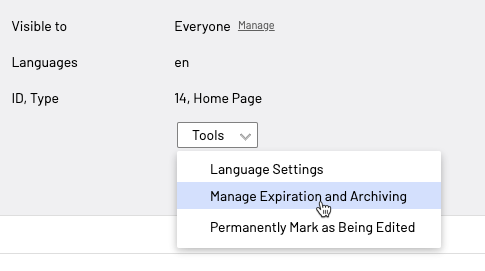
I don't see a way to schedule expired pages to be unexpired so not sure that would help. Scott mentioned "unpublish" so curious as to what was meant by that?
Apologies by unpublish I was refering to the expiring the content. That's the only way of "unpublishing" content,
But you're right you can't remove expiration on a scheudle. Maybe you can add a property to the content models like a boolean for republishing and hook in to the IContentEvents.
Then you could
- mark pages as expired
- Have a checkbox to unexpire
- Hook in to IContentEvents and programtically remove expiration when checkbox is checked (resetting checkbox)
This way as it;s in the content you can use projects / schduled publishing.
I'm not sure exactly what you want to do.
- To make editorial changes to several content items go live at the same time: the project feature.
- Change access rights to a page and all decendents. Just edit access rights for the root, and make sure all descendends inherit access rights from their parent.
Although not excactly recommended, you could experiment with doing the change you want (removing expiration, og changing access rights) directly in the database. Sorry, do not do that. Or, maybe... :-)
I wrote a short blog post about how to locate what pages have access removed for 'Everyone':
https://www.gulla.net/en/blog/locate-episerver-content-with-restricted-access-rights/
If you know what you are doing, you could probably remove the access restrictions directly in the database...
Have you tried simply setting the published date on the content item to be in the future? Optimizely CMS will treat the content as not being published.
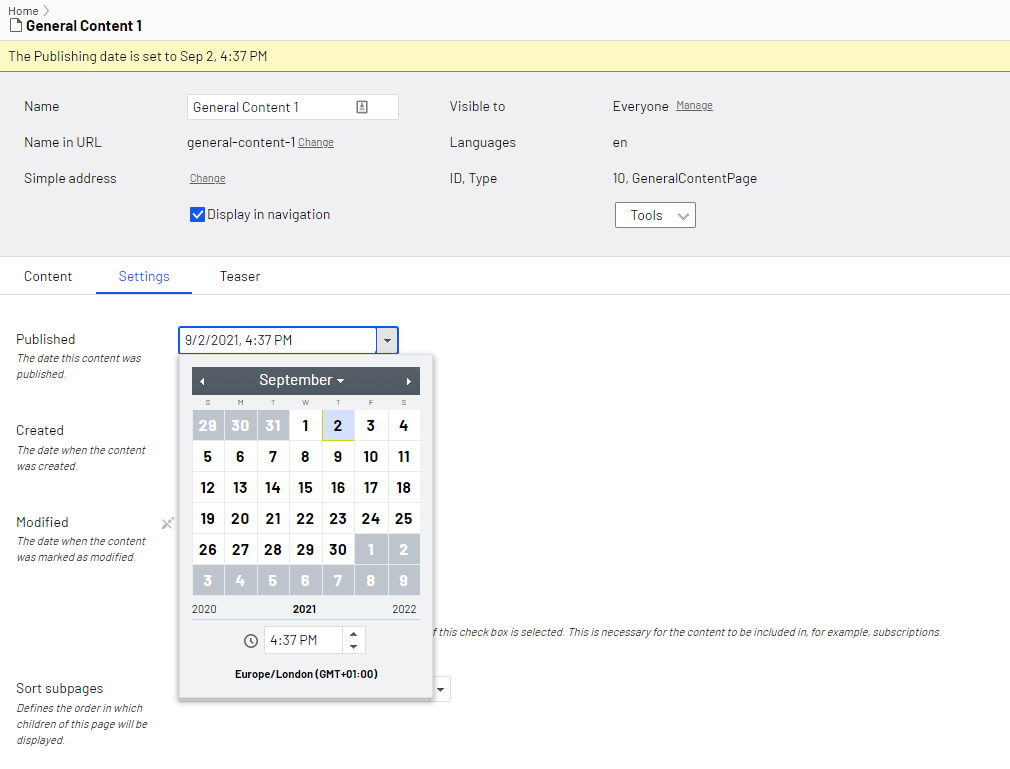
Edit: Of course if you have a lot of content items that need a similar change, you could add a custom events handler that checks if the Start Publish date is in the future, and update child pages to have the same value.
Sorry all been away, thanks for the replies! Setting the publish date as suggested by Stotty seems to work. Anyone know if there is a bulk change add-on for Epi? Would be great to not have to do all this one page at a time.

Hi there,
Is there a way to schedule changes to access rights for pages or folders? Often times I have to prepare a large group of previously published pages that need to go live at a certain time and am forced to have to change permissions to each individual page manually to control access.
Had tried using project but the access rights are set immediately so that didn't seem like an option. I was wondering if there is a plugin or some other approach available for this?