AI OnAI Off
W3WP not found
If you are running on IIS Express, iisexpress.exe is what you are looking for. w3wp is whn you run the full IIS
Aug 04, 2021 9:24
Double check that your settings in the "Attach to Process" dialog are configured appropriately, and check that your Visual Studio instance has enough privellages - if running on Windows, run Visual Studio as Administrator.
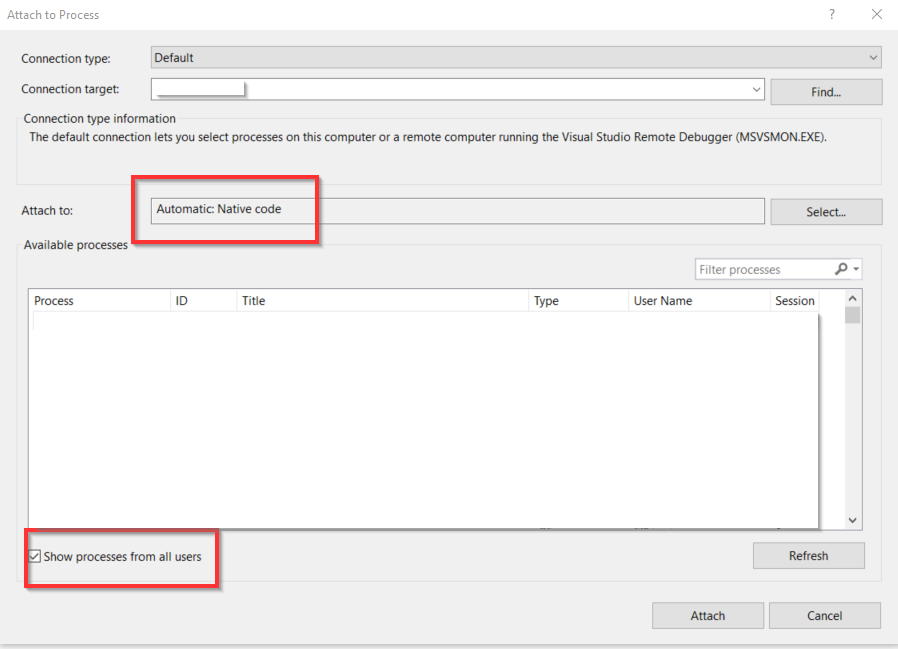
.. but this isn't specifically related to Optimizely CMS, so you should search Google/StackOverflow for a better answer, it's a very common question.
Edited,
Aug 04, 2021 10:29
Thasnks but can't see iisexpress or w3wp here:
I run the vs in admin mode
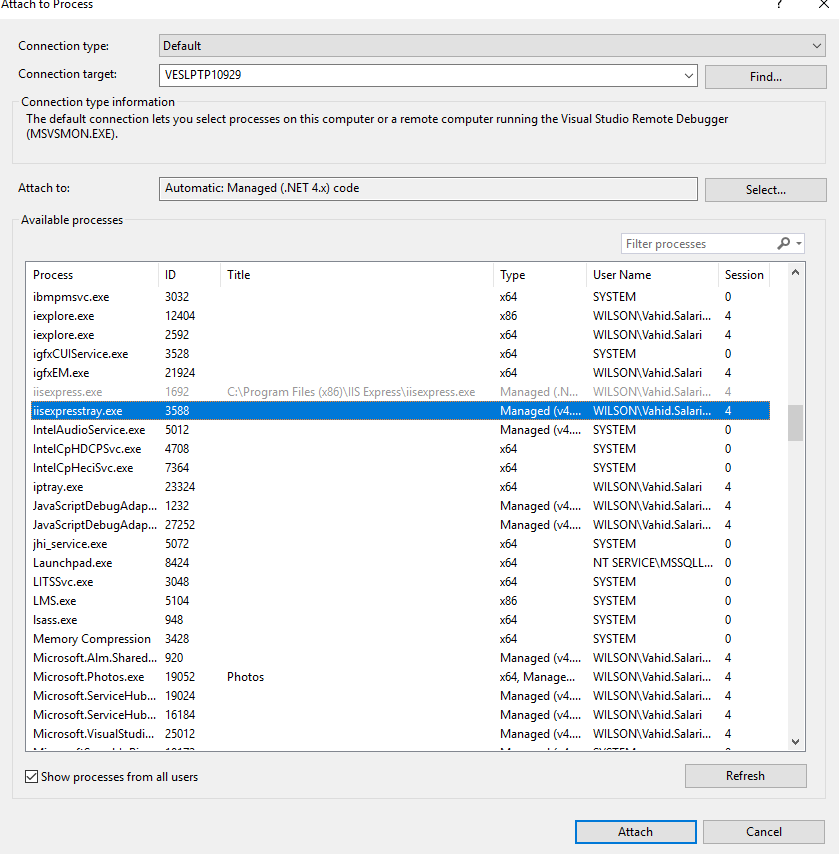
Edited,
Aug 09, 2021 1:51
This topic was created over six months ago and has been resolved. If you have a similar question, please create a new topic and refer to this one.

w3wp.exe is not showing in Visual studio attach process. I'm running my project in Chrome(IIS express)