Don't miss out Virtual Happy Hour this Friday (April 26).
Try our conversational search powered by Generative AI!
AI OnAI Off
Don't miss out Virtual Happy Hour this Friday (April 26).
Hi roYal,
I Don't think you can do this like that, what can you do to add this to your controller not to model file and show it on cshtml after adding,
// in model
[Ignore]
public DateTime DateReminder { get; set; }
// in controller
currentPage.DateReminder = currentPage.DateReminder;
// in cshtml
@{
adding both in variable and show it.
}
thank you
Thank you for answering PuneetGarg.
As I understand it, I have to create a widget if I want to display a property value in edit mode.
Otherwise I have to present the value in the view instead of in the edit mode?
I saw in the settings tab where published date shows as the image below, is it complicated to manage?
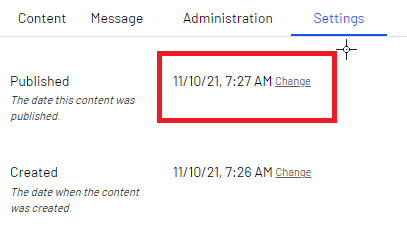
Thanks.
I sorted it out.
Created a new Initialization class
[InitializableModule]
[ModuleDependency(typeof(EPiServer.Web.InitializationModule))]
public class EventInitialization : IInitializableModule
{
public void Initialize(InitializationEngine context)
{
ServiceLocator.Current.GetInstance<IContentEvents>().LoadedContent += eventRegistry_LoadedContent;
}
public void Uninitialize(InitializationEngine context)
{
ServiceLocator.Current.GetInstance<IContentEvents>().LoadedContent -= eventRegistry_LoadedContent;
}
void eventRegistry_LoadedContent(object sender, ContentEventArgs e)
{
if (e.Content is MyPageData s)
{
s = s.CreateWritableClone() as MyPageData;
s.DateReminder= s.Changed.AddMonths(p.MonthReminder);
e.Content = s;
}
}
}Then add the DateToRemind property in you Model to display the new date.
public virtual DateTime? DateReminder{ get; set; }Done

I thought this would be an easy task but im stuck.
In my model I created a simple MonthReminder property.
Nothing fancy and works fine but then I want to display the Changed date + the MonthReminder somewhere on the page.
With Changed date I mean the built in property that epi sets when modifiy the page
I tried this but don´t show anything on the page.
I do not even manage to show a value on the page, either MonthReminder or Changed by it´s own.
We use EpiServer 11.
Thanks.