A critical vulnerability was discovered in React Server Components (Next.js). Our systems remain protected but we advise to update packages to newest version. Learn More.
Link Collection Module - adding a select drop-down input in a Create link popup form
Hi Min,
Are you trying to update a current property? or is this a new property you have created?
I have found that using the LinkItemCollection has it's limitations.
What you are trying to achieve can be done, it just requires some more effort.
Therefore we want to work smarter Marija has written an approach to extending the LinkItemCollection.
Another alternative is to use the PropertyList<T> this way you can create the model with all the options easily and provide this to the editor.
Paul
Hi Paul
Thanks. I am trying to update the current property. Yes, it has limitations.
But one of my forms use the LinkItemCollection since the project started but now, want to add one more additional field on the same form as we like to keep editor's data entry workflow as it is now.
I guess, I would need to wait EPiServer to fix it.
Thanks.
Hi Min,
You can try with the workaround
1. Custom editor descriptor
[EditorDescriptorRegistration(TargetType = typeof(LinkItemCollection), UIHint = "CustomLinkItemCollection")]
public class CustomLinkItemCollectionEditorDescriptor : LinkCollectionEditorDescriptor
{
public CustomLinkItemCollectionEditorDescriptor(IEnumerable<IContentRepositoryDescriptor> contentRepositoryDescriptors) : base(contentRepositoryDescriptors)
{
ClientEditingClass = "alloy/editors/CustomItemCollectionEditor";
}
public override void ModifyMetadata(ExtendedMetadata metadata, IEnumerable<Attribute> attributes)
{
ClientEditingClass = "alloy/editors/CustomItemCollectionEditor";
base.ModifyMetadata(metadata, attributes);
var options = new
{
ItemModelType = "alloy/editors/models/CustomLinkItemModel",
CustomTypeIdentifier = typeof(CustomLinkModel).FullName.ToLower()
};
var commandOptions = new
{
DialogContentParams = new
{
ModelType = typeof(CustomLinkModel).FullName.ToLower(),
BaseClass = "epi-link-item"
}
};
metadata.OverlayConfiguration["modelParams"] = options;
metadata.EditorConfiguration["itemModelType"] = options.ItemModelType;
metadata.EditorConfiguration["customTypeIdentifier"] = options.CustomTypeIdentifier;
metadata.EditorConfiguration["commandOptions"] = commandOptions;
}
}2. Implement your custom model with custom option (dropdown, selection)
public class CustomLinkModel : LinkModel
{
[Display(Name = "Custom Option")]
[SelectOne(SelectionFactoryType = typeof(CustomSelectionFactory))]
public string CustomOption { get; set; }
}
public class CustomSelectionFactory : ISelectionFactory
{
public IEnumerable<ISelectItem> GetSelections(ExtendedMetadata metadata)
{
return new[]
{
new SelectItem
{
Text = "aaaaaa",
Value = "1"
},
new SelectItem
{
Text = "bbbbb",
Value = "2"
},
new SelectItem
{
Text = "ccccc",
Value = "3"
},
new SelectItem
{
Text = "ddddd",
Value = "4"
},
new SelectItem
{
Text = "eeeee",
Value = "5"
},
};
}
}3. Inherit and override client editor
define([
"dojo/_base/declare",
"alloy/editors/models/CustomLinkItemModel",
"epi-cms/contentediting/editors/ItemCollectionEditor"
], function (
declare,
CustomLinkItemModel,
ItemCollectionEditor
) {
return declare([ItemCollectionEditor], {
});
});
4. Inherit and overide client item model
define([
"dojo/_base/declare",
"epi-cms/contentediting/viewmodel/LinkItemModel"
], function (
declare,
LinkItemModel
) {
return declare([LinkItemModel], {
customOption: null,
_customOptionGetter: function () {
return this.customOption;
},
postCreate: function () {
this.inherited(arguments);
},
serialize: function () {
var baseValue = this.inherited(arguments);
return Object.assign(baseValue, {
attributes: {
customOption: this.customOption
}
});
},
parse: function () {
this.inherited(arguments);
if (!this.customOption && this.attributes) {
this.customOption = this.attributes?.customOption;
}
}
});
})
Sceenshot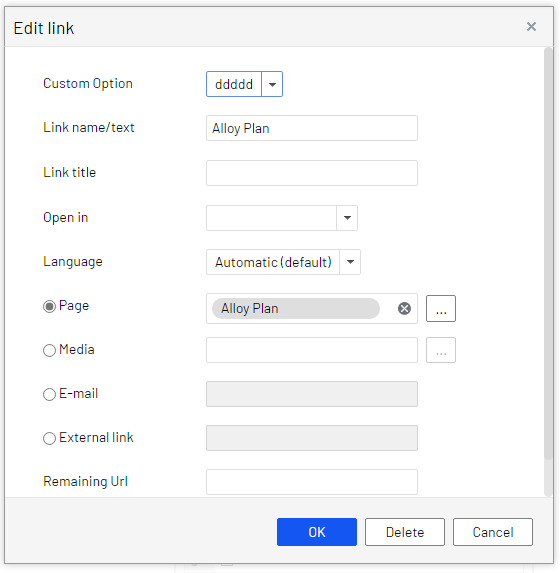
1) How to add new option as radio button (like Page or Media being ContentReference type)
OR
2) How to add this custom field only under "Page" option (like Remaining Url field)?
Is one of this thing possible to implement or too many js class to override?
That's simple and straight forward by add new property to your custom model (CustomLinkModel .cs)
and rember to update your CustomLinkItemModel.js accordingly (serialize and parse method)
I am trying to reproduce the example you propose.
but I can't figure out how it works or where the creation of step 3 and 4 is located.
How should the files be called and where are they located?
Can you give more details of this to be able to achieve the result of the example?
Hi Daniel,
Please follow this link: Registering a custom editor (optimizely.com)

For version: 11.15.0.0 above
I found a few good documents about how to add a hyperlink and a simple text field.
But not a select dropdown input.
Currently, on the form, Link name/Text, Link title, Open in, and links options.
Would like to add additional select dropdown field on the below form.
Enlighten me.
Thanks.