Thumbnails are not loading from the S3 in Media tab
In your custom ImageFile, implement override Thumbnail method to provide your own logic instead of Optimizely making the assumption there's a generated thumbnail in the primary blob storage.
public override Blob ThumbnailThank you for your answer.
There was a typo in my original post, it was 403 error not a 404 error. Apologies for that.
Although I have tried your suggestion, The thumbnail url seems to be the same, even after adding custom logic,
I have debugged with this sample code, seems Thumbnail url is correct one, but episerver is loading with main image.
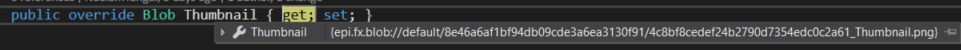
Some more detail:
1. I can see image with this url https://***.***.com/3176ddd00b72438da42c14783466b5b0/67b8047c1ebd4edba2e96e710fe11200.jpg
2. Thumbnail with: https://***.***.com/3176ddd00b72438da42c14783466b5b0/67b8047c1ebd4edba2e96e710fe11200_Thumbnail.png
But episerver loading the url with https://***.***.com/3176ddd00b72438da42c14783466b5b0/67b8047c1ebd4edba2e96e710fe11200.jpg/Thumbnail?epieditmode=False?1659371043774 which seems giving me 403 error
Hi Neelam Yangal,
I am also facing the same issue. I am not sure why the extra integer digit is appending with the thumbinal url .
If you are able to resolve the issue. Can you please help me ?
It looks like your issue is different than what I was experiencing. But in my case, while registering the route at global.asax.cs, I have changed the image virtual path. If images have blobs, then change the virtual path to the CDN URL + Blobs URL. HTTPS://***.***.com/3176ddd00b72438da42c14783466b5b0/67b8047c1ebd4edba2e96e710fe11200.jpg
So this change (CDN URL + Blobs URL) has broken my thumbnail URL and it was not loading the images. But in our case, we have two servers client-server and an admin server. On the admin server, I am not converting the image URL to the blobs one, so this has solved my issue. The client-server continues to deliver images from CDN.
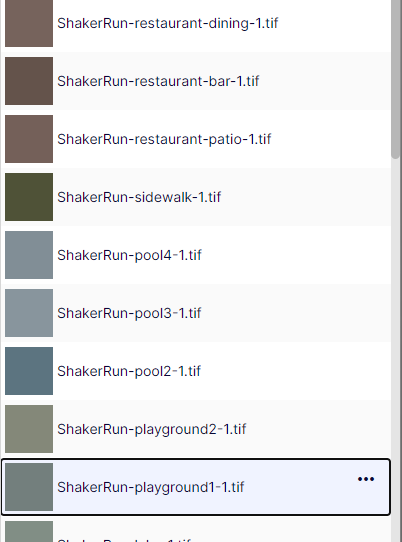
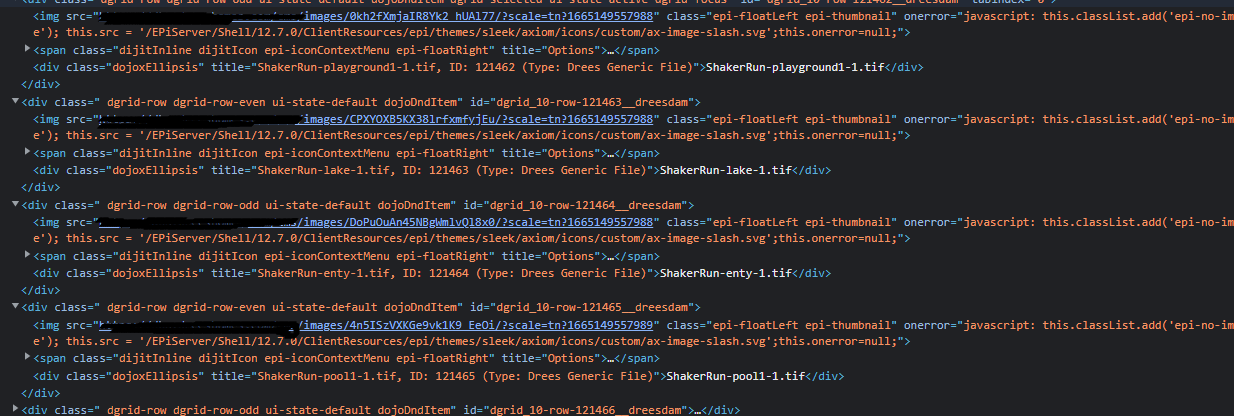

Recently we are loading the blob images from the S3.
Blobs are stored like this
Thumbnails img src url is https://***.***.com/3176ddd00b72438da42c14783466b5b0/67b8047c1ebd4edba2e96e710fe11200.jpg/Thumbnail?epieditmode=False?1658827402393
Admin shows 404 for thumbnail images
when images are not serving from the S3 then thumbnail images are loading properly. with this image url : /epiui/edit/CMS/Content/globalassets/0-background-profile.jpg,,109331/Thumbnail?epieditmode=False?1658749145444
Please let me know, what could be the reason for this? Thanks in advance.