When tried to edit variant of one language in Commerce Manager, it asks to fill properties for all languages
it is the way it is, as all properties from all languages are displayed so they are validated. If you want to edit per-language, use catalog ui instead
@Quan Mai I do not find In Stock Quantity in Catalog view. By Catalog view, I am supposing Commerce> Catalog>Variant>(property tabs). I only have inventory tab with min and max quantities which even do not get updated when I change and publish .
In your screenshot, locations have quantities 403, 338 and 215. Did you add those from catalog UI? In my case it is disabled/readonly in Catalog UI and only possible to add from Commerce Manager.
You can't edit this here, but you can click on the button in the bottom

To open the editing view
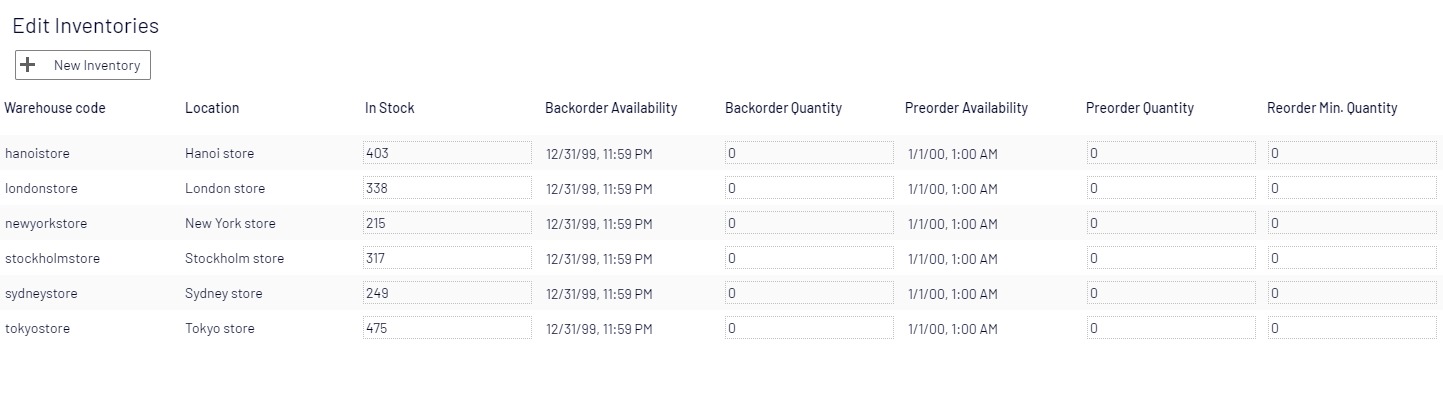
@Quan Mai I'm afraid, there is no such button at the bottom. Not sure if I miss anuthing. I am using CM 13.2 version. I have read the following article as well where it is said that it happens only for old versions.
There is probably something wrong with your site. However You can use the menu to get to the edit view
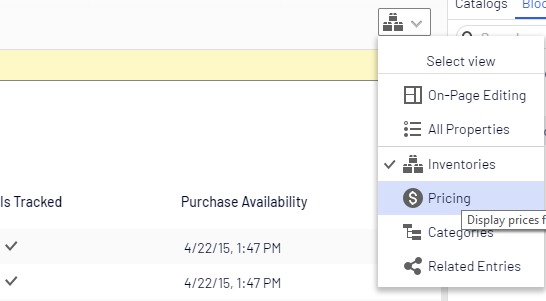
@Quan Mai The menu allows me to edit all properties except Stock. If I create new inventory, it allows me to enter In Stock Quantity but does not allow to edit it. I really appreciate your help but this commerce back office is quite frustrating.
It sounds like something is wrong with your site, it's not the problem with the Catalog UI as it has been tested very intensively and it has been working fine.
The menu also allows to add stock but does not allow to edit. If you go through the link below, it says " Inventory information is often transferred from an external system, so you rarely need to change it. Sometimes you cannot edit it." and also "You can view (and possibly edit) the following inventory properties for a product or variant. ". However, there is nothing mentioned about sometimes and possibly edit.
http://webhelp.episerver.com/latest/en/commerce/catalog-management/catalog-entry-properties.htm
@Quan Mai I have figured out why Edit Inventories is not there. However, In stock still cannnot be updated. I have the site in multi-languages including english as master language. If I go to the english site the button appears and I can save min/max quantity as well which is not the case in other languages. In other language, it was giving "This property is shared between all languages and can only be edited in the master language." message for property like min and max quantity. So, I overridden those properties and made them culture specific. Is this the wrong way to deal with such scenarios (multi languages)? Should I create new question for this?
Ah, I forgot about that. That is by design as inventory and prices are language-independent, therefore they can only be edited in master language.
If you override the properties to make them culture-specific, it will have unforseen consequences, especially in UX terms...
@Quan Mai Any recommendations for multi lanaguage site for the question I asked last time?
Not quite sure about "the question I asked last time", however it was an UX decision. We will have to live with that (switch to master language to edit prices and inventories), for now
@Quan Mai Is switching the language only option we have? This is annoying for us as we have disabled the master lanuage to make another language site default (without language in url).
Yes
EDIT: I think it might be a good idea to allow edit prices on other languages. I will check with PM
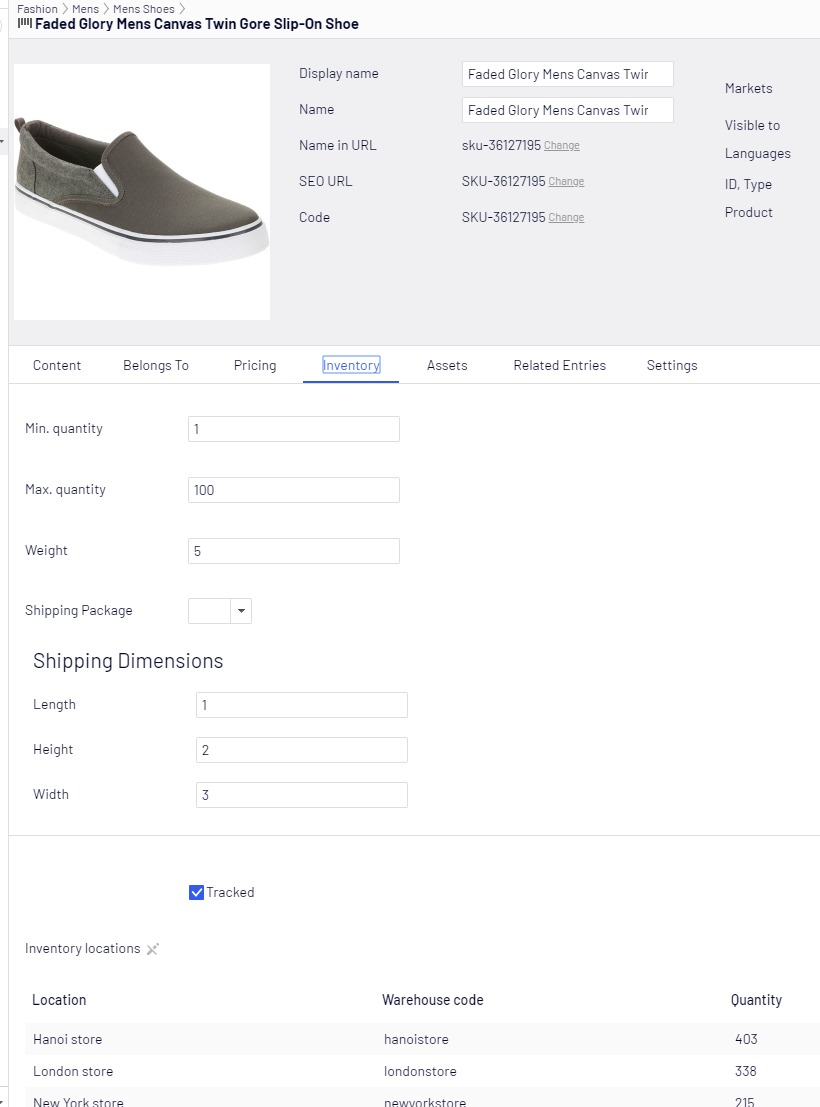

I have an ecommerce site with multiple languages say A, B and C where A is the master language and is disabled now. When I add a variant in language B and try to enter In Stock quantity in Commerce Manager (Commerce Manager>Catalog Management>Warehouse inventory tab), it asks to fill all the required properties of variant for all languages, I have not added the variant for all languages though.