Try our conversational search powered by Generative AI!
AI OnAI Off
Hi Pham,
I had a similar use case for one of our projects, I went about creating a bidirectional association. I associate the part to the product (Ex: Part1 is associated to Product1) and I created another association between product and part (Ex: Product1 is associated to Part1). I also segmented the associations into 2 different association groups.
Below is a quick sample of what you can do (will need some refinement):
associations.Add(new Association
{
Group = new AssociationGroup
{
Name = "ProductAssociation",
Description = "The product associated to the part",
SortOrder = 100
},
SortOrder = 100,
Source = partRef,
Target = variant.GetParentProducts().FirstOrDefault(),
Type = new AssociationType
{
Id = AssociationType.DefaultTypeId,
Description = string.Empty
}
});
associations.Add(new Association
{
Group = new AssociationGroup
{
Name = "PartAssociation",
Description = "The part associated to the product",
SortOrder = 100
},
SortOrder = 100,
Source = variant.GetParentProducts().FirstOrDefault(),
Target = partRef,
Type = new AssociationType
{
Id = AssociationType.DefaultTypeId,
Description = string.Empty
}
});
_associationRepository.Value.UpdateAssociations(associations);And below is how it would look like under realted entries:
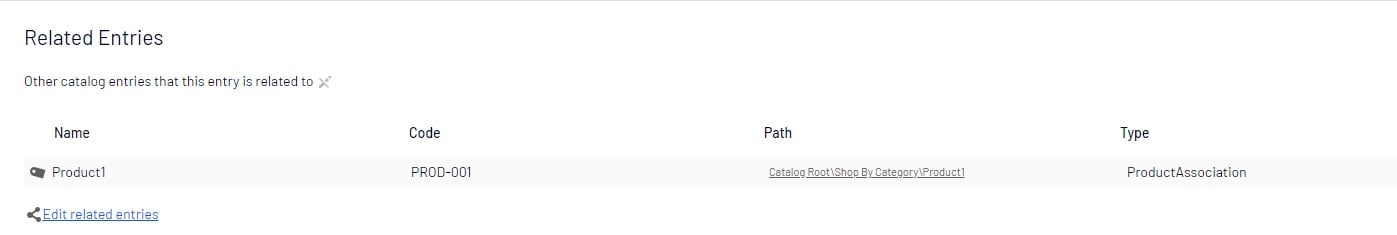
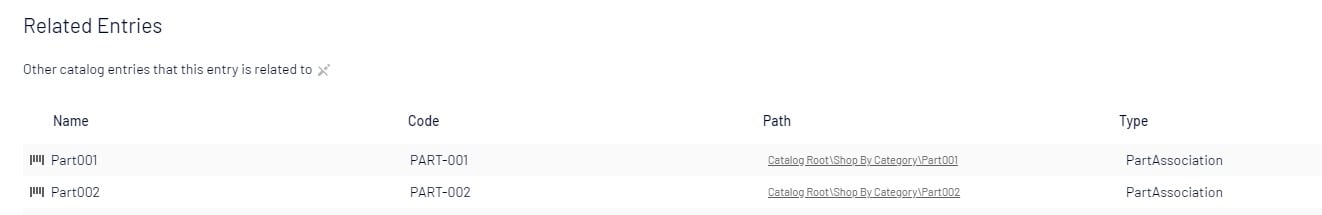

Hi,
As i understand we only get related entries for an entry. But I want to do the opposite.
Can from Target i want get all Source related entries
For examle:
Product 1 have related entries product1(part1, part2, part3, par4)
Product 2 have related entries product1(part1, part2)
Product 3 have related entries product1(part3, part4)
Product 4 have related entries product1(part1, part4)
=> i want from part1 get all Product1, Product2, Product4
https://world.episerver.com/documentation/developer-guides/commerce/catalogs/catalog-content/Related-entries/
Regards,
T