Don't miss out Virtual Happy Hour this Friday (April 26).
Try our conversational search powered by Generative AI!
AI OnAI Off
Don't miss out Virtual Happy Hour this Friday (April 26).
So I found the solution to my own problem, had to do it "the hard way" since this functionality hasn't been supported yet.
Basically I intercepted the postMixInProperties event of the PageNavigationTree. In that event I got the context menu commands by using the _contextMenuCommandProvider, reordered these commands, and set the new value back, still by using the _contextMenuCommandProvider. The result looks like this:
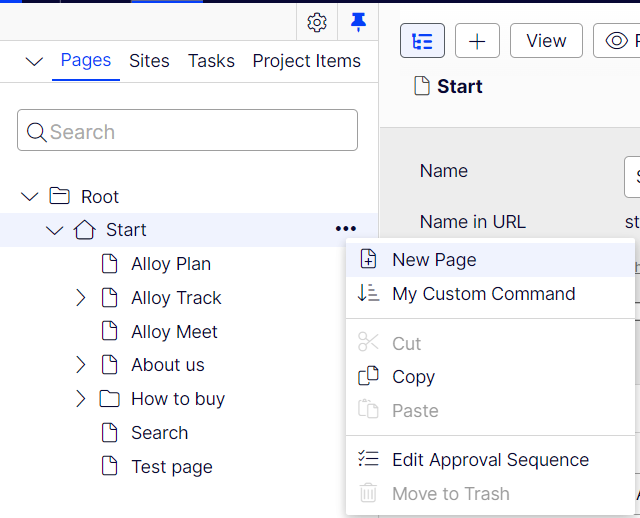
We need a module initializer to be able to do this, go to this page if you haven't configured one. Here's my module initializer for the POC:
define([
"dojo",
"dojo/_base/declare",
'dojo/_base/array',
"epi/_Module",
"epi-cms/plugin-area/navigation-tree",
"alloy/Command/CustomCommand",
'epi-cms/component/PageNavigationTree',
'epi-cms/command/NewContent'
], function (dojo,
declare,
array,
_Module,
navigationTreePluginArea,
CustomCommand,
PageNavigationTree,
NewContentCommand
) {
return declare("alloy.moduleInitializer", [_Module], {
initialize: function () {
this.inherited(arguments);
// Do any custom module initialization here
// Add Custom Command button to the Navigation Tree
navigationTreePluginArea.add(CustomCommand);
// Customize PageNavigationTree
var originalPostMixInProperties = PageNavigationTree.prototype.postMixInProperties;
// Extends the original postMixInProperties
PageNavigationTree.prototype.postMixInProperties = function () {
// call the original function
originalPostMixInProperties.apply(this, arguments);
//getting the context menu commands
var customCommands = this._contextMenuCommandProvider.get("commands");
// updating the style, since I wanted to group My Custom Command with the New Page command, so I updated New Page command to a normal menu item style, and I updated My Custom Command to a menu item with a separator.
var customCmdIndex = 0;
var newContentCmdIndex = 0;
array.forEach(customCommands,
function (command, i) {
if (command instanceof NewContentCommand) {
newContentCmdIndex = i;
command.category = 'context';
} else if (command instanceof CustomCommand) {
customCmdIndex = i;
command.category = 'menuWithSeparator';
}
});
// moving My Custom Command to right under the New Page Command
customCommands.splice(newContentCmdIndex + 1, 0, customCommands.splice(customCmdIndex, 1)[0]);
this._contextMenuCommandProvider.set("commands", customCommands);
};
}
});
});

Hi,
I followed this official documentation to put my own command into the context menu of the Navigation Tree. However my component appears at the bottom of the menu, while I want it to be displayed right under the "New Page" command (just for UX purpose).
The instruction only tells me to put this line of code into my module initializer:
I couldn't find any options to change the order of My Custom Command. Is there any way to achieve that?
Regards,
Tung