A critical vulnerability was discovered in React Server Components (Next.js). Our systems remain protected but we advise to update packages to newest version. Learn More.
AI OnAI Off
A critical vulnerability was discovered in React Server Components (Next.js). Our systems remain protected but we advise to update packages to newest version. Learn More.
Not that I know of, it's just something I've accepted although it's been an annoyance for the decade I've worked with the platform (or at least since v7)
Yes, that's true: I'm living with these for years, but I wonder if that can be solved.
In ReSharper you can turn this message off by changing the inspection severity to "Do not show".
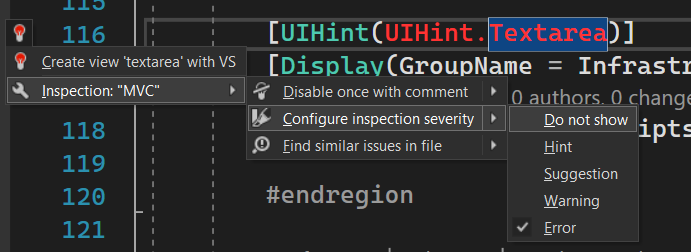
Or in the options menu:
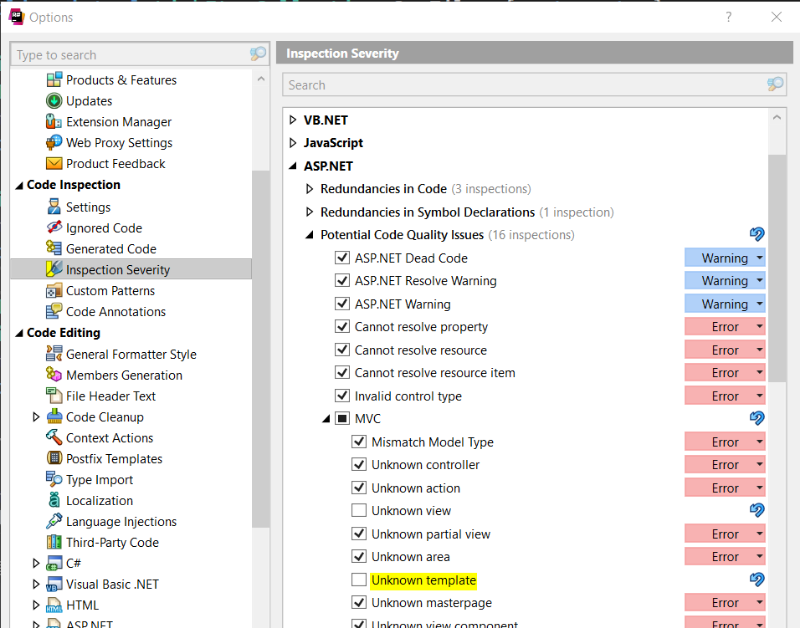

For the Foundation project, all
UIHintdeclarations are highlighted as red in Visual Studio (2022).Visual Studio says, for example:
Cannot resolve template 'textarea'
Is there any way to fix it?