Try our conversational search powered by Generative AI!
AI OnAI Off
If you setup languages via the manage website languages area within the admin section (including assigning the culture code you want to use in the URL path), and enable them, as well as adding fallback languages then you will be able to achieve what you need, examples of the steps to follow are in the screenshots below.
For your reference, here is the documentation on managing languages.
https://support.optimizely.com/hc/en-us/articles/4413192302477
https://support.optimizely.com/hc/en-us/articles/4413200662413-Work-with-multiple-languages 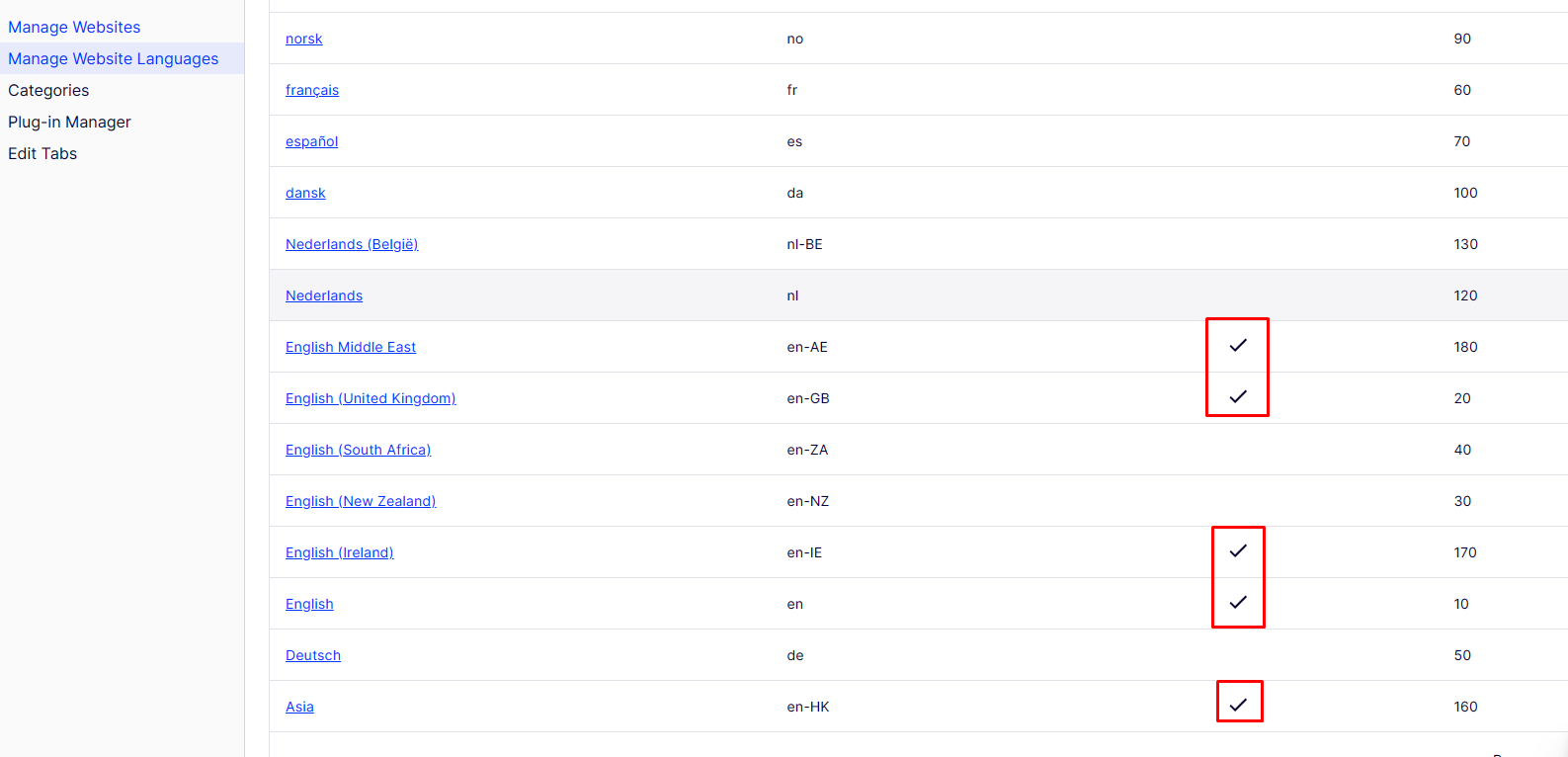
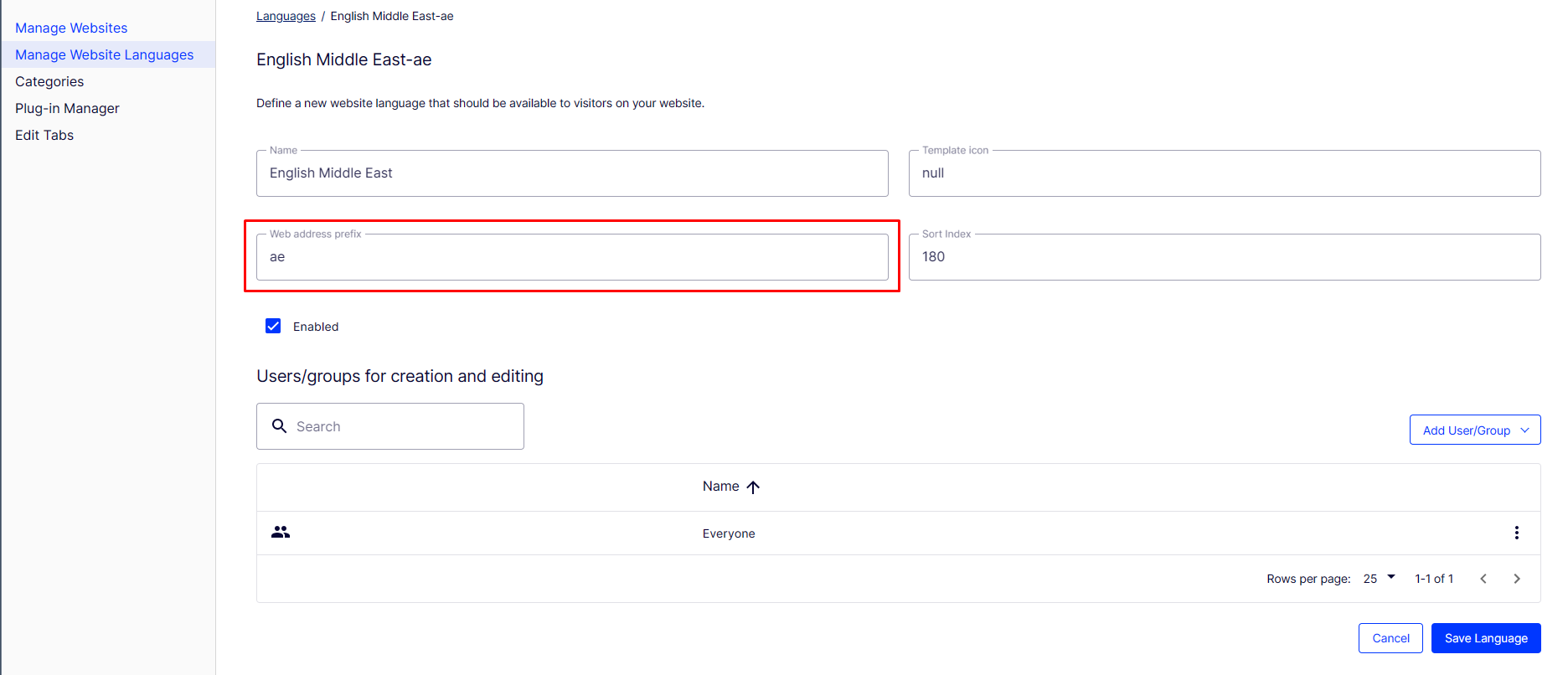
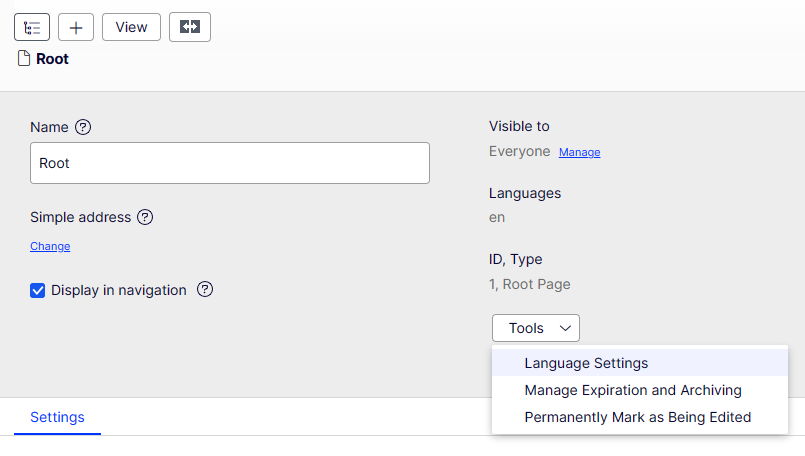
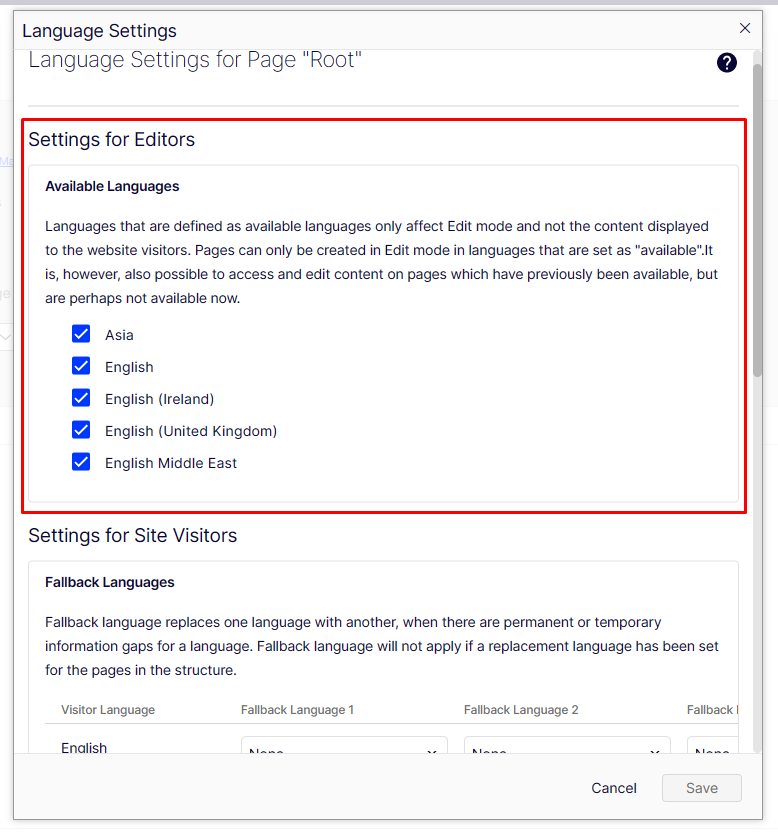
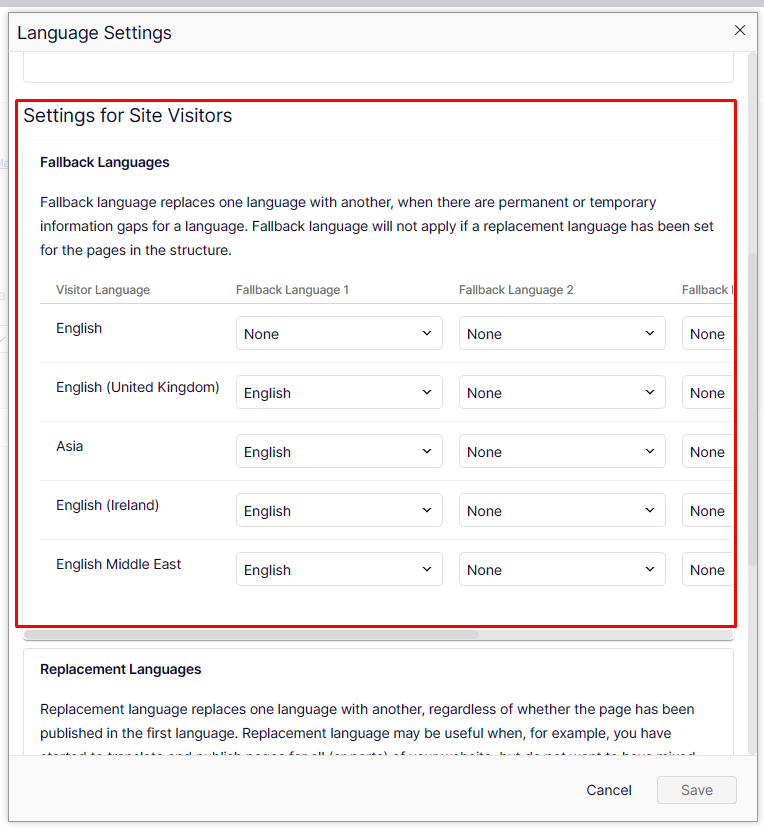

Hi,
I am looking some advice on the best way to achieve the following.
We would like to change / introduce to the url a language and market segment e.g 'https://www.domain.com/en-gb/...','https://www.domain.com/fr-fr/...','https://www.domain.com/en-se/...'.
Has anyone tried something like this before?
Thanks
Paul