Scheduled Jobs only run when logged into the EPiServer server
Have you enabled the scheduler in appsettings?
{
"EPiServer": {
"CMS": {
"Scheduler": {
"Enabled": true
}
}
}
}And I think you should check your startup file if you are disable Scheduler programmatically as following:
services.Configure<SchedulerOptions>(options => options.Enabled = false);Enabled flag is true by default. If you are setting in the code then you should remove this code or set to True explicitly
Do you get this error when you run in your local? Which server that you are using to test? Not DXP? It is on-premise server right? Linux or Windows?
I guess that your web application could be hibernated through the application pool's idle timeout settings. So the scheduled service is started again when you warm up the application again. So try to check your app pool setting in IIS and change Start Mode to AlwaysRunning
Hi Eric
If the system is hosted on Windows using IIS, you'll need to ensure IIS pool is configured correctly. By default IIS will shut down the application pool after a period of inactivity as IIS typically does not start background services on its own, it relies on requests that trigger application startup.
As Binh pointed out, can you check your app pool setting Start Mode and change to AlwaysRunning if it is OnDemand?
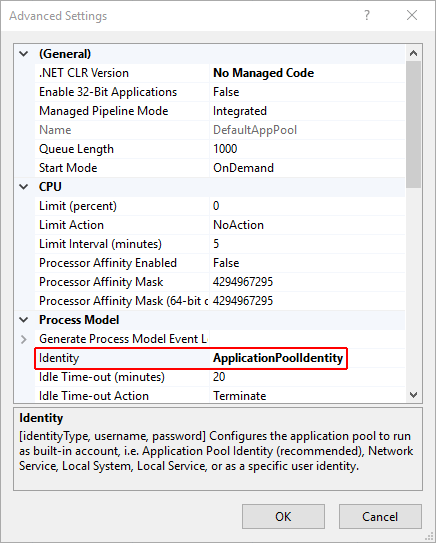
How do you host this stuff?
- In DXP? Contact support!
- In Azure? Check the box in the screenshot below, or get more visitors!
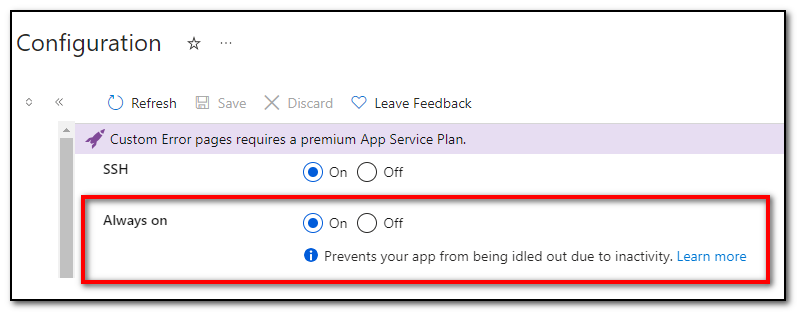
If your local URL is not visited, the jobs will not run...
I think YES. Need to apply AlwaysRunning to fix it in IIS in local or on-premise.
Just check this code
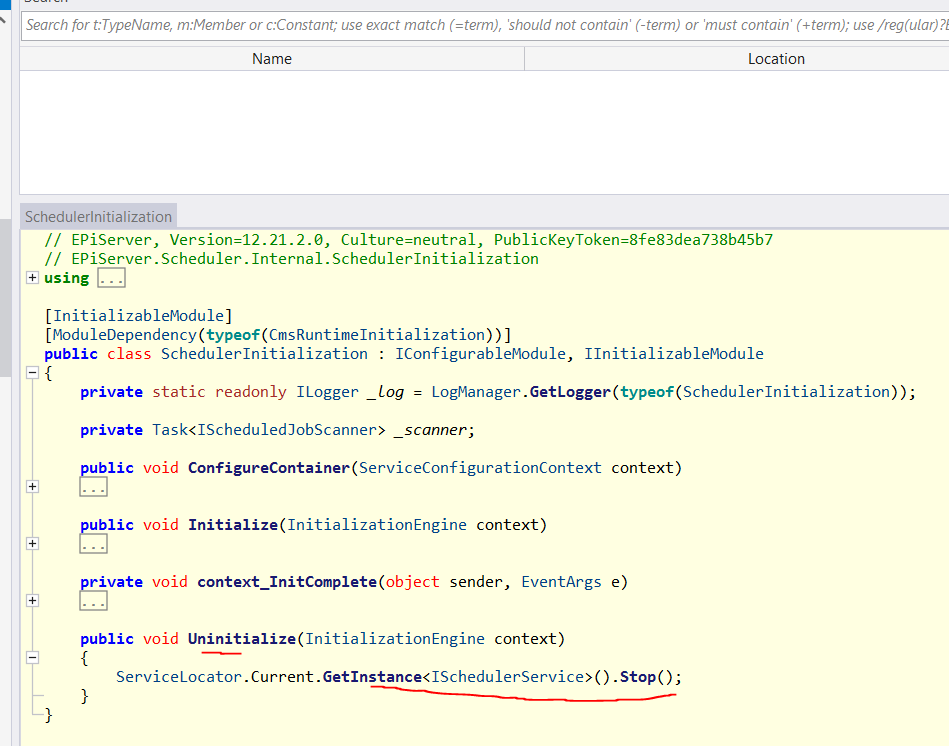
It appears as if .net core+ will benefit from some IIS settings, this was answered in this SO-thread. Keep ASP.NET core app running all the time in IIS - Stack Overflow
- Install Application Initialization Module (IIS)
- IIS > Your App Pool > Start Mode > Always Running
- IIS > Your App Pool > Idle Time-out > 0
- IIS > Your App > Advanced Settings > Preload Enabled > True
- Setup your app for In-Process hosting model (web.config changes for Asp.net core module and code changes to set correct current directory)

We upgraded to CMS12. A couple of weeks ago I had setup the scheduled jobs to run at the proper times and fired them off manually. Then about one week ago I turned the jobs on. The issue is that they will only run when I'm logged into that server via the url. This morning I was checking the jobs for any errors and noticed none of them had run over the weekend and jujst said "Queued". Then one by one, they strated to firing off.