How to disable "For All Sites" option in the Asset pane for specific site
Hi Husein
Assuming you want to apply this restriction to a specific group of editors, you could achieve this through Access rights by assigning a site specific role the required permissions on the "For All Sites" folder and the site specific folder.
In this example, the "MoseySiteEditors" group ony has "Read" permissions on the "For All Sites" folder 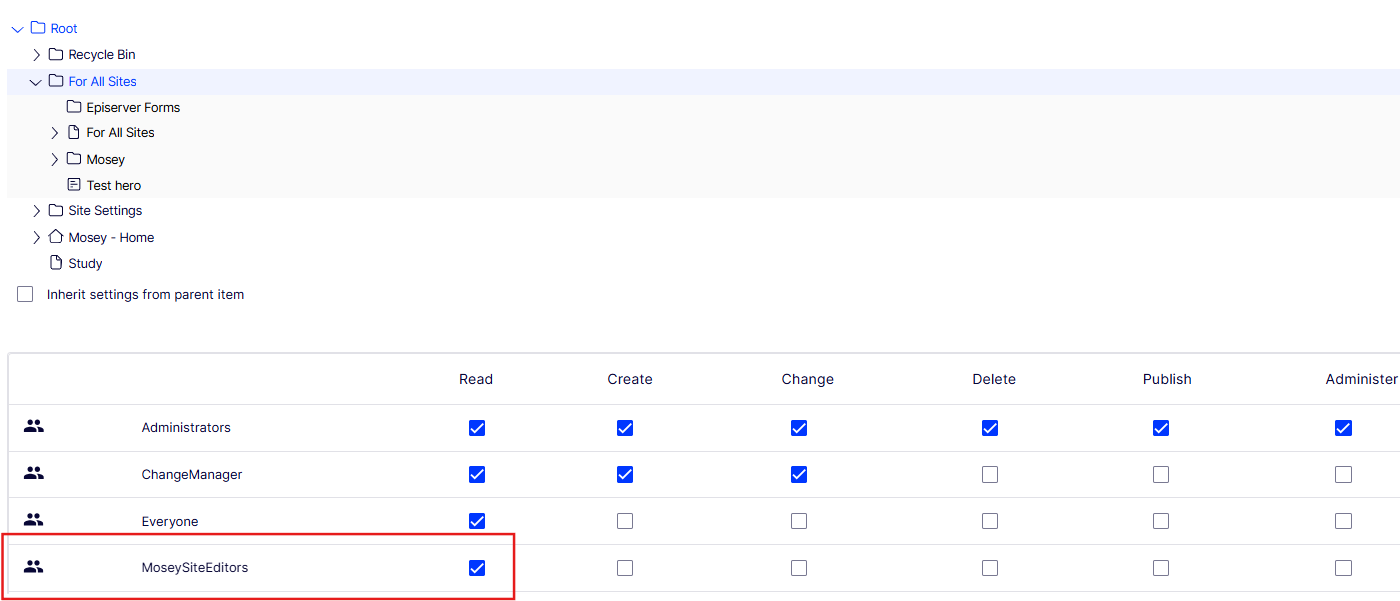
And the required Create/Change/Publish permissions on the site specific folder
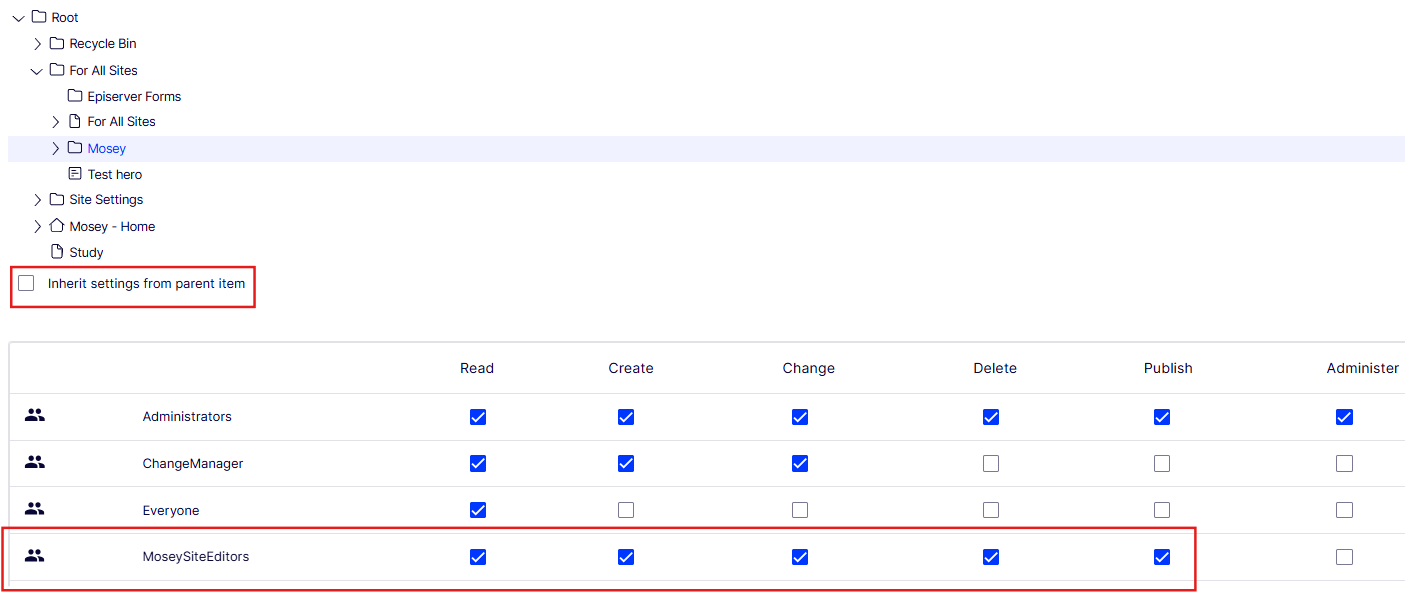
Now a user in the "MoseySiteEditors" group will only be able to create blocks / assets under the "Mosey" folder. The Create permissions are disabled for "For All Sites


While this approach avoids any customisation, the caveat is the overhead of managing site-specific roles especially if you have a lot of sites that need this specific requirement

Hi everyone,
I'm currently working with Optimizely CMS 12.31.1 and I have a specific requirement:
Is it possible to completely disable the "For All Sites" option in the Asset pane (both Blocks and Media tabs) for a specific site?
For this particular site, we want to ensure that editors cannot create global blocks or upload media files in the "For All Sites" scope. In other words:
The "For All Sites" option should be hidden or disabled when the editor is working under that site context.
Editors should only be allowed to create assets within that site’s specific folders.
Is there any recommended way (e.g., Dojo module override, access control, or API hook) to achieve this behavior?