A critical vulnerability was discovered in React Server Components (Next.js). Our systems remain protected but we advise to update packages to newest version. Learn More.
Error when trying to create a list property with object extending BlockData (CMS 12.29.1/Commerce 14.21.0)
When you are uisng this in Commerce item then you need to add Backing type as below
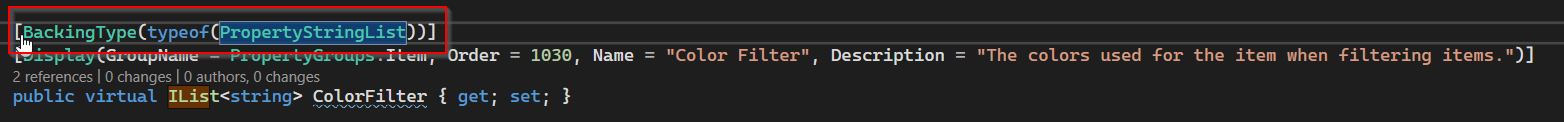
For more information you can see this document here:
Thanks for the response Praful, but even with using a backing type of PropertyList, it only shows and empty text area, no ability to add items to list or any visible fields from the block:
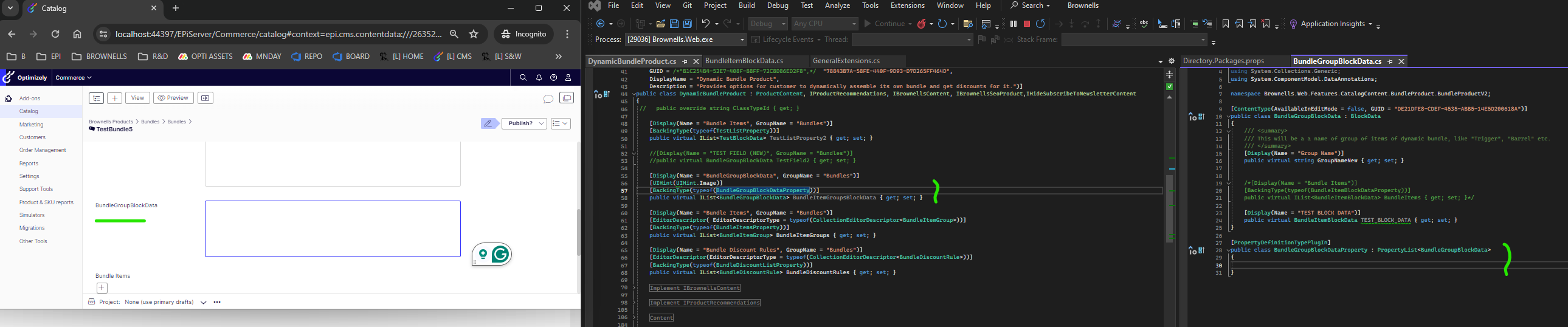
I am trying to get something like this contact list property which is described in the docs here: https://docs.developers.optimizely.com/content-management-system/docs/property-value-list
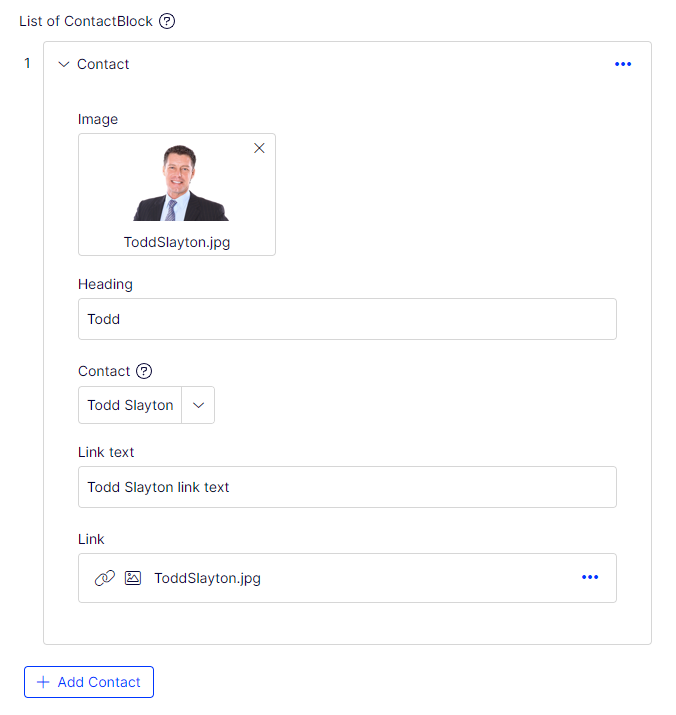
Hi Miroslav,
Something like list of block data works fine in cms content type without new property definition type. Property data type in behind scene for this kind of property is PropertyCollection<T>. And the Editor UI for list works for PropertyCollection<T> and default PropertyList such as string list, int list, date list, not all extended PropertyList<T>.
That is why you do not see editor UI as your expectation. But unlucky there is no MetaDataType mapped to PropertyCollection. So you cannot use backing type of PropertyCollection in Commece. You can look into PropertyCollectionMetadataExtender code if you want to do some customization for your stuff or you can change to use generic property list like this https://docs.developers.optimizely.com/content-management-system/docs/generic-propertylist
Hi Binh, thank you for your reply, after reading a bunch of related blogs I got the feeling also it is only a CMS feature and not for Commerce, I have sent an email to Opti support but I guess now I will just turn it into feature request to add the same functionality to Commerce.
Yeah, it is limitation for Commerce. It is same thing like you cannot create a local block instantly in a content area in Commerce because not allow to create block/content folder under commerce content. Commerce content is from another content provider and cms content is from another content provider. With block list like this, it also needs to create child blocks under commerce content. But it is not possible :)

Hello,
I'm trying to create a simple list property as described in this documentation guide: https://docs.developers.optimizely.com/content-management-system/docs/property-value-list
I have created the following code on an existing class in the project which is basically the same as the ContactBlock example in the guide:
And when I start the project I get the following error:
I have tried the following:
Please advise on possible solutions