A critical vulnerability was discovered in React Server Components (Next.js). Our systems remain protected but we advise to update packages to newest version. Learn More.
How to Find the "Find Tab(Find administation panels)" in Optimizely 12
Hi,
Assuming everything's set up correctly, you should be able to find the search configuration under "Search & Navigation" in the "waffle" menu.
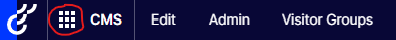
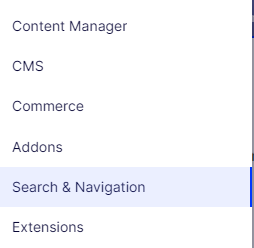
The only configuration you'd need to do would be to ensure you've set up the index details either in the appsettings.json or through configuration then ensure you're calling AddFind() after AddCms() in ConfigureServices in your startup.cs.
If you mean in the CMS there's 2 thing
- It's Search & Navigation now rather than Find as there was a product rename
- It's now in the left vertical menu rather than a tab
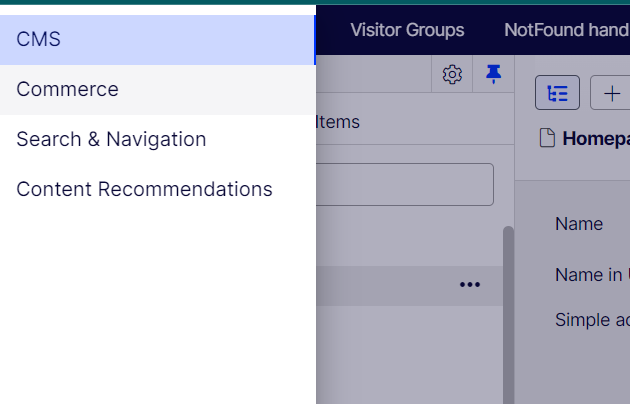
As long as you have the correct package installed with the dependant UI packages it should show as long as it's set up in the Services configuration
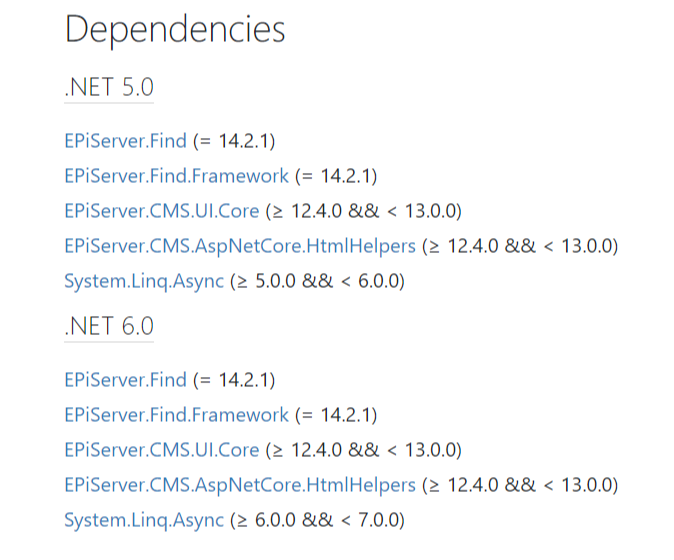
Thanks for replay.
The left Vertical menu (Vaffel menu) is actualy not visible in my Optimizely.CMS 12 . I check the Packages and it should be find. ?
<TargetFramework>net6.0</TargetFramework>
-----
<PackageReference Include="EPiServer.CMS" Version="12.13.1" />
<PackageReference Include="EPiServer.CMS.AspNetCore.HtmlHelpers" Version="12.9.3" />
<PackageReference Include="EPiServer.CMS.UI.Core" Version="12.13.1" />
<PackageReference Include="EPiServer.Find" Version="14.2.1" />
<PackageReference Include="EPiServer.Find.Cms" Version="14.2.1" />
<PackageReference Include="EPiServer.Find.Framework" Version="14.2.1" />
<PackageReference Include="EPiServer.Forms.UI" Version="5.3.0" />
<PackageReference Include="EPiServer.Framework" Version="12.9.3" />
<PackageReference Include="System.Linq.Async" Version="6.0.1" />In startup I have:
-----
services.AddCms();
services.AddFind();
-----configuration:
"EPiServer": {
"Find": {
"serviceUrl": "SetInUserSecrets",
"defaultIndex": "SetInUserSecrets"
}
}After digging around It looks like I have something wrong with my Identity model. When I login with episerver default login (AddCmsAspNetIdentity<ApplicationUser>) the The left Vertical menu (Vaffel menu) is visible. We should login in with a identity system (Like azure), where we get back claimes. Then I do not have access to /episerver/find url. Do we need to add a mapping for "Search and Navigation" to be visible?
We have set up a mappings like below
"EPiServer": {
"Items": {
"CmsAdmins": {
"MappedRoles": [
"adminclaime"
]
},
"CmsEditors": {
"MappedRoles": [
"editors"
]
},
}
Ah, right. In order to view the Search & Navigation UI, your user needs to be a member of one of the following roles:
- WebAdmins
- Administrators
- SearchAdmins
Obviously the first two roles give you access to pretty much everything whereas SearchAdmins just adds access to Search & Navigation.

HI. I have upgraded from Optimizely (Episerver) 11 til Optimizely 12.
I have Installed “EpiServer.Find.CMS” Module 14.2.1.0, and I have Indexed dokuments to a test index on https://find.episerver.com/. My searchpage returns searchResults as expected.
But I Can not find the “Find tab” as I have in Optimizely 11.
Do I have to configure something to get the "Find tab" visible or the "Find Administation Panel"