A critical vulnerability was discovered in React Server Components (Next.js). Our systems remain protected but we advise to update packages to newest version. Learn More.
AI OnAI Off
A critical vulnerability was discovered in React Server Components (Next.js). Our systems remain protected but we advise to update packages to newest version. Learn More.
I raised this issue with support and they replied with the following
Hi Minesh,
I have created a case CMS-25519 with the development team. I will update you once I get a reply from them.
// Vinit
Also posted on the Forums Here : Cant edit links once Populated in Content Cloud v12.x (optimizely.com)

Hi,
Given following property on Page / Block:
In CMS 11 editor was able to peek / edit / replace the link with pop-up menu using 'three dots' menu next to property:
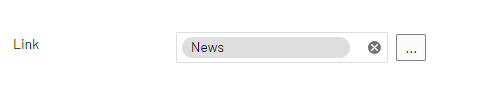
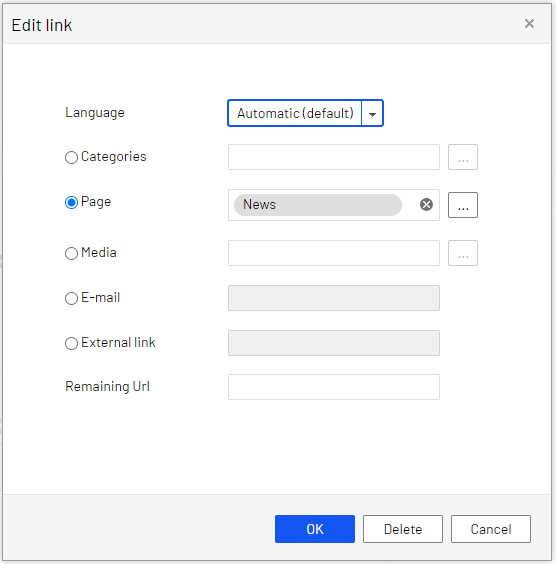

However, in CMS 12, this is no longer the case, in order to bring the pop-up menu, you need to remove the link first.
This is not ideal when you would like to only change language or find where is the referenced page.
Is there a way to bring back this feature via configuration?
Or is it something that will be brought back in future versions of CMS?