AI OnAI Off
Tiny MCE not resolving certain links
I can't see an immediate issue. If it helps, here are the plugins and toolbars from our latest Optimizely v12 project where we don't see this problem:
public static string RegularPlugins = string.Join(" ", new string[] { "epi-link", "table", "code" });public static string ToolbarRegular = "styles | bold italic | table | fullscreen bullist numlist | epi-image-editor epi-image-tools image media epi-link unlink anchor | code"; <PackageReference Include="EPiServer.CloudPlatform.Cms" Version="1.6.1" /> <PackageReference Include="EPiServer.CloudPlatform.Commerce" Version="1.1.2" /> <PackageReference Include="EPiServer.CMS" Version="12.29.1" /> <PackageReference Include="EPiServer.CMS.AspNetCore" Version="12.21.3" /> <PackageReference Include="EPiServer.CMS.AspNetCore.HtmlHelpers" Version="12.21.3" /> <PackageReference Include="EPiServer.CMS.AspNetCore.Mvc" Version="12.21.3" /> <PackageReference Include="EPiServer.CMS.AspNetCore.Routing" Version="12.21.3" /> <PackageReference Include="EPiServer.CMS.AspNetCore.TagHelpers" Version="12.21.3" /> <PackageReference Include="EPiServer.CMS.AspNetCore.Templating" Version="12.21.3" /> <PackageReference Include="EPiServer.CMS.Core" Version="12.21.3" /> <PackageReference Include="EPiServer.CMS.TinyMce" Version="4.7.2" /> <PackageReference Include="EPiServer.CMS.UI" Version="12.29.1" /> <PackageReference Include="EPiServer.CMS.UI.Core" Version="12.29.1" /> <PackageReference Include="EPiServer.Commerce" Version="14.26.0" /> <PackageReference Include="EPiServer.Commerce.FindSearchProvider" Version="12.2.0" /> <PackageReference Include="EPiServer.Find" Version="16.2.0" /> <PackageReference Include="EPiServer.Find.Cms" Version="16.2.0" /> <PackageReference Include="EPiServer.Find.Commerce" Version="12.2.0" /> <PackageReference Include="EPiServer.Find.Framework" Version="16.2.0" /> <PackageReference Include="EPiServer.Forms" Version="5.8.2" /> <PackageReference Include="EPiServer.Forms.UI" Version="5.8.2" /> <PackageReference Include="EPiServer.Framework" Version="12.21.3" /> <PackageReference Include="EPiServer.Hosting" Version="12.21.3" /> <PackageReference Include="EPiServer.Labs.LanguageManager" Version="5.3.0" /> <PackageReference Include="EPiServer.Marketing.Automation.Forms" Version="3.1.3" /> <PackageReference Include="EPiServer.MarketingAutomationIntegration.Salesforce" Version="5.1.3" />If you're not seeing any errors in the logs, then my suggestion would be to start removing some of the configuration (e.g. the AddSettings at the bottom) and see if it starts working.
Update: This may also be related to how you're rendering the rich text field. It may be worth taking a look at the other forum post: https://world.optimizely.com/forum/developer-forum/CMS/Thread-Container/2015/1/friendly-urls-for-links-created-in-tinymce/
Edited,
Mar 07, 2025 7:56

Hello!
Tiny MCE seems to not resolve certain links for some reason.
1. It seems to work fine if we drag and drop the image:

2. But not for when using the insert/edit image:
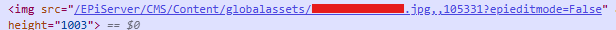
3. Or when inserting a link:
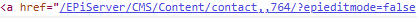
And we can also see that part in the picker when selecting the image:
Not quite sure where to start looking here, we haven't really changed anything related to TinyMCE for quite some time, and the fact that the drag and drop image works makes it even stranger.
These are the versions we're running:
public void ConfigureTinyMCE(IServiceCollection context){context.Configure<TinyMceConfiguration>(config =>{config.Default().AddEpiserverSupport().AddPlugin("epi-link epi-image-editor wordcount anchor code epi-dnd-processor").Toolbar("image epi-image-editor epi-link anchor epi-personalized-content | bold italic underline blockquote code | numlist bullist | styles blocks removeformat").ContentCss("/Content/css/site.min.css").StyleFormats(new { title = "lead-text", selector = "p", classes = "lead" },new { title = "center-text", selector = "p,div,h1,h2,h3,h4,h5,img", classes = "text-center" },new { title = "btn-primary", selector = "a", classes = "btn btn-primary" },new { title = "btn-cta", selector = "a", classes = "btn btn-cta" },new { title = "btn-lg", selector = "a", classes = "btn-lg" },new { title = "ul-list checkmarks", selector = "ul", classes = "list-checkmarks" }).BlockFormats("header-1=h1;header-2=h2;header-3=h3;header-4=h4;paragraph=p;mark=mark").AddSetting("image_caption", true).AddSetting("image_advtab", true).AddSetting("extended_valid_elements", "iframe[*],div[*]").AddSetting("importcss_append", true);});}