A critical vulnerability was discovered in React Server Components (Next.js). Our systems remain protected but we advise to update packages to newest version. Learn More.
Designing a Content Experience Hub page
Episerver Content Experience Hub is a packaging of the Episerver Digital Experience Platform and Episerver Content Recommendations. The package also includes support in the setup of a prebuilt site. This topic describes the onboarding procedure, and the designing and reviewing of a Content Experience Hub page.
Prerequisites
A Discovery Design Workshop will be scheduled during the sales process or during onboarding. In preparation for the workshop, it is recommended to review the guidelines below to understand the options you have when designing a hub page.
Template and integrations
You can use the hub page template provided by Episerver, or design your own hub page. For any deviation from the provided template, your team will need to do most of the front-end development and send the code to Episerver in a repository. Episerver also needs an assigned contact for feedback during development work.
You will be assigned a developer responsible for integrating the Content Recommendations engine into your Content Experience Hub. However, this developer is not responsible for customized front-end development. Your team also needs to provide Episerver with the header and footer code, as well as assist in coordinating any cookie acceptance platforms you might be using. The cookie acceptance platform you use should also support subdomains. If this is not the case, you should reach out to their team and investigate options to have that included.
See this example of a templated hub page.
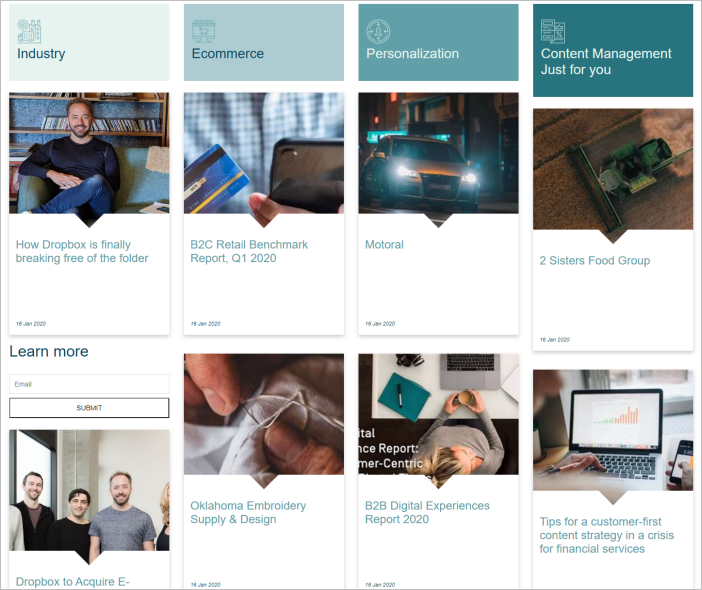
Other examples:
Using a templated approach lets you launch faster with minimal effort on your part. Episerver generally recommends sticking to the template initially as this significantly speeds up integration and launch. You have the freedom to change the design of your new hub page independently through the CMS after launch, and Episerver provides training in how to use the CMS.
After the launch you can analyze personalization reports before deciding on desired changes going forward. It is common that clients tweak their strategy after reviewing the personalization reporting.
Third-party analytics
Third-party analytics integration is included, and you will work with the onboarding team integrating your analytics system. Alternatively, you can easily capture traffic coming from the Content Experience Hub by tagging query string parameters into your analytics system. Each click from the hub will have those parameters appended by the Content Recommendations default tracking.
Personalization
When it comes to personalization, content should be the focus. However, design plays an important role, and your Content Experience Hub should be both attractive and user friendly. Episerver Content Experience Hub provides flexibility to support both.
In the setup options, we distinguish between design and feature. Some features cannot be supported due to the nature of how content recommendations work. Some features are also supported in CMS, but not logically compatible in terms of strategy with the usage of content recommendations. See the information provided in the following, and discuss the options with your solutions consultant.
Design options and supported features
Most design elements are easily supported. For example: call to action buttons, overlay description versus add description directly to the card, having several columns versus several rows of recommendations with headers, colors, fonts, etc.
Supported features
- Static headers in the form of a navigation menu (outside of the general header navigation that can be added to match your main website). Each header should correspond to something that can be used to section a separate content pool in Content Recommendations. A header can for example be "Financial Services" or "Healthcare". A header cannot correspond to a visitor's industry or company for example, since that would be dynamically different per individual user.
- Integration with a third-party system to capture a visitor's segment - you would need to consider creating a separate pool of content per segment to make recommendations work, and provide Episerver with a mapping. For example: Visitors working in Government - Episerver integrates to recognize a visitor belonging to this segment, and you would section out a corresponding content pool for each segment. If you have headers on top of that, for example "Blogs" and "Resources" as two separate headers - you would need two separate content pools for "Blogs for Government visitors" and "Resources for Government visitors", and so on for each segment.
- Form fill integrated on the hub page, for example "Subscribe to our newsletter" or "Contact sales".
- Dropdown menus equivalent in logic to headers. For example "Blogs" and "Resources" are two headers, "Resources" has a dropdown with options like "White papers", "Webinars" etc. You will need a separate content pool in Content Recommendations per single option in the dropdown.
- Breadcrumbs.
Unsupported features
- Active search, such as free form input of a search word.
- Active filtering, such as selecting multiple elements to filter on, for example resource type, keywords, date, topics etc.
- Chat. (Contact your your onboarding project manager if you are interested in chat in general).
- Pagination, for example clicking through "See more" and landing on a separate page that displays all resources of a given type with pagination. This can be supported if you build this page on your website and provide Episerver with the link. However, it would not be powered by Content Recommendations as this goes against the 1:1 personalization logic. Offering all the content in a given section, or offering active keyword search options, renders 1:1 personalization that is not useful.
- Previewing a selected resource within an iframe on the hub page, instead of landing on the content page itself.
- Opting into preferences or segment on the hub page itself. For example a pop-up with a set of industries that visitors select personal interests for, and during future visits would have only those delivered to them. However, this is possible if the number of options is lower than 10, and the visitor is only allowed to choose one, for example in language selection. A defined content pool must exist in Content Recommendations for each of the offered options.
Last updated: Sep 29, 2020
