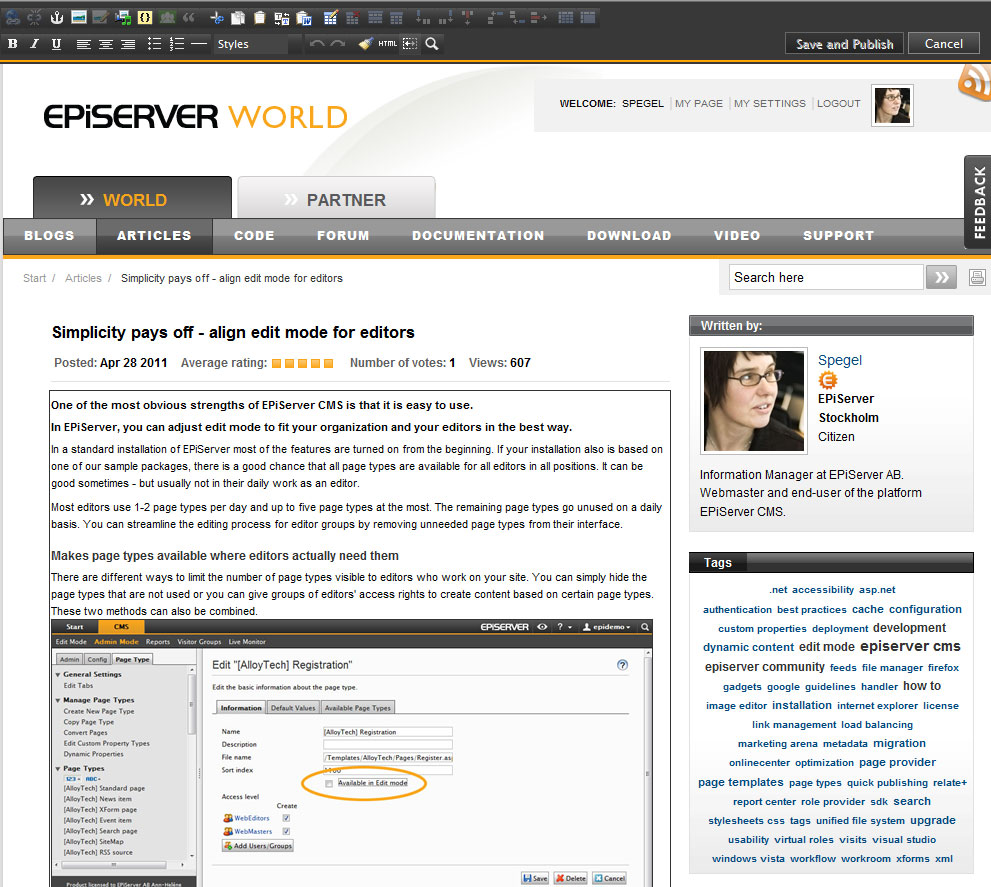New capability for editing a page directly in view mode
The latest version of EPiServer CMS 6, we have improved and expanded the capabilities for you as an Editor to work on your pages directly in the view mode. View mode shows you how the page will look to your users and visitors who come to the site. By editing the page directly in the view mode you have better control over the look and it's easier to see the final result for the visitors on the website.
All functions that you normally have access to as an editor in edit mode is now available to you directly in the view mode. You can work on the text, add images, work with dynamic content and much more.
How it works
To edit the page in view mode, you need to be logged in as an editor and have publishing rights on the current page. Once you are logged in, right-click on the page and select Edit from the menu to start editing directly into the view mode.
After selecting Edit from the right click menu you will see selected frames around the areas on the page that you can edit directly in the view mode. Choose the area you want to work with by clicking on it. A full palette of functions and buttons will appear at the top of your browser window.
Then just start working with the content in exactly the same way as you would normally do in the edit mode. You can add pictures using the image tool, edit text directly in the content area or add elements that consist of dynamic content.
When you are finished with your editing, just select the button Save and Publish on the top of the window. Your changes will be displayed directly to the visitors on the website.
A simple, effective and fun way to work on your pages without having to switch between editing modes.