Streamline Your Daily Work with EPiServer CMS 6
Today's websites are often quite complex with numerous customizations and integrations. The OnlineCenter in EPiServer CMS 6 provides powerful functionality allowing you to really take control of your web environment. As a web master you will find different ways of monitoring activities on your site. You can adapt the editorial environment making it easier for editors to focus on content creation. With the Quick Publishing function you can let infrequent users publish content without touching the edit mode!
What is OnlineCenter?
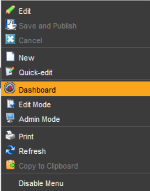
OnlineCenter is the new personalized "entrance" to your web environment. When you log in to your website you will have a new "Dashboard" option on the right-click menu, taking you directly to the OnlineCenter of your website. Or, you can can move directly into the EPiServer CMS edit or admin mode the usual way.
The OnlineCenter is intended for both web site owners, editors, administrators and infrequent users of EPiServer CMS. From here you can both monitor activities and create content directly, and access other modules and applications integrated with your web environment. These will appear on the top global navigation menu, next to the CMS option. From the Online Center top menu you can also access the new global search function, which searches in both pages and files on your website.
Control and Personalization with Gadgets
The OnlineCenter dashboard is your personalized workspace. You can create tabs for different purposes, and add "gadgets" that help you carry out your work. A gadget is a small web application that can be placed on the dashboard for easy access. You can drag and drop gadgets around to organize them as you wish.
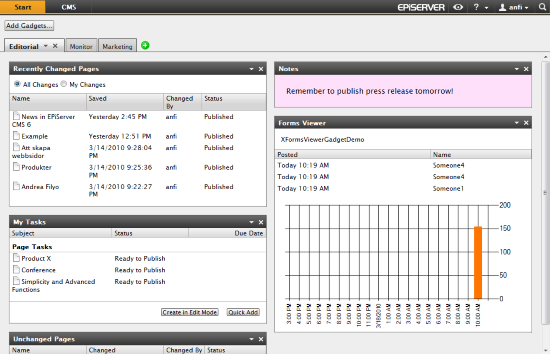
EPiServer CMS 6 comes with a number of predefined gadgets. With the "Recently changed pages" gadget you can get quick access to pages that have been changed recently on the site. You can see their status and who has made the changes. This is also an easy way of accessing pages you are working with. The "My Tasks" gadget allows you to assign tasks to other users or groups, either directly from the dashboard, or from the edit mode.
For site owners it is often difficult to keep track of old and outdated information on web pages. In EPiServer CMS 6 there is an easy solution to this. With the "Unchanged pages" gadget you can monitor pages that haven't been updated for a certain time period, for instance 6 or 12 months. Unchanged pages will appear in the list, making it easy to access them to verify their content.
Are you using web forms for registrations to your customer events or other purposes? In EPiServer CMS 6 you will find the "Forms Viewer" gadget where you can monitor activities for a web form, for instance postings or registrations. The gadget will display a small graph on your dashboard, where you can follow the activities.
These are just a few examples for your inspiration. You can easily develop your own customized gadgets to suite the needs of the different target groups on your websites. Below is an example of a Twitter gadget, displaying twitter postings of your choice.
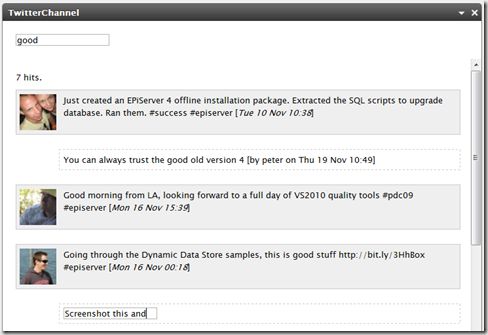
This gadget was taken from the EPiServer Gadget Contest. Check out this and other gadget contributions on EPiServer World. You will also find the OnlineCenter Developer Documentation on EPiServer World, to guide you in the development and integration of gadgets.
Let Those Users in!
The whole idea with EPiServer CMS is to make a tool that is so easy to use that you don't have to be a web publishing expert to create content. Editors should be able to focus entirely on producing high quality information without ever having to think about technical details. In EPiServer CMS 6 we have taken this one step further. Now you can let those infrequent users into the website and have them publish content without even touching the edit mode.
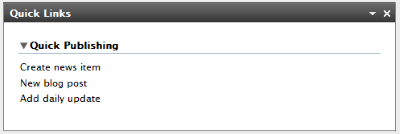
With the "Quick Publishing" function in EPiServer CMS 6 you can let infrequent users publish for instance news items or blog postings, directly from the dashboard. EPiServer CMS 6 takes care of the publishing and ensures that the correct page type is used and places the page in the desired part of the page tree structure.
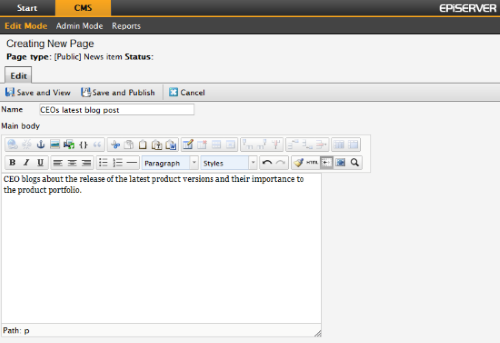
Through a small configuration change in the episerver.config file of EPiServer CMS 6, the Quick Publishing function can be made available under the Quick Links gadget. Quick Publishing can also be customized and adapted to the specific needs of your website. Find out more about configuration of Quick Publishing on EPiServer World.
Search Everything
The search in the EPiServer CMS edit mode has been moved to the OnlineCenter. Furthermore, the search has been built out to a sophisticated feature that will search through both pages, links and files on your website. The search is accessible from the top global navigation menu of OnlineCenter.
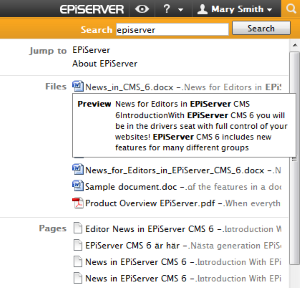
When you perform a search, the result will display both links, files and pages matching the search criteria you entered. Links with direct access to the search items will be provided. When you hold the mouse pointer over a search item, information about the object will be displayed. This way it is easy to find objects you are looking for. The search function can be customized from the EPiServer CMS admin mode, where you can set what to include in the search and the order in which the results should be presented.
Taking Control with EPiServer CMS 6
As you can see, the OnlineCenter in EPiServer CMS 6 is about taking control over a complex web environment with perhaps multiple sites and other products integrated with EPiServer CMS. It is also about creating an editorial environment allowing both your experienced editors and infrequent users to create first class content. Welcome to EPiServer CMS 6!
