Introducing "Publish from Office" Add-on for EPiServer 7 CMS
With the latest addition to the EPiServer Add-On Store, it is now easier than ever to publish content straight from Microsoft Office into any EPiServer 7 site.
Background
Whether it is an article, a white paper, a press release - or the corporate blog you can now use the out-of-the-box Office functionality "Publish as a Blog" and push the content directly to any predefined channel in your EPiServer 7 sites.
All you need to do is to install the Add-on from the Add-on Store, define the channels that should be available for office users - and map them to appropriate page types / properties in the CMS. Then any user in office can simply choose Publish | Blog from the main menu, provide credentials and publish directly.
EPiServer has had an integration to MS Office in the past which required installing client-side components, something that our user studies has shown can be hard for the average content producer due to permission restrictions. With this new approach, publishing to EPiServer is as easy as printing a document - and it works with all newer Office versions.
Installation and Usage
To get started, first install "Publish from Office" from the EPiServer Add-on Store inside the EPiServer platform:
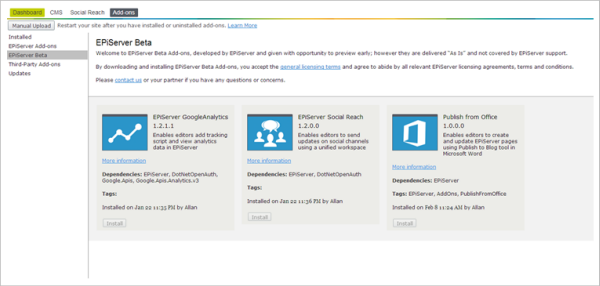
Then define the channels in admin mode:

Now, if you check "My Settings" you can download a registration script that sets up the channel in Word - or you can get the URL to use when defining a blog-channel in either MS Word or LiveWriter (or any other software supporting this standard).
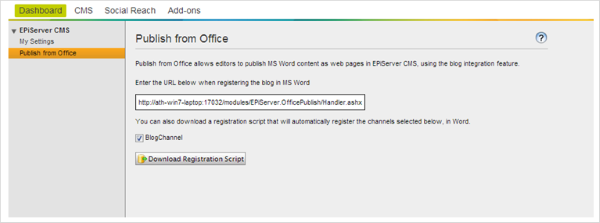
Finally, when you are ready to publish your document - just use the Word option Publish as Blog.

Find out more in the Publish From Office for EPiServer CMS User Guide
