New add-ons available in the Add-on Store beta feed
Today I am pleased that two add-ons are available as beta versions for EPiServer 7.5. Feel free to install and enjoy Live Monitor and Content Collaboration already today through the in-product Add-on Store.
EPiServer Live Monitor
Live Monitor aka good old ‘EPiTrace’ has been finalized in a new HTML5-based version. For those not of the technical persuasion, that means that it can run in pretty much any modern browser and will be very lightweight as opposed to the old Silverlight solution. There’ll also be a couple of really useful and demo-friendly new features available.
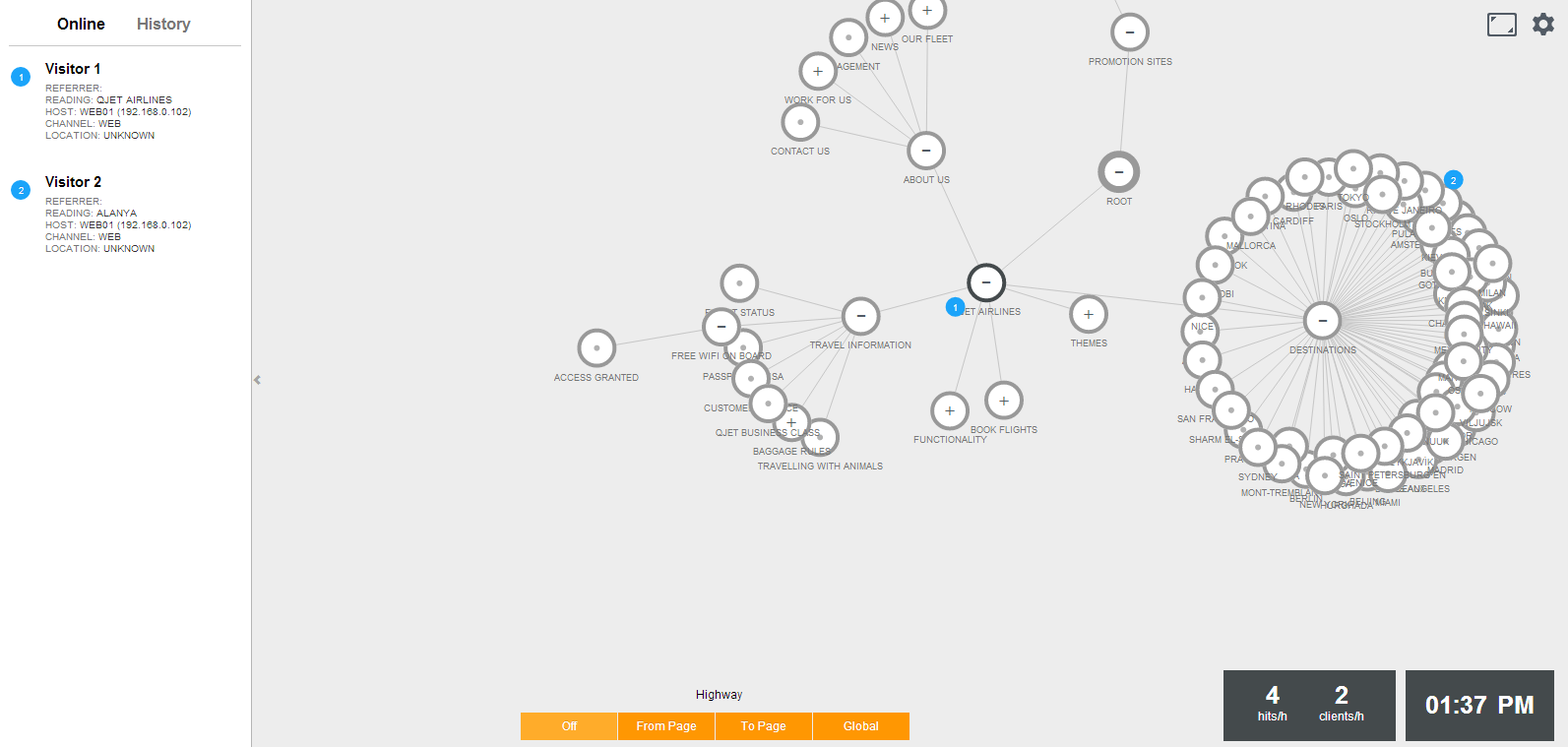
With the latest release of Live Monitor EPiServer has taken a giant steps towards ensuring reliable real-time information to you about what’s currently going on your online channels.
While analytics is a great way to analyze and learn from your visitor’s online behavior, having a real-time graphical representation can give both your marketing staff, management and sales team immediate insight into what is going on – and what they need to prepare for.
The free Live Monitor add-on for EPiServer CMS shows you an overview of the content structure on your website and what which visitors are currently browsing. All done in a dashing HTML5 based UI that will look dashing at any wall-mounted monitor in your office. Using state of the art technologies such as SignalR Live Monitor provides you with an instant overview of visitors on your site right now – and what they are doing, while also giving you visual identification about which channel they are currently communicating through – for instance Web, Tablet or Mobile.
As a new feature Live Monitor also works with EPiServer Commerce, presenting you with information about which products currently being browsed by which customers. It is also made extendable, so you can expand it in your own implementation with any data you may have about the visitors – that being their segment, their name, their previous shopping history, their cart-value or their company information.
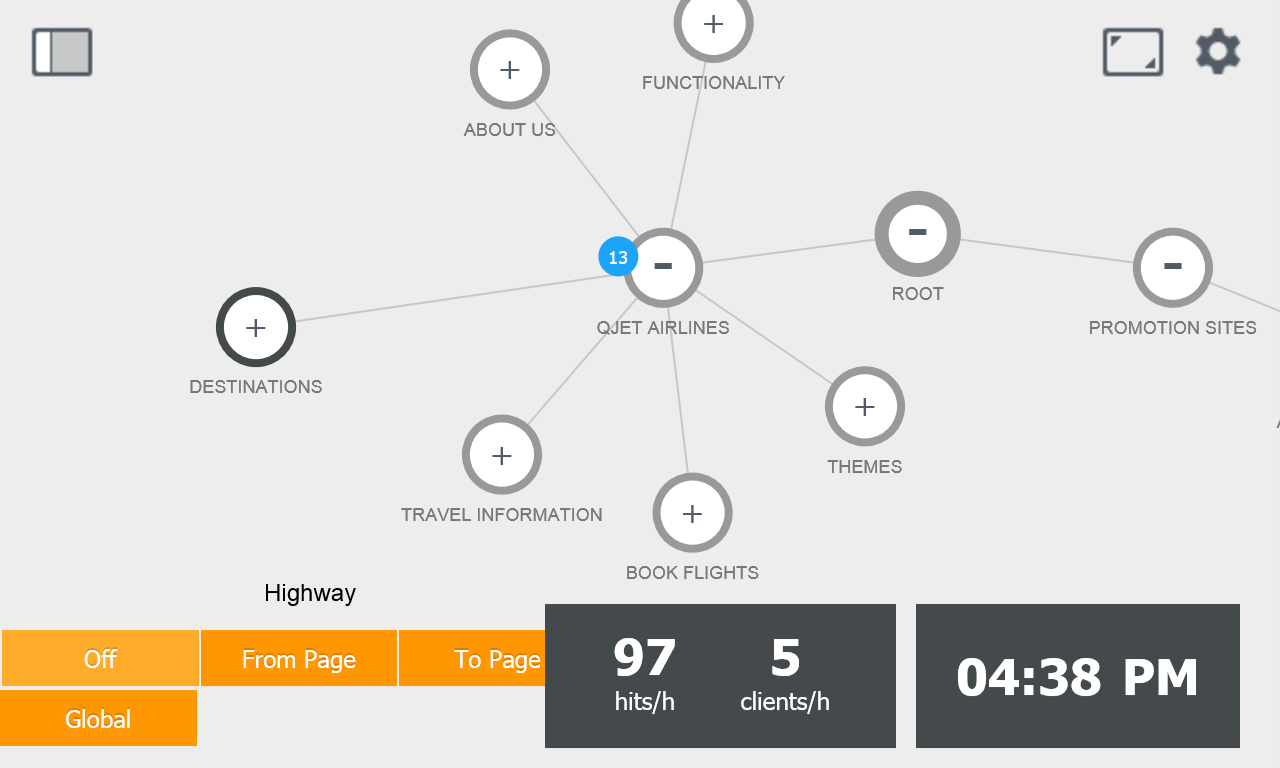
Live Monitor on a mobile device – screen capture.
From earlier versions of Live Monitor that worked on the Silverlight technology stack, we have now moved to HTML5 which means a much broader platform support. For instance you can now access this overview from most modern mobile browsers – so you can stay updated even on the go.
Live Monitor is also meant to be put on large monitors around your office – so we have had extra focus on improving its resilience and robustness, as well as offering multiple graphical themes and animations settings for it that will make it blend nicely into any environment.
Live Monitor is is a one-click add-on is available in public beta through the EPiServer Add-on Store inside your EPiServer website (if you have installed the prerequisites below) – version 7.5 or above.
EPiServer Content Collaboration
Content Collaboration gadget gives editors and marketers the opportunity to collaborate around content in an efficient way – commenting on content and chatting in real-time with each other – straight from within EPiServer edit view.

A collaboration add-on for better and faster content production
A classical problem in content management is how to get content contributors to collaborate around the creation and maintenance of content. A typical EPiServer customer has 5–10 full-time content editors or merchandizers, and somewhere between 200–500 occasional editors. Often, these content producers are far apart, in different countries and time zones.
By making sure all stakeholders can collaborate using comments, to-dos and notifications in real-time, EPiServer Content Collaboration makes it easier to squeeze out the best possible communication around content and products from your organization as well as making sure it hits the market quicker than before.
The perfect substitute for exchanging word documents or following strict workflows
The new EPiServer Content Collaboration add-on is the perfect antidote for organizations that are currently copying and pasting content into Word documents and then circulating them for collaboration.
For those of you who rely on strict workflows, but feel it becomes too rigid and time consuming, this add-on provides your organization with an alternative to be more nimble and efficient in the way you collaborate and produce content and product communication that delivers results.
Content collaboration in one click
Upon installing the EPiServer Content Collaboration Add-on from the add-on store of your EPiServer instance, a side bar gadget is enabled for content producers. This side bar allows editors to interact with a real-time activity feed for the content item they are currently working on.
All activity that takes place for a particular piece of content will show up instantly for other editors working on the same content – and they are then able to comment on it – and tag other editors for notifications. In addition one can write up comments and leave to-dos for a specific piece of content to inform colleagues that something needs their attention.
The idea behind EPiServer Content Collaboration is to break free from rigid workflows when needed, while reaping the benefits of true content collaboration. Editors without the right to publish content can engage in multiple dialogs with the editors responsible for publishing straight from the EPiServer interface. Moreover the add-on provides the possibility to configure the details of how notifications should work, so it can be customized to the needs of your organization.
EPiServer Content Collaboration is a one-click add-on is available in public beta through the EPiServer Add-on Store inside your EPiServer website (if you have installed the prerequisites below).
Prerequisites
- Installation of EPiServer 7.5 and higher
- Installation of Microsoft .NET Framework 4.5.1
- SignalR 2.0.3 setup
Please refer to the administration part of the user guides for more details.
