Make Your Tracking Analytics Useful – Powered by Google Analytics for EPiServer
A classical problem website owners face today is how to get the most out of their web analytics. Many (if not most) websites use Google Analytics to track their visitors, but rather few use it well. Often people do not have it properly configured in order to track all the information that is relevant – like events, downloads, contextual information and customized visitor information.
At the same time, while they might check their analytics regularly, not everybody in the organization can access it – and those that can often have difficulty identifying what actions to take based on it. People tend to find it difficult to relate the overwhelming amount of statistical information to the specifics of their website and hence find it hard to identify which actions to take in order to improve their website for the visitors.
But what if you could:
-
Learn which social campaigns produced the most conversions
- Know which pages appeals the most to your US visitors
- Validate that your visitor groups follows your expectations
- Find out which editor drives the most traffic, and which blogger has the highest bounce rate
- Know which content drives e-commerce transactions, but has poor SEO
- What is the biggest interest of Swedish weekend consumers
- Learn which articles are related based on browsing patterns
- See a graph of the last weeks goal completions by a new segment you have decided to target in a social campaign
- Combine your analytics information with visitor groups to know how they perform
- Track how your campaigns are performing in your web shop, most sold products, average shopping cart size and so on
- Be able to easily segment data based on visitor groups, campaigns etc
Then Google Analytics for EPiServer 1 Beta is definitely something for you. This module is tightly integrated with EPiServer CMS, and allows you to improve conversions and optimize traffic by automatic configuration of the module and presenting all the information you need next to the content where you are working, so you can optimize the web pages you are editing. The Google Analytics gadget gives you instant access to analytics and trends directly within the EPiServer dashboard – and lets you share a login between all the editors you choose. Depending of how it is set up, the gadget shows a summaries, graphs and lists of selected statistics over a selected time period. You can easily configure which statistics that should be shown – as well as adding advanced segmenting and custom filters to it.
You can configure the module either to track a single website, or several websites in an enterprise multiple-site environment. In addition, by using this feature you automatically apply tracking on all your pages on a domain or subdomain.
Google Analytics consists of a few key elements to make it analytics and easy way to improve your site:
- Automatic tracking. Puts the right tracking code on all your pages and makes sure all the relevant data is tracked, like visitor groups, events, downloads, outgoing links, etc.
- Dashboard gadget. Very configurable gadget that can show most relevant statistics - and filtered in any way you prefer to cover the segments you are interested in.
- In-context gadget. that lets you know details about the characteristics of visitors that have viewed that specific piece of content.
- Administration panel. You administrate the gadget and define tracking, as well as shared logins for the gadgets in Admin mode.
Get Started in a Few Steps
Start using Google Analytics for EPiServer through managing the following steps:
- The administrator sets up Google Analytics for EPiServer in EPiServer CMS in Admin mode.
- The administrator or editor connects EPiServer to Google Analytics to fetch the analytics. This makes the daily work easier, since none needs to log in to their Google Analytics account.
- The administrator or editor adds the gadget on the dashboard in EPiServer OnlineCenter.
- Track the effect of your social campaigns on your conversions and revenue directly from where you manage your online presence. Google Analytics for EPiServer easily let you track ongoing campaigns in social media, see Editor’s User Guide.
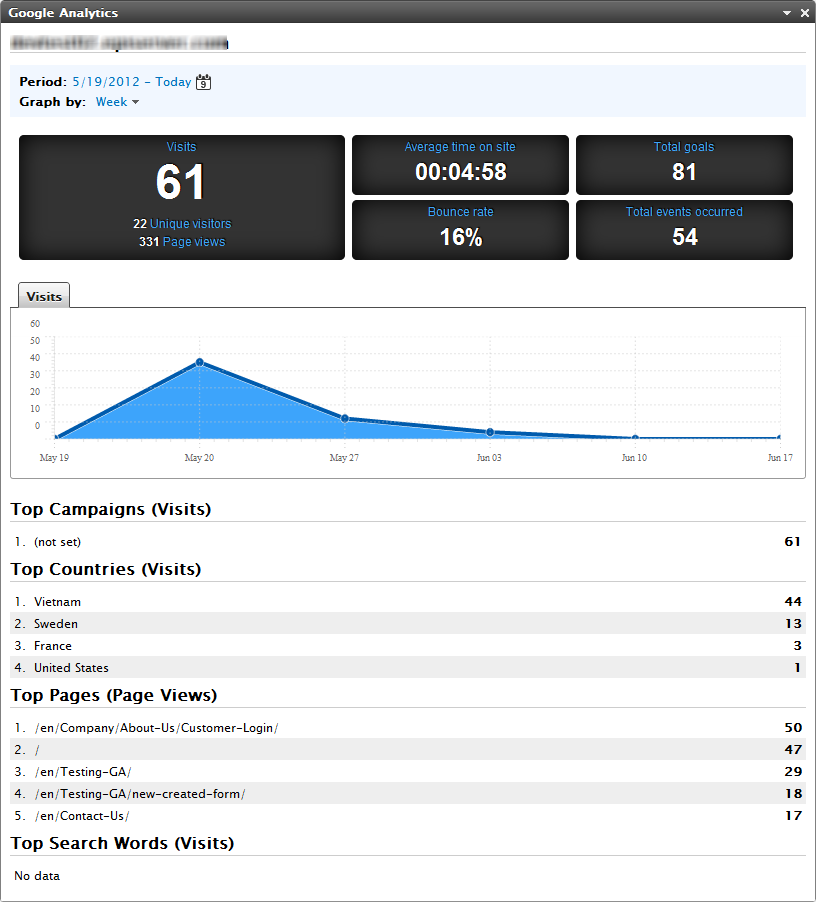
Pluggable and Extensible
As a developer you might want to build plug-ins that provide business intelligence based on Google Analytics data. Then you will need a good platform to access that data from. Google Analytics for EPiServer is pluggable and extensible with an API that exposes Google Analytics to developers that can base their software on this. See the Developer Guide and runnable code samples provided.
You can also use Google Analytics for EPiServer with your web shop in EPiServer Commerce. A checkout process typically ends with a “thank you” page. This is a good place to track purchases with Google Analytics.
Further Information
» Download Google Analytics for EPiServer CMS 6 R2 (requires membership on EPiServer World)
» User Guide for Editors and Administrators
