EPiFastUpload 1.0 released. Cross browser multiple file upload in EPiServer CMS 6
Thank you for all the feedback on the EPiFastUpload beta. This has clearly been something that a lot of people have been waiting for, so I am happy to let you know that the first production quality release of EPiFastUpload is out!
What does it do?
EPiFastUpload provides an easy way to upload multiple files to EPiServer CMS 6 and CMS 6 R2 at once. If you use a HTML5 compliant browser (like Google Chrome, Firefox, Safari etc.) you can also use drag and drop. Please note that if you use IE you will have to have Flash or Silverlight installed.
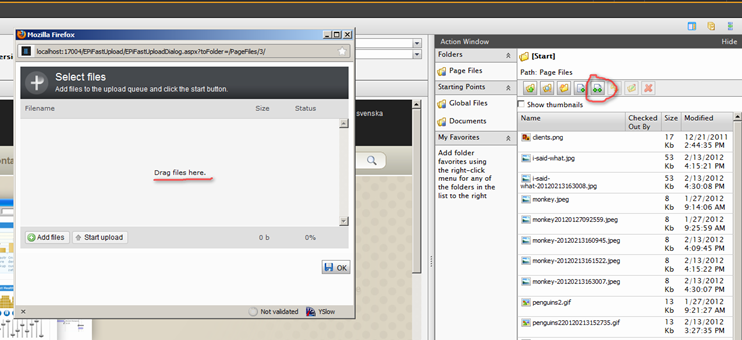
When you install the module you will get an extra button next to the normal “file upload” button:

When you click the new upload button a dialog box opens. Here you can drag and drop files from your computer and click the “Start Upload” button. After the upload has finished click the OK button and the File Manager file list is refreshed showing you the new files.
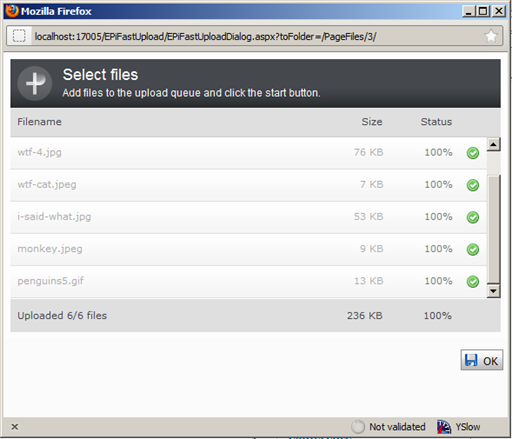
How do I get it?
Install it from the EPiServer Nuget feed or download it from the FastUpload EPiCode page.
If you find any bugs or have any feature requests, please submit them on EPiCode.
Posted by Alexander Haneng

Very nice Alexander, will certainly be trying this out soon...
Nice stuff, will try this. Thanks!
Can you elaborate on the easter egg "ee.js" included in EPiFastUpload?
What's that about ?
Try uploading an image named puzzle.jpg ;-)