How to define default values for pages and blocks in EPiServer CMS 7
In EPiServer 7 we can define page types and block types in code, but how do you set the default values? Lets find out.
Override the SetDefaultValues method
To set default values for page types and block types you need to override the PageData SetDefaultValues method.
//Sets the default property values
public override void SetDefaultValues(ContentType contentType)
{
base.SetDefaultValues(contentType);
//Set up your defaults here
}
Page type example
We have a page type called ArticleList that have the following properties: SourcePage, MaxNumberOfPages and SortOrder. We want to have the source page default to the start page, the max number of pages to default to 5 and sort order to be alphabetical.
using System;
using System.ComponentModel.DataAnnotations;
using EPiServer.Core;
using EPiServer.DataAbstraction;
using EPiServer.DataAnnotations;
using EPiServer.Filters;
using EPiServer.SpecializedProperties;
namespace EPiServer.Templates.AlloyTech.PageTypes
{
[ContentType(DisplayName = "ArticleList")]
public class ArticleList : PageData
{
[Display(
Name = "List children of the page",
GroupName = SystemTabNames.Content,
Order = 2)]
public virtual PageReference SourcePage { get; set; }
[Display(
Name = "Max number of pages to show",
GroupName = SystemTabNames.Content,
Order = 3)]
public virtual int MaxNumberOfPages { get; set; }
[BackingType(typeof(PropertySortOrder))]
[Display(
Name = "Sort the pages by",
GroupName = SystemTabNames.Content,
Order = 4)]
public virtual int SortOrder { get; set; }
//Sets the default property values
public override void SetDefaultValues(ContentType contentType)
{
base.SetDefaultValues(contentType);
//Set up your defaults here
SourcePage = ContentReference.StartPage;
MaxNumberOfPages = 5;
SortOrder = (int) FilterSortOrder.Alphabetical;
//You can also set defaults for the built in properties
VisibleInMenu = false;
this[MetaDataProperties.PageChildOrderRule] = FilterSortOrder.Index;
this[MetaDataProperties.PagePeerOrder] = 10; //Sort index
StopPublish = DateTime.Now.AddDays(30); //Unpublish after 30 days
}
}
}
When the editor creates a new page of the type article list the property defaults will be loaded:
As you can see from the example you can also set defaults for the built in properties like visible in menu, child sort order, sort index and stop publish.
//Sets the default property values
public override void SetDefaultValues(ContentType contentType)
{
base.SetDefaultValues(contentType);
//Set up your defaults here
SourcePage = ContentReference.StartPage;
MaxNumberOfPages = 5;
SortOrder = (int) FilterSortOrder.Alphabetical;
//You can also set defaults for the built in properties
VisibleInMenu = false;
this[MetaDataProperties.PageChildOrderRule] = FilterSortOrder.Index;
this[MetaDataProperties.PagePeerOrder] = 10; //Sort index
StopPublish = DateTime.Now.AddDays(30); //Unpublish after 30 days
}
The result:
Block type example
You can set defaults for blocks in the same way.
using System;
using System.ComponentModel.DataAnnotations;
using EPiServer.Core;
using EPiServer.DataAbstraction;
using EPiServer.DataAnnotations;
using EPiServer.SpecializedProperties;
namespace EPiServer.Templates.AlloyTech.BlockTypes
{
[ContentType(DisplayName = "Image")]
public class Image : BlockData
{
[Display(
Name = "Image",
GroupName = SystemTabNames.Content,
Order = 1)]
[BackingType(typeof(PropertyImageUrl))]
public virtual String ImageUrl { get; set; }
[Display(
Name = "Alt text",
GroupName = SystemTabNames.Content,
Order = 2)]
public virtual String AltText { get; set; }
//Sets the default property values
public override void SetDefaultValues(ContentType contentType)
{
base.SetDefaultValues(contentType);
//Set up your defaults here
ImageUrl = "/images/blank.png";
AltText = "Image description";
}
}
}
What happens if the admin changes the default values in admin mode?
Default values set in admin mode are applied after the SetDefaultValues-method has been called and will thus override your default values defined in code. (Thanks for clearing this up Linus)
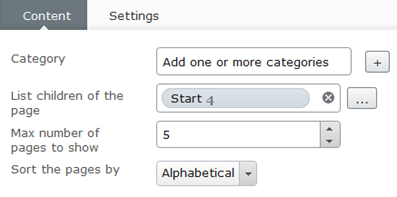
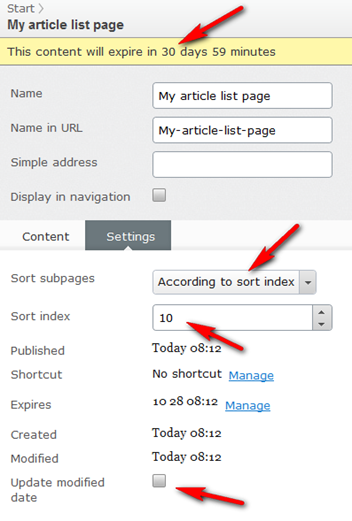

Nice post but I would add here that when setting for example the metadata properties one should use the MetaDataProperties constants. For example : MetaDataProperties.PageChildOrderRule
And also if you want to preserver the possibility to change the default values from the Admin for a page type (overriding code default values), I think you should do it this way:
PageType pt = contentType as PageType;
// pretend we don't know that the current base implementation would thow exception
// if the passed contentType isn't PageType
if (pt != null)
{
// set the sorting only if there are no default values, if there are default values
// someone has set those via admin default values for the pagetype
if (!pt.Defaults.HasValues)
{
this[MetaDataProperties.PageChildOrderRule] = FilterSortOrder.Alphabetical;
}
}
Settings defined in admin are applied after the SetDefaultValues-method has been called so you don't have to take this into consideration. That is, settings defined in admin will always override settings from your model class.
Ok, I guess that has been fixed then (because I based that on my experience on a certain version).
I have updated the example to use MetaDataProperties.
Hi,
What is the correct way to define default values for existing page types? I.e. I'm adding a new property to the existing page type and want to provide the default value for one.
Do I have to do anything special to make this work? Because for me the function isn't even called. I do inherit from BlockData.
imo it would have been neater to be able to use the System.Component.DefaultValue attribute instead of the SetDefaultValue override approach.
Great post!
Just wondering:
If you want to set a maximum and minimum value for the dropdownlist as int32.
How do you set it?
By that I mean; The Editor needs to be able to choose how many pages to show, wich isnt a problem but right now they can pick 100 if they want. I want maximum 10.
Thanks
Alexander
Ofcourse I didn't try the [Range 1,6] Wich is perfect for the problem!
Can I define a default block for a content area?
If so, how do I go about doing this?
same question as Vladimir Levchuk
same question as Vladimir Levchuk