Workflows with EPiServer is really easy!
Yes, I know, this is easy. Perhaps there’s someone who likes simple tasks as well ;-)
{EpiServer Version: 5 R2 and Visual Studio 2008}
I’ve earlier done some side event interactions with EPiServer, eg. when saving a page and save data to an external table for handling comments to a page (in this case an article). No, I will not use XForm data because we have to present the overall comment listings for the web editor, not just this page comments.
I’m going through a very simple and easy example of workflow in EPiServer here.
1. Create a new project in your solution, a workflow project, eg sequential. 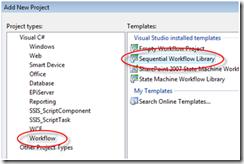
2. Define a code block in your schema, eg SendMail and then double-click it! 
3. Now, write your code for the event. 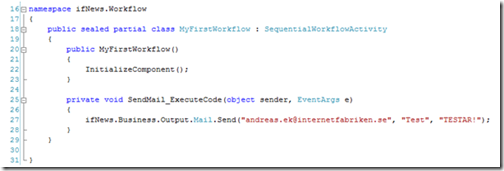
4. Compile your workflow and make a reference in your project to the new made workflow!
5. Startup EPiServer and go to admin mode and Tools, workflows. 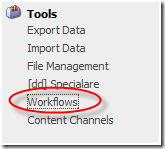
6. Create a new definition for your workflow. 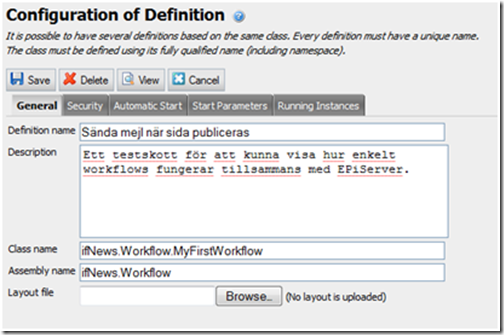
7. Map an event in EPiServer to the defintion, eg, Page Published against a pagetype.
8. Now you’re done! Everytime a page of your pagetype is published your code will execute.

A colleague of made a task much like the one you have made. His only problem was that we were sharing database and I was doing a import job. He manage to turn the job off after 3000 mails :)
/ Anders Hattestad (hattestad@gazette.no)
Impressive! Then you should know that 3000 pages successfully where imported ;-)
Great and simple example! Just what I was looking for. Thanks!
Which assembly or namespace do i need to add to use Business?