Custom placeholders in Optimizely Forms submission emails
In this post I'll show you how you can easily create your own custom placeholders and use those in Optimizely Forms.
The idea for this blog post came from the requirement of a customer project where they wanted to have the Forms submit timestamp in an email (email sent when a user submits a form).
By default only the fields editor has added to the Forms form are available in the placeholders (summary field is a special placeholder) but when a form is submitted by the user there are also the system columns like:
- hosted page, from what page the form was submitted
- timestamp, when the form was submitted
- language, language of the forms FormContainerBlock
- user, username of th euser if the user was logged in
So in this customer case we already have the forms submitted timestamp and would be ideal to just be able to use that instead of starting to create a completely custom email sending functionality, just to be able to add a timestamp to the email. Optimizely Plaholder API to the rescue ;-) ...yes yes it is still in beta, but it has been that for a long time (Improve PlaceHolder API (BETA)).
Custom placeholder provider
Implementing a custom placeholder provider is as easy as creating a class that implements the interface EPiServer.Forms.Core.Internal.IPlaceHolderProvider from EPiServer.Forms.Core.dll (EPiServer.Forms.Core NuGet package).
The interface defines two properties and one method:
- int Order { get; set; }
- Priority of the PlaceHolderProvider to process AvailablePlaceHolders
- IEnumerable<PlaceHolder> ExtraPlaceHolders { get; }
- Custom PlaceHolders will be merged into AvailablePlaceholders
- IEnumerable<PlaceHolder> ProcessPlaceHolders(IEnumerable<PlaceHolder> availablePlaceHolders, FormIdentity formIden, HttpRequestBase requestBase = null, Submission submissionData = null, bool performHtmlEncode = true);
- Called when "replacing" the placeholders with the actual data
Define your custom placeholders
In the ExtraPlaceHolders property we define the custom placeholders this provider supports:
// Note the placeholder key value is what is displayed in placeholder dropdown
/// <summary>
/// Form submitted placeholder.
/// </summary>
private const string FormSubmittedTimestamp = "Form submitted";
/// <summary>
/// Form submitted by user placeholder.
/// </summary>
private const string FormSubmittedBy = "Form submitted by";
/// <summary>
/// Form submitted from page placeholder.
/// </summary>
private const string FormSubmittedFromPage = "Form submit page";
public IEnumerable<PlaceHolder> ExtraPlaceHolders => new PlaceHolder[] {
new PlaceHolder(FormSubmittedTimestamp, null),
new PlaceHolder(FormSubmittedBy, null),
new PlaceHolder(FormSubmittedFromPage, null)
};The PlaceHolder object takes two arguments:
- First the "Key" which is the placeholder string
- Second is the value
So here three placeholder strings are created and "null" is used for the value for all of them.
Process custom placeholders
The replacement of the placholders are done in the ProcessPlaceHolders method. Extension methods used in the code are available in GitHub Gist.
public IEnumerable<PlaceHolder> ProcessPlaceHolders(IEnumerable<PlaceHolder> availablePlaceHolders, FormIdentity formIden, HttpRequestBase requestBase = null, Submission submissionData = null, bool performHtmlEncode = true)
{
if (availablePlaceHolders == null)
{
// the DefaultPlaceHolderProvider throw null exception too if the availablePlaceHolders is null
// the interface documentation doesn't say anything about exceptions (which ones should be thrown)
// so do it the same way
throw new ArgumentNullException(nameof(availablePlaceHolders));
}
// get the submission data
var data = submissionData?.Data;
// if we don't have data, then do nothing
if (data == null)
{
return availablePlaceHolders;
}
//
// NOTE! Extension methods used in this code can be seen in gist:
// https://gist.github.com/alasvant/b114f32c0f991efbbe0a628a6fe6ddee
//
foreach (var ph in availablePlaceHolders)
{
if (FormSubmittedTimestamp.Equals(ph.Key, StringComparison.Ordinal))
{
// get the submitted timestamp
if (data.TryGetSubmitTime(out DateTime submitted))
{
data.TryGetLanguage(out string languageCode);
try
{
// the timestamp is DateTimeKind.Utc, format the timestamp using
// the forms culture or the default culture
ph.Value = $"{submitted.ToString(GetCultureInfo(languageCode))} UTC";
}
catch {}
}
}
else if(FormSubmittedBy.Equals(ph.Key, StringComparison.Ordinal))
{
// get the submitted by user
if (data.TryGetSubmitUser(out string username))
{
ph.Value = string.IsNullOrWhiteSpace(username) ? AnonymousUsername : username;
}
else
{
ph.Value = AnonymousUsername;
}
}
else if (FormSubmittedFromPage.Equals(ph.Key, StringComparison.Ordinal))
{
// get the form hosted page
if (data.TryGetHostedPage(out ContentReference hostedPage))
{
LoaderOptions loadingOptions;
// try to get the language code
if (data.TryGetLanguage(out string languageCode))
{
loadingOptions = new LoaderOptions { LanguageLoaderOption.FallbackWithMaster(GetCultureInfo(languageCode)) };
}
else
{
loadingOptions = new LoaderOptions { LanguageLoaderOption.MasterLanguage() };
}
// try to load the content in the forms language and fallback to masterlanguage
if (_contentLoader.Service.TryGet(hostedPage, loadingOptions, out PageData page))
{
// and then resolve the url using the language the content was actually loaded in
var pageUrl = _urlResolver.Service.GetUrl(page);
ph.Value = $"{page.Name}, {pageUrl}";
}
}
}
}
return availablePlaceHolders;
}Custom placeholders in action
Now the editor can use the custom placeholders in the email template.
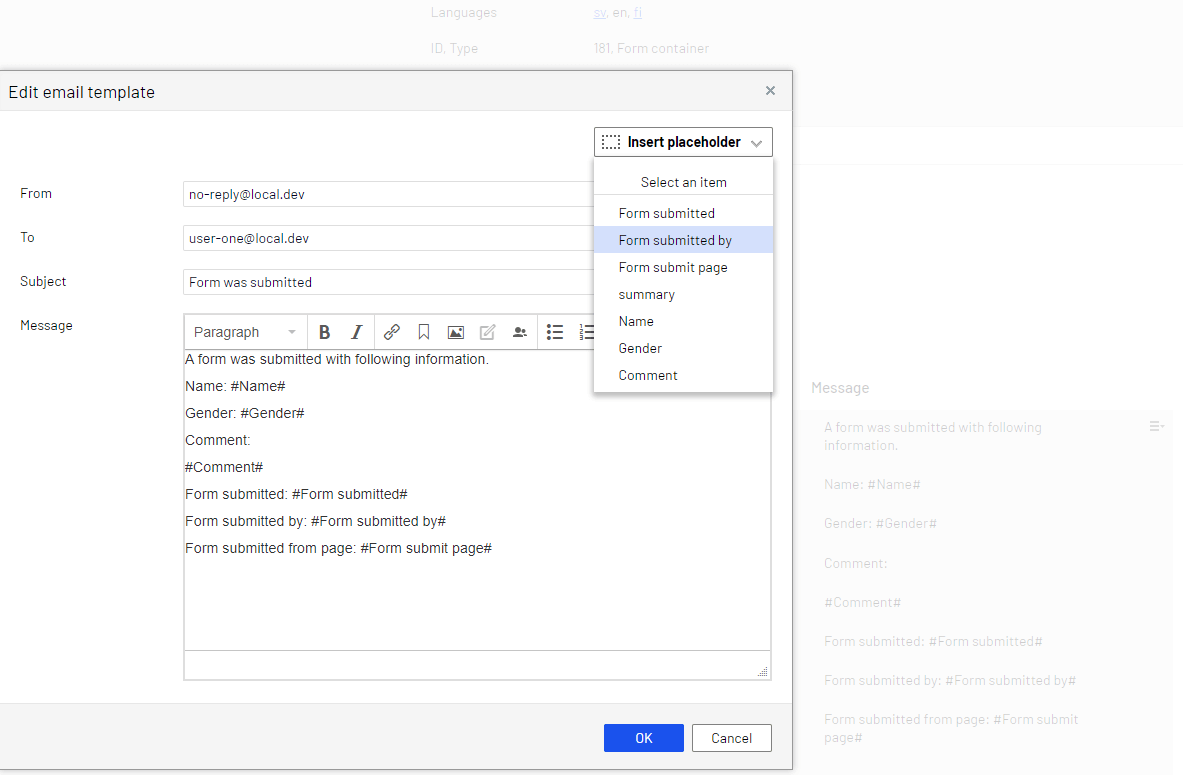
And then in the email we can see the values like this:
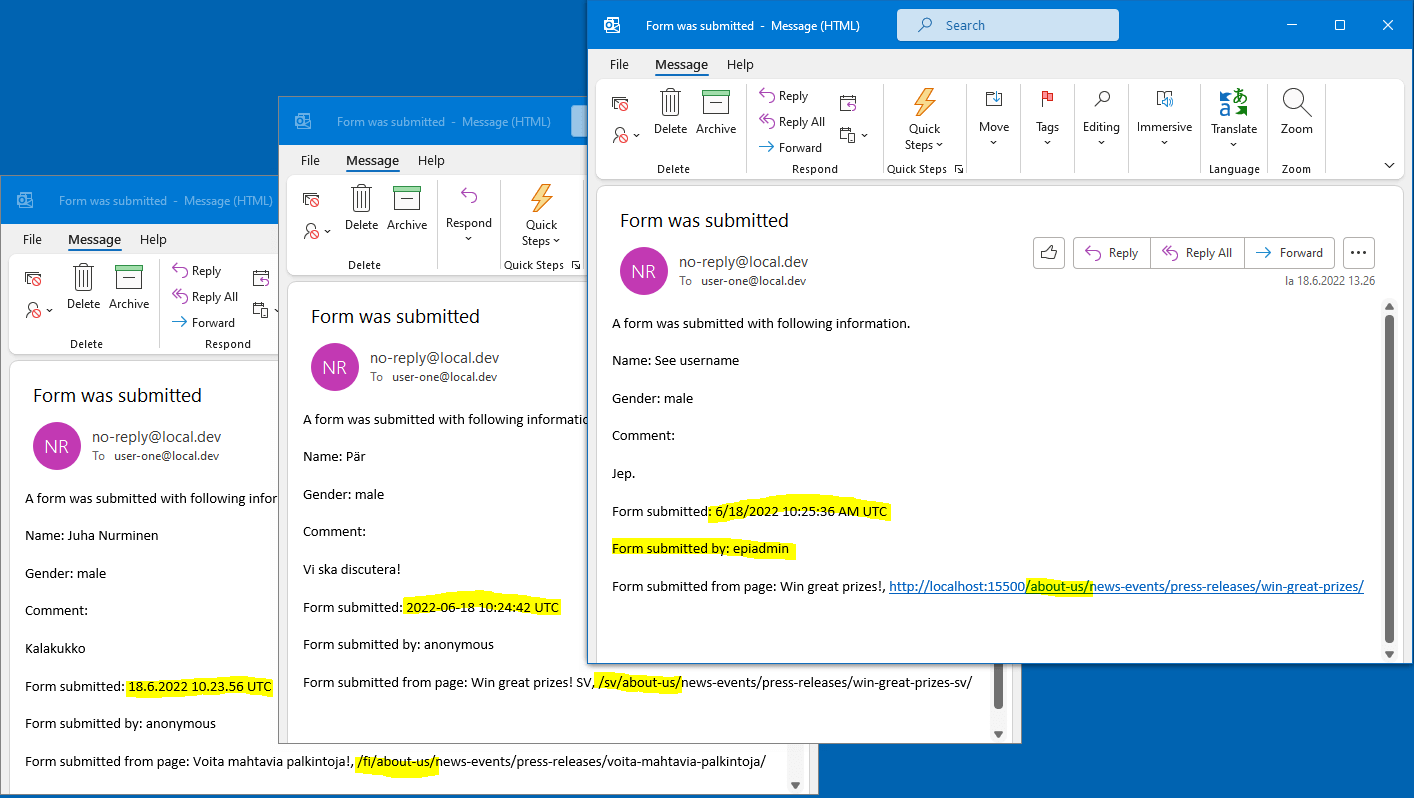
- Form submitted, is formatted using the culture of the submitted form, in these samples in Finnish, Swedish and English
- Form submitted by, anonymous or the logged in user
- Form submitted from page, contains page name in the correct culture and the url of the page

Comments