Switching language as editor returns 404 Not found
Short blog post about an issue I had with a website that might help others with the same problem. For a while I've had the problem that when switching language in edit mode using the normal menu it doesn't work and returns a 404.
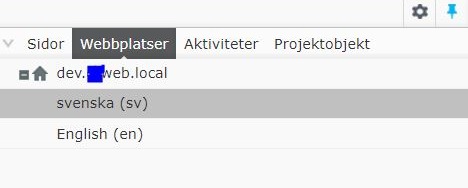
All other functionality seems to work fine however and changing the language in querystring instead also works as a workaround. Today I got bored and started bug hunting and found the solution. It's an https site but was missing the https protocol setting in admin. The scheme is missing in the host name setting below.
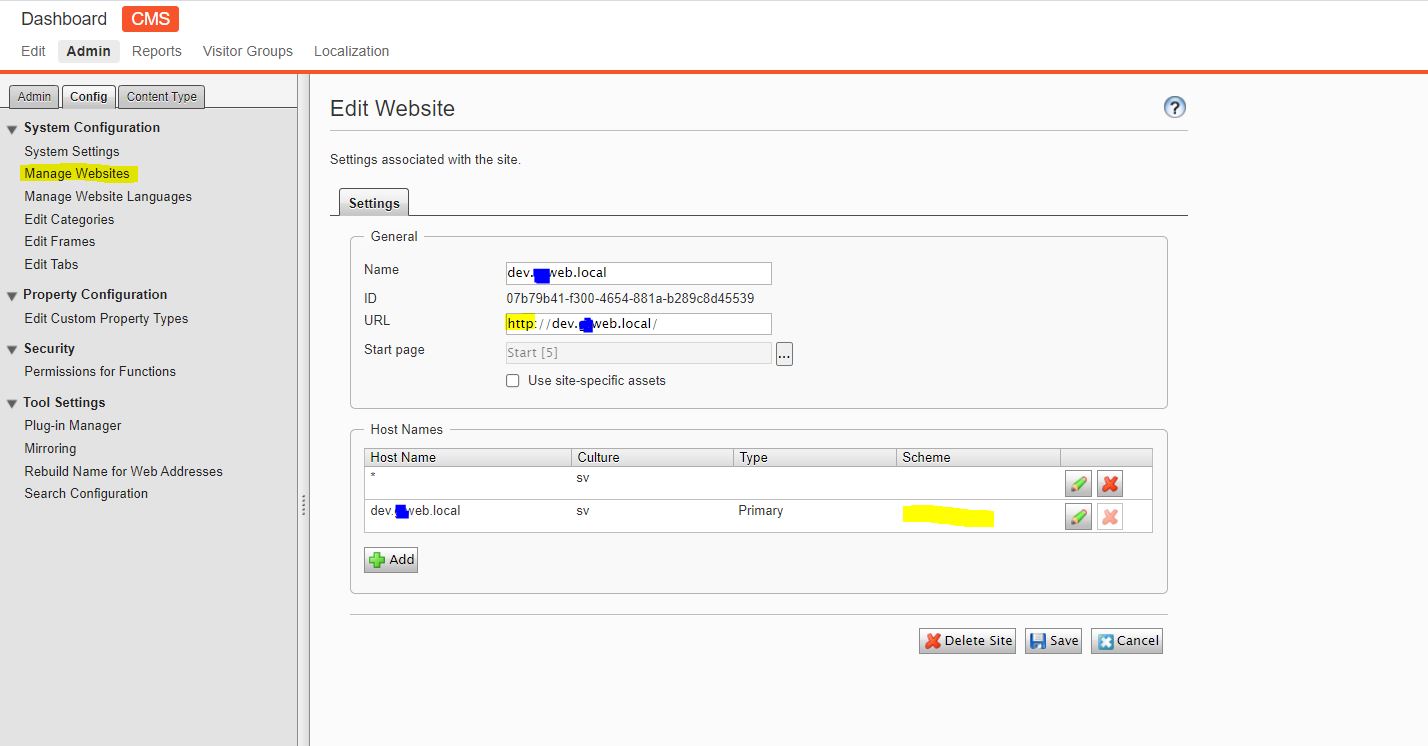
Editing the protocol and setting the site to https correctly fixed the issue
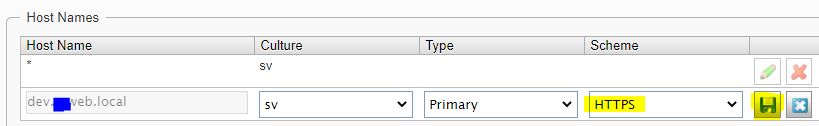
Such a simple solution to a weird problem with switching language! Hope it helps someone!
Happy coding!

Comments