Writing a multi-level submenu using MVC in EPiServer 7
Using EPiServer 7 with MVC is a whole new way to use the framework and so many EPi developers seem to be frustrated by the fact that the commonly used episerver properties doens't work in the new version (the MVC-version that is, they work just fine if using EPi 7 with webforms).
This is not by pure evilness from EPi, it is by design and this is the way MVC works, no asp repeaters, no episerver menulist and so on, love it or leave it.
Building that submenu, aka the left menu
Some of the most common and essential parts of a website are the menus. CMS-developers are used to construct these from the nodes in the page tree so that’s what we will do.
Expected result
Parts
We will need but a few parts
- A view where we can display the menu
- Some methods for the view
- RecursiveMenu class
- LeftMenu.cshtml partial view
- Some css
A view where we can display the menu
This is a very simple view, in this particular case it doesn’t have a model but inherits from a System.Web.Mvc.WebViewPage page instead
@inherits MySite.Models.Pages.SubMasterPageViewModel
<div id="subMenuHeader">
<h2>@SecondLevel.Name</h2>
</div>
<div id="subMenu">
@Html.Partial("~/Views/Shared/Placeable/LeftMenu.cshtml", RightMenu(CurrentPage))
</div>
Some methods for the view
Since this view is a shared view in my original code it doesn’t have any model, the code below can be placed in any ViewModel or wherever you find it suitable.
using System.Collections.Generic;
using System.Linq;
using EPiServer;
using EPiServer.Core;
using EPiServer.Web.Routing;
using MySite.Business.Models; // Where we keep the RecursiveMenu
namespace MySite.Models.Pages
{
/// <summary>
/// The main master page "model", it inherits from WebViewPage so we
/// can use the model regardless of which control that is loaded
/// </summary>
public abstract class SubMasterPageViewModel : System.Web.Mvc.WebViewPage
{
/// <summary>
/// Retrieve the CurrentPage (since we don’t have a model)
/// </summary>
public PageData CurrentPage
{
get
{
PageRouteHelper pageRouteHelper = EPiServer.ServiceLocation.ServiceLocator.Current.GetInstance<PageRouteHelper>();
PageData currentPage = pageRouteHelper.Page;
return currentPage;
}
}
/// <summary>
/// Second level node
/// </summary>
public PageData SecondLevel
{
get
{
int pageStartId = EPiServer.Configuration.Settings.Instance.PageStartId;
List<IContent> parents = DataFactory.Instance.GetAncestors(CurrentPage.PageLink).Where(x => x.ParentLink.ID >= pageStartId).Reverse().ToList();
return parents.Any() ? parents.First() as PageData : CurrentPage;
}
}
/// <summary>
/// Return all second level menu items
/// </summary>
/// <param name="currentPage"> </param>
/// <returns></returns>
public RecursiveMenu RightMenu(PageData currentPage)
{
// We feed this with the SecondLevel property since we want to start from the level below the top menu
var menu = new RecursiveMenu(SecondLevel, CurrentPage);
return menu;
}
}
}
The RecursiveMenu class
using EPiServer;
using EPiServer.Core;
using EPiServer.Filters;
using System.Collections.Generic;
using System.Linq;
namespace MySite.Business.Models
{
/// <summary>
/// Builds a recursive menu object starting from the startPage parameter
/// </summary>
public class RecursiveMenu
{
/// <summary>
/// Current node
/// </summary>
public PageData PageData { get; private set; }
/// <summary>
/// Children of current node
/// </summary>
public List<RecursiveMenu> Children { get; private set; }
/// <summary>
/// If this recursion is the current page
/// </summary>
public bool IsCurrentPage { get; private set; }
/// <summary>
/// If the current PageData object is a parent to the current page loaded by currentPageGuid
/// </summary>
public bool IsInActiveChain { get; private set; }
/// <summary>
/// Current depth
/// </summary>
public int MenuDepth { get { return DataFactory.Instance.GetAncestors(PageData.PageLink).Count(); } }
/// <summary>
/// Default constructor, not very smart. Simply delivers ALL the FILTERED nodes from the starting page
/// </summary>
/// <param name="startPage"></param>
/// <param name="currentPage"> </param>
public RecursiveMenu(PageData startPage, PageData currentPage)
{
PageData = startPage; if (currentPage != null)
{
// IsCurrentPage
IsCurrentPage = currentPage.PageGuid == startPage.PageGuid;
// IsInActiveChain
// ...check in ancestors
IsInActiveChain = DataFactory.Instance.GetAncestors(currentPage.PageLink).Any(x => (x as PageData).PageGuid == startPage.PageGuid) ||
// ...or if it's the current node
startPage == currentPage;
} PageDataCollection allChilds = DataFactory.Instance.GetChildren((startPage).PageLink);
List<PageData> filteredChilds = FilterForVisitor.Filter(allChilds).Where(p => p.IsVisibleOnSite() && p.VisibleInMenu).ToList();
// If no children
if (!filteredChilds.Any())
return;
Children = new List<RecursiveMenu>();
// Only recurse into menu nodes that have children (disable to retrieve the entire tree)
if (!IsInActiveChain)
return;
foreach (PageData item in filteredChilds)
{
var menu = new RecursiveMenu(item, currentPage); Children.Add(menu);
}
}
}
}
LeftMenu.cshtml
@using MySite.Business.Core
@using MySite.Business.Models
@model MySite.Business.Models.RecursiveMenu @{
if (Model.Children != null && Model.Children.Any() && Model.IsInActiveChain)
{
<ul>
@foreach (RecursiveMenu item in Model.Children)
{
<li>
<a href="@item.PageData.GetExternalUrl()" class="@(item.IsCurrentPage ? "active " : "")
@(item.Children != null ? "hasChildren " : "")
@(item.IsInActiveChain ? "bold " : "")
_@item.MenuDepth">
@item.PageData.Name @if (item.Children != null)
{
<span> »</span>
}
</a>
@Html.Partial("~/Views/Shared/Placeable/LeftMenu.cshtml", item)
</li>
}
</ul>
}
}
The MySite.Business.Core contain a static extension method
/// <summary>
/// Retrieve the external url from a PageData object
/// </summary>
/// <param name="page"></param>
/// <returns></returns>
public static Uri GetExternalUrl(this PageData page)
{
UrlBuilder url = new UrlBuilder(page.LinkURL);
EPiServer.Global.UrlRewriteProvider.ConvertToExternal(url, page.PageLink, System.Text.Encoding.UTF8); return url.Uri;
}
Some css
#subMenuHeader {
background-color: #c50e1f;
padding: 0 10px;
margin: 0;
} #subMenuHeader h2 {
font-size: 1.0em;
color: #fff;
padding: 0;
margin: 0;
} #subMenu ul {
padding: 0;
margin: 0;
list-style: none;
} #subMenu ul a {
width: 100%;
display: block;
color: #000;
} #subMenu ul a.active {
background-color: #ccc;
font-weight: bold;
} #subMenu ul a.bold {
font-weight: bold;
} #subMenu ul ul {
padding: 0 0 0 10px;
margin: 0;
list-style: none;
}All done!
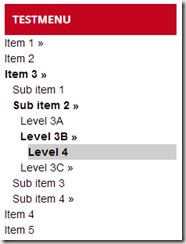

Thanks for sharing this, its something alot of developers are asking for.
Thanks for menus in EPi7. Great work!!!. I have implemented this menus but i am facing problem. I want to set this menu from one level down to start page. Can you please suggest something to make it work? I am newbie to EPiServer.
Just what I needed, thank you!
Do you have this for Episerver 8?