Installing Demo Templates on CMS 5 R2 SP2 – Another Recipe
CMS R2 SP2 will be here any day now. Once you have it you will find that your favorite module does not exist in a compatible version… hmm. This is a problem we are eager to solve since it puts quite some pressure on the EPiServer organization whenever a new CMS version is released.
In the mean time, what can you do to get around this, i.e. to get a module built for an older version (R2 or R2 SP1) installed on your brand new R2 SP2 site. Well, here’s a walkthrough of how you get the Demo templates for SP1 working and the same procedure should work for most “ordinary” modules:
- Make sure the necessary components are installed on the machine (If you don’t have the installation bits you can download them from EPiServer World).
- EPiServer CMS R2 SP1. (Needed to be able to install Demo Templates on the machine)
- Demo Templates for R2 SP1.
- EPiServer CMS R2 SP2.
- Install an SP2 site.
- Select Install Demo Templates for SP1 (found under the SP1 node in the tree (5.2.375.133)).
- In the next step you will be asked which features of the Demo Templates to install.
- You will now be prompted to select a site where to install the module but you won’t find your SP2 site.
- Select the brand new Show All Sites checkbox in the upper right corner of the wizard.
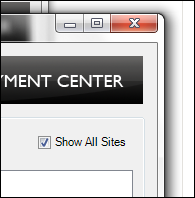
- After a small alert, all sites on the local IIS will be shown and you can select the SP2 site you just created.
- Go ahead and complete the wizard.
- Your done!
I tested the above steps to install composer Composer 3.2.5 for SP1 as well but did not manage to get it working completely. I can’t really tell if it is me or it actually is something that needs to be updated for CMS 5 R2 SP2 to work. Composer experts go ahead and try yourself and feel free to comment on this post.

Hi Fredrik,
I cannot find the Show All Sites checkbox. Could you enlight me on this please?
Thanks,
Yiming
After installing CMS 5 R2 SP2 or later (CMS 6.0 RC1) on a machine, Deployment Center should have been upgraded to have this check box in its select site wizard step. What version do you have?