Composer 4 and the case of the disappearing categories
After deploying an update to a recent EPiServer 6 and Composer 4 based site I received notification from a concerned client that the Composer toolbox had lost all it’s categorisation.
The site had over 30 Composer content functions all of which were now within the uncategorized list, making the job of adding content that much harder. Furthermore, setting up the categories in the first place proved quite time consuming so they were, understandably, reluctant to revisit the task.
At once, I mobilised all my forces and began focussing our efforts on discovering where in the episerver db schema the categorization was stored and thereby rectify the situation. After many fruitless hours pouring over this and analysing sql profiler results I had an epiphany! And began looking in the site tree, within which I discovered the source of Composer’s Categorization.
I therefore provide this information in the hope of helping others should they face a similar mystery. If you login to edit mode and examine the ContainerPageProperty within the ‘[Extension data container]’ ‘page’ you will discover in the xml the ‘CategoryDataCollection’ node, this is where Composer stores the categorization used in the toolbox and admin mode.
Unfortunately this ‘page’ does not have a publishing history to enable any sort of rollback so without looking further into why the data was initially lost (it has happened 2 or 3 times now) I am taking manual backups of this property prior to a deployment.
If anyone could shed any light on this/has any further information it would be much appreciated. But for the time being this case is closed.
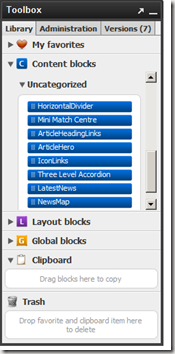
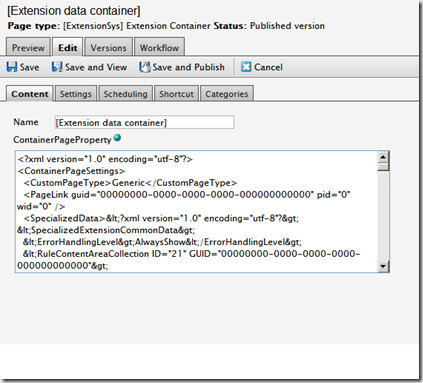

This has been a major problem with Composer. Categories, access rights and other critical information have disappeared several times in my projects, both in the development phase and in live environments. This made both me and my clients pretty nervous since noone could understand where the problem came from, making it impossible to reproduce the behavoiur and report it as a bug. However, I tought it would have been solved in the last release but no... Good luck finding the erroring functionality. EPiServer should look into this deeper which I hope they do.
Best regards,
Andreas
We haven't seen this problem before but our support team will reach out to you to get more information to be able to investigate it further. Thanks.
Thanks Peter. I think I´ve had this problems in multi language sites, not sure if it exists in single language sites. Maybe you can provide us with more info, Ian?
I think the xml data somehow resets in the Extension Data Container, when and how do I not know.
Hi Guys,
Thanks for your interest. As this stage I can only give you general information because it was only happening intermittently and only in the production environment. The site is single language and the issue would arise after a deployment to production and as Andreas suggests it is as if the xml data has reset itself.
Thanks
I'm having a similar problem with a live single language EPiServer 5R2 Composer 3.2.5 site.
At random points all composer elements lose their access rights. This has now happened 3 times over the last 2 months - only in the production environment - and I haven't been able to reproduce it or figure out what caused it.
Any information regarding this is much appreciated since we're still struggling! Also if anyone has any ideas how to recreate these settings without too much hazzle...
Thanks