Driving ROI with EPiServer Personalization & Content Targeting
The marketing tools shipped with EPiServer CMS (personalization) and EPiServer CMO (campaign monitoring and optimization) provide insight into your visitors’ behavior on the so that you can gain an understanding of the user segments that are interacting with your site with the ultimate purpose of increasing conversion rates and driving return on investment (ROI). This post provides an overview of some of the personalization and content targeting capabilities within EPiServer then enable you to increase your ROI.
The EPiServer Approach to Personalization
EPiServer places emphasis on empowering marketers to quickly setup Visitor Groups that define user segments using drag and drop to configure various business rules for each segment. It’s about harnessing the benefits of personalization without investing a fortune or dedicating an entire team to the challenge. This enables you to start small, realize results immediately, learn more about your segments, and refine your approach iteratively.
EPiServer’s philosophy around personalization is that your target segments should mostly be defined by the market itself and setup by the marketer as opposed to being defined by your visitors’ response to how your content is structured and presented. Your information architecture can have a significant impact on users’ behavior. And if there are flaws with your information architecture, there will be flaws with the target segments defined by the users’ behavior in response to that information architecture.
For more details on personalization strategy, see the “The Web Personalization Workbook” white paper. This EPiServer white paper describes 14 real-world principles for delivering engaged web experiences with personalization.
EPiServer Personalization Features Overview
Almost every organization with a web presence has begun to consider personalization. The potential benefits of precisely aligning web and multi-channel communications to your marketing segmentation strategy are enormous. Yet few organizations have actually taken steps to implement effective personalization.
Personalization in EPiServer CMS enables you to target content to specific audiences based on criteria such as geographic location, visited pages, profile properties, referrer, search keywords, and more. You can create rules with the EPiServer interface that define your target audiences so that you can target the most relevant content to them. As a result, you web site visitors have a more compelling experience and are more likely to engage.
EPiServer CMS enables you to target content to visitors based on…
· What you know about them
· What they are doing / have done
· How they found you
· Where they are from
· What’s happening now
· More…
Examples of the types of personalization criteria that are available include but are not limited to:
· Geographic location and coordinates
· Visited pages
· Visited categories
· Search keywords
· Landing URL
· Referrer
· Number of visits within the past X days
· User profile properties
· Time of day
· What site the visitor came from
· Visitor Group membership
Once you have defined rules for your target audiences, you can preview the content as each audience would see it as pictured below.
Figure 1 - The “Account Manager” position call out displayed to Job Seekers
The image below depicts the Edit Visitor Group page where you define the business rules for each target audience. Multiple criteria can be configured to define a target audience. Logical rules can be applied to the criteria so that any or all criteria must be met for a visitor to be considered a member of the target audience.
Figure 2 - Defining the Criteria for a Visitor Group
Additionally, a score can be assigned to each criterion so that the visitor is considered to be in the target audience when a specified threshold has been met as pictured below.
Figure 3 - Visitor Group Criteria Scoring
Developers can also create custom criteria that model complex business rules that align with your business.

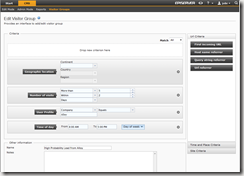
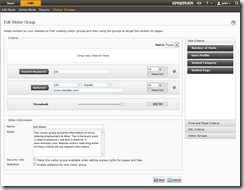

Comments