Texts missing inTinyMCE?
If all captions and tooltips are missing in tinyMCE, there’s good chance you are using themed CSS. Over the years I’ve learned that EPiServer make some assumptions, that not always applies to your reality. ![]() One of them is that it’s assumed your not using themed CSS on your site. There has been some minor issues with themed CSS over the years, and a new one seems to apply to tinyMCE.
One of them is that it’s assumed your not using themed CSS on your site. There has been some minor issues with themed CSS over the years, and a new one seems to apply to tinyMCE.
When I first configured the site to use tinyMCE, it looked like this:
Firebug to the rescue! Error 500 when loading TinyMCEi18n.aspx canätbe good, so whats the reason?
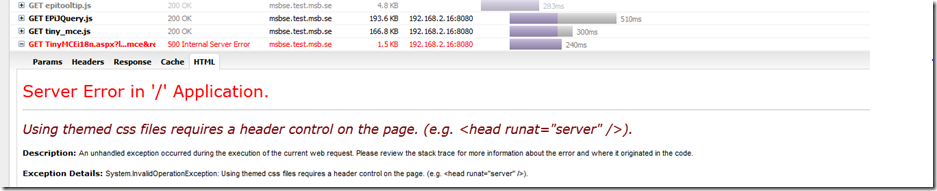
So how to solve this?
Well, you could edit the aspx-page and turn of theming, but chances are you apply a hot fix or service pack that overwrites your custom changes. I thought a better way was to turn theming off for that specific location using web.config. Since the file resides in /util/, you can solve this by editing the <location path="util">-section as below:
<location path="util">
<system.web>
<pages theme="">
</pages>
<system.web>
<location>
Save the file, and then tinyMCE should look great!
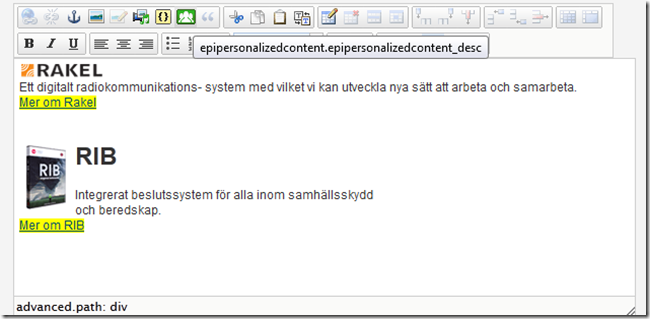

Comments