The day I fell in love with the Report Center!
I was not sure it would actually happen, but today I really saw the light with the new Report Center that was included as new functionality in EPiServer CMS 5 R2. For as long as we have been publishing the software installations for our products on the web, I have been trying to quickly capture reliable statistics regarding how many downloads of each product or module are done every month.
Until today it has been very much a manual job where I have captured statistics from various kinds of statistics tools, or even more manual – counting the number of downloads from the Xforms data. :-(
My colleague Erik Skagerlind released me from the manual gutter today! He has quickly developed three different reports that I can use directly on EPiServer World within the Report Center.
Not only do I have the possibility to get quick statistics regarding downloads, I can also efficiently get information about the activity of user-generated information on the site, in the reports regarding Blog posts and Forum posts. And this is only the beginning… I am already planning several other reports that could make my day. Plans for the future is also to extend the report format to show graphs and charts.
So – the Report Center really rocks! It saves me a lot of hours of boring work and it is a useful tool to keep me on my toes when it comes to user-generated content.
I can only imagine the wide area of reports that could be covered and developed to give more time to the Editors and Webmasters! So to all Editors out there – get even more efficient – use the Report Center for wider purposes than only the standard reports delivered in the installation of EPiServer CMS 5 R2. You will not regret it, I promise.
Some facts
In the report Downloads, pages containing XForms data are found through categories. Downloads made by the same user within an hour are treated as one download and all downloads made by EPiServer employees are filtered out.
Articles about the Report Center
» http://world.episerver.com/en/Articles/Items/New-functionality-for-Editors/
» http://world.episerver.com/en/Articles/Items/Create-Your-Own-Reports-in-the-New-Report-Center/
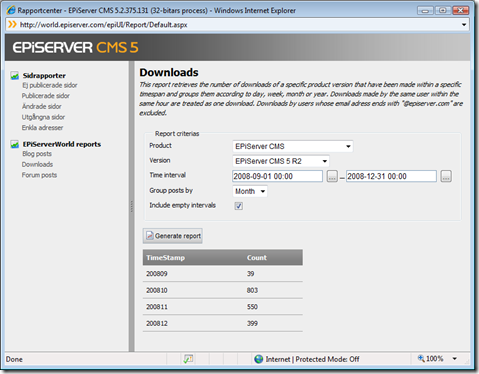

Great post Lena. Now I too see more of the power behind the new report center.