Changes to the Advanced Language Manipulation Tool
Ever had trouble with SearchDataSource on a migrated site where you have changed the master language? Well, you're not the only one.
Changing master language using a tool like Advanced Language Manipulation Tool will not affect the fkLanguangeBranchID in the tblKeyword table. That is why you might get "Object reference not set to an instance of an object" when trying to search using the SearchDataSource control (due to the page security check in the public TextSearchResults SearchPages(), the page will be null and an unhandled exception is thrown).
A colleague of mine, Øyvind, found a tool for rebuilding the keyword index ("hidden" as an FAQ).
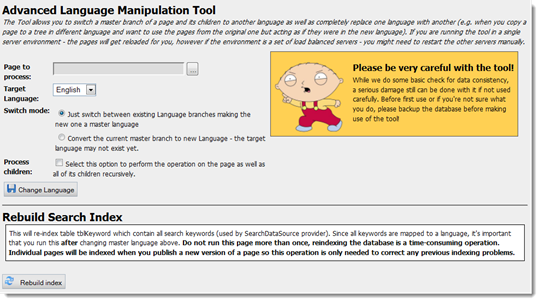
To save all of you some trouble, I've extended the Advanced Language Tool to include rebuild index support.
The tool is easy to install, just download the .epimodule file and install it using EPiServer Deployment Center.
For source code, module download and more please visit
https://www.coderesort.com/p/epicode/wiki/LanguageTools
The language manipulation tool was originally created by Adam Najmanowicz.

Hi Mari,
We have used this tool in some projects. One funny thing about it is that it will change language correctly but all dynamic properties will be cleared from the websites. The editor cannot see that any dynamic property is set. This has happened twice. Do you have any clues what?
Best Regards
Anders
/ Anders Brangefält
I believe this is a bug with EPiServer CMS.. Have you checked the bug list?
@Anders: I've heard about this issue, but I thought it was related to migration and not the language tool? Anyway, you should check the bug list, and report the issue if it's not in the list.
/ Mari Jørgensen
I encountered the same issue whilst using this tool, essentially 'en-GB' was the original master language - languageID = 1
The problem occurs when changing a dymanic property that was not language specific, it updates the [fkLanguageBranchID] value for the dynamic property on table [tblProperty] from 1 to the new master language id ( in my case this was 18 ' )
What i did notice however, was when after changing a branches master language to another language, when saving a non-language specific dynamic property, the value in [fkLanguageBranchID] field was always 1 ( the original master language branch ).
Running the following script essentially set back all the non-language-specific dynamic property values to their original master language branch, which in the editor makes their values populated again:
*** NB please use at own risk, this worked for me, but make sure YOU understand the consequences of running this script **
UPDATE [tblProperty]
SET [fkLanguageBranchID] = 1 -- ** NB this value must be your original language branch
WHERE fkPageDefinitionID IN
(
SELECT pkID
FROM tblPageDefinition
WHERE (fkPageTypeID IS NULL) AND (LanguageSpecific = 0)
)
Hope it helps someone out there.
Cheers
Dane
Does this tool allows to copy content, not switch languages?
I've used the tool on EPiServer 6 R2 with partial success, after converting one page from the root node, and re-indexing, I got the result when search through the Online Center Search Page Object reference not set to an instance of an object, and this error in the error logs:
b__7()
b__0()
2011-12-06 16:21:32,589 ERROR [29] EPiServer.Shell.UI.Controllers.SearchController.Search - Search provider EPiServer.Cms.Shell.Search.PageSearchProviderthrew an exception when searching for "test"
2011-12-06 16:21:32,591 ERROR [29] EPiServer.Shell.UI.Controllers.SearchController.Search - System.NullReferenceException: Object reference not set to an instance of an object.
at EPiServer.DataAccess.PageTextIndexDB.<>c__DisplayClass8.
at EPiServer.DataAccess.DataAccessBase.<>c__DisplayClass1`1.
at EPiServer.DataAccess.DatabaseFactory.Execute[TResult](Action`1 method)
at EPiServer.Cms.Shell.Search.PageSearchProvider.Search(Query query)
at EPiServer.Shell.UI.Controllers.SearchController.Search(String id, String epiSearchQuery)
2011-12-06 16:21:37,273 DEBUG [34] EPiServer.Events.Remote.RemoteEventsManager.EventSequenceCheckTimer_Elasped - Event Sequence Check Timer Elapsed
Can you give any further assistance on resolving?
Thanks