Composer and PageTypeBuilder - continued
There has been several blog posts on how to get PageTypeBuilder to play nice with EPiServer Composer, Stefan Forsberg's excellent post being one of them. Since Stefan wrote his post, new versions of both Composer (4.0) and PageTypeBuilder (1.2) has been released.
Several issues has now been resolved, but there are still some small fixes that needs to be applied, and I thought I should share them with you.
NullReferenceExceptions
You might get errors when trying to create a new page or when visiting the Composer Tools page in admin mode.
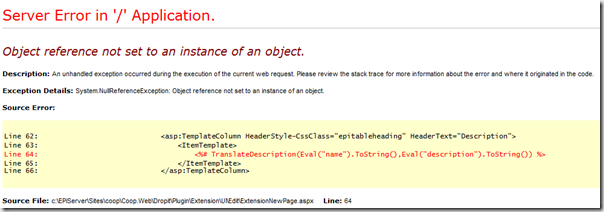
This is related to the way EPiServer treats the Description property of a PageType . Basically EPiServer will return an empty string if the Description is not set, while PageTypeBuilder returns null.
The quick fix for this is to change the code where Desrcription.ToString() is used:
In Dropit\Plugin\Extension\UI\Edit\ExtensionNewPage.aspx:
// Line 63 - old code
<%# TranslateDescription(Eval("name").ToString(),
Eval("description").ToString()) %>
// Line 63 - with quick fix
<%# TranslateDescription(Eval("name").ToString(),
Eval("description") as string ?? string.Empty) %>
// Line 87 - old code
<%# TranslateName(Eval("Description").ToString()).ToHtmlEncoded()%>
// Line 87 - with quick fix
<%# TranslateName(Eval("Description") as string ?? string.Empty).ToHtmlEncoded()%>
// Line 56 - old code
Text = '<%# Utils.TrimDescription(
DataBinder.Eval(Container.DataItem, "Description").ToString(),60).ToHtmlEncoded() %>'
// Line 56 - with quick fix
Text = '<%# Utils.TrimDescription(
DataBinder.Eval(Container.DataItem, "Description") as string ?? String.Empty,60).ToHtmlEncoded() %>'
These issues has been reported to support, so hopefully they will be fixed in upcoming releases (Bug #52421 reported by Frederik Viig).
Another (and a bit more boring) way around the issue is to make sure all your PageTypes has Description set.
PTB and Composer Functions
Refer to this post for a complete code sample on how to create Composer PageTypes and Functions using PageTypeBuilder.
Functions not visible in the Toolbox
I spent a lot of time investigating why the Toolbox neglected to list my functions.
When the functions are built and ready (using the approach described in the post mentioned above), you should see your new Composer functions in admin mode (ref screenshot below).
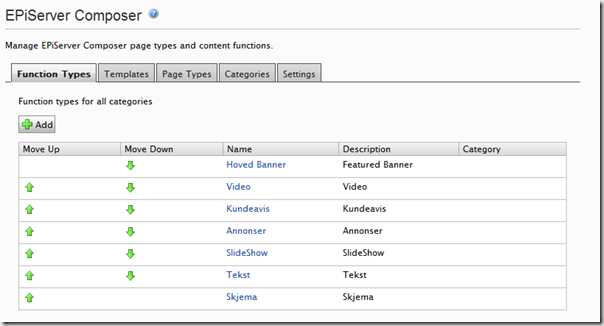
It is then important to complete the following steps for each function (using ‘Save and Continue’ on each step):
- Select function
- Select Access tab and set necessary access rights
- Set Rules
- Re-register content areas
If you miss the last step, the function will not appear in the Toolbox. Also, if you later try to re-register content areas, the function will still not be visible – seems like you need to change one of the other function properties (like Access or Rules) at the same time, in order for it to be saved. I’ve re-produced this a couple of times, but not yet reported is as a bug.

Hello Mari,
I´ve implemented the approach described in Dung Le´s blog post, combined with yours and got it running with some issues. I need to re-register all Composer modules after I´ve rebuilt the project and the pages containing those modules are empty. It seems like they´re not initialized after this. Have you experienced the same problem?
Great blog post by the way. I´m writing my own post right now about my experiences of Composer and PTB so this is very useful.
Best regards,
Andreas
Andreas, do you actually run Rebuild or is this also the case with 'normal' build?
I always run rebuild since I´ve worked too much with earlier versions of Composer and IISresets ;)
EDIT: Well, I have a problem with invisible properties, not invisible content functions. Probably because I inherit from the "wrong" base class. In my ascx-file, I want to inherit from PTB in some way and still use Composer functionality but the only thing (as far as i know) is to inherit from BaseContentFunction. How did you solve this?
Tested this with R2 and now you have to change line 56 in Dropit\Plugin\Extension\UI\Admin\Controls\PageTypeList.ascx
from
Text = '<%# utils.trimdescriptiondatabinder.evalcontainer.dataitem localizeddescription.tostring60.tohtmlencoded>'
to
Text = '<%# utils.trimdescriptiondatabinder.evalcontainer.dataitem localizeddescription as string string.empty60.tohtmlencoded>'
But I have been able to get the functions to appear in the toolbox by using Mari's tricks.
I'd also like to be able to set the access rights and rules programmatically, but have not dive into it yet. Anybody else
A correction to the last paragraph:
But I have NOT been able to get the functions to appear in the toolbox.......
Lars - do you get any javascript errors when loading the tool box? For more info: http://www.frederikvig.com/2010/10/avoiding-conflicts-when-using-jquery-and-episerver-composer/
Hi Marit
We did have a problem with JQuery and the rendering of the toolbox, but this was fixed earlier.